DEPRECATION WARNING
This documentation is not using the current rendering mechanism and is probably outdated. The extension maintainer should switch to the new system. Details on how to use the rendering mechanism can be found here.
SQL query¶
This action type allows to show the records which are the result of a SQL query.
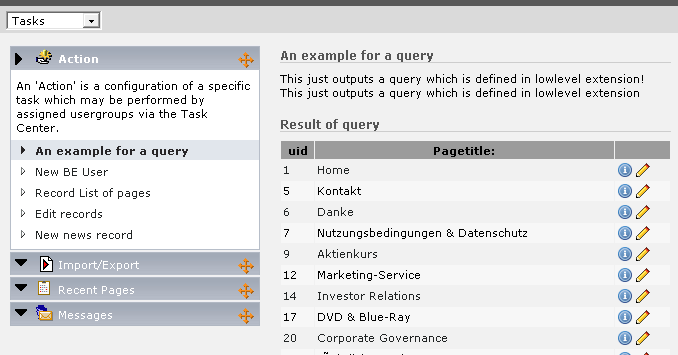
Using the action to view the result of a SQL query
Follow this steps to create this action type:
- Create a new action record and set the type to "SQL query".
- Go to the BE module "DB check" > "Full search" > "Advanced query".
- Create the query you need and save it to the previously created action record.
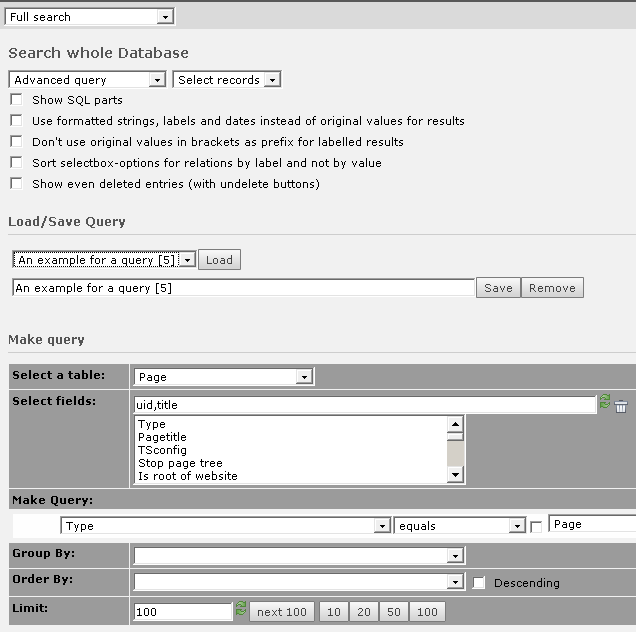
Creating the SQL query in the DB check module