DEPRECATION WARNING
This documentation is not using the current rendering mechanism and is probably outdated. The extension maintainer should switch to the new system. Details on how to use the rendering mechanism can be found here.
EXT: sb_downloader¶
| Author: | Kasper Skårhøj |
|---|---|
| Created: | 2002-11-01T00:32:00 |
| Changed by: | Kurt Kunig |
| Changed: | 2010-02-03T17:52:47.350000000 |
| Author: | Sebastian Baumann |
| Email: | sb@sitesystems.de |
| Info 3: | |
| Info 4: |
EXT: textareaticker¶
Extension Key: textareaticker
Copyright 2008, Kurt Kunig, < `kurt.kunig@kupix.de <mailto:kurt.kunig@kupix.de>`_ >
This document is published under the Open Content License
available from http://www.opencontent.org/opl.shtml
The content of this document is related to TYPO3
- a GNU/GPL CMS/Framework available from www.typo3.com
Table of Contents¶
`EXT: textareaticker 1 <#1.EXT:%20textareaticker|outline>`_
`Introduction 1 <#1.1.Introduction|outline>`_
`User manual 4 <#1.2.User%20manual|outline>`_
`Template setup - configuration 5 <#1.3.Template%20setup%20-%20configuration|outline>`_
`Special hints 6 <#1.4.Special%20hints|outline>`_
Trick for the ticker text content box 6
`Changelog 7 <#1.6.Changelog|outline>`_
Introduction¶
What does it do?¶
This small extension creates Javascripts based on the data out of the backend flexform. Supported languages: English and German.
Screenshots¶
The backend with the general folder for the tickertext:
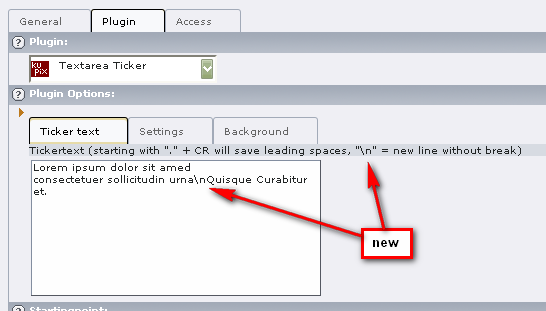 Regard the first text-row: dot + return! Description below
“tickertext content box”!
Regard the first text-row: dot + return! Description below
“tickertext content box”!
Some settings:
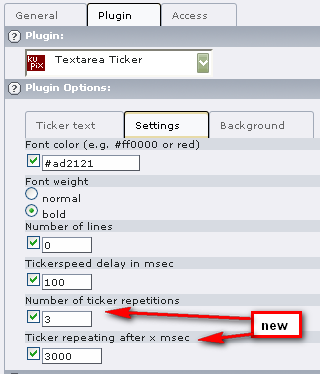
If the number of lines is not set, the extension will count the text lines plus 1 and takes the result for the number of lines.
There are two new parameters from Version 1.0.1 on: No of ticker repetitions and the time between them.
Parameters for the background, color or a possible image:
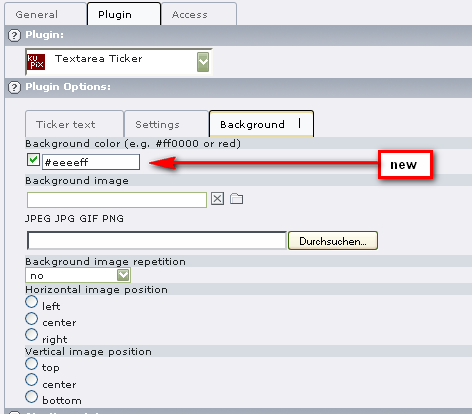
And this is a part of the result:

An impression of the working ticker you can see here: http://www.kupix.de/typo3-snippets-ext/textareaticker.html
User manual¶
To setup and use the extension, you should do the following:
Install The Extension
Set the static template in your template setup for this extension:
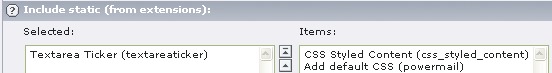
Create a page content element with the plugin.
Put the parameters in and let ‘m ticker.
That’s all.
Attention: The plugin can be installed only once on one page!
Template setup - configuration¶
Reference¶
plugin.tx_textareaticker_pi1.
debug¶
Property
debug
Data type
Boolean
Description
Prints of the Extension will appear on screen
Default
false
Locallang¶
If you want to modify variables from locallang.xml you can also do this here in the typoscript setup:
plugin.tx_textareaticker_pi1._LOCAL_LANG.
default.taTitle¶
Property
default.taTitle
Data type
string
Description
for the title-parameter of the textarea-tag
Default
Textarea field containing the tickertext
default.jsMsg¶
Property
default.jsMsg
Data type
string
Description
Error message if Javascript is disabled
Default
There is a ticker running - but not without Javascript!?
default.noStaticTemplate¶
Property
default.noStaticTemplate
Data type
string
Description
Error content, if you forgot to set the static template in the template setup
Default
Perhaps you forgot to set the static template!? ;-)
These are the existing TEXT_…-entries:
default:
<label index=”taTitle”>Textarea field containing the tickertext</label>
<label index=”jsMsg”>There is a ticker running - but not without Javascript!?</label>
<label index=”noStaticTemplate”>Perhaps you forgot to set the static template!? ;-)</label>
de (German):
<label index=”taTitle”>Textarea zur Aufnahme des Tickertextes</label>
<label index=”jsMsg”>Hier läuft ein Ticker - aber nicht ohne Javascript!? </label>
<label index=”noStaticTemplate”>Haben Sie vielleicht vergessen,ndas statische Template der Ext. zuzuweisen!? ;-)
Special hints¶
CSS specials¶
This is a part of the source-code result of the extension:
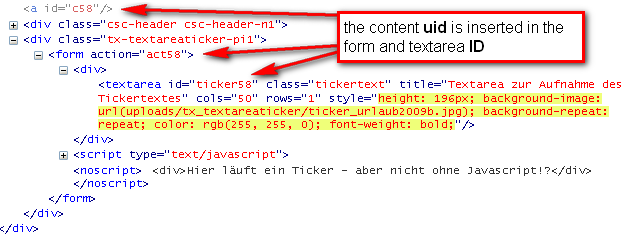
Naturally you can experiment with the css-file parameters for either the tickerid like id=”ticker58” or the class=“tickertext” !
Try special effects with text-align:center or text-align:right e.g.:
part of the css:
div.tx-textareaticker-pi1 #ticker58 { text-align:center; }
or
div.tx-textareaticker-pi1 .tickertext { text-align:right; }
Trick for the ticker text content box¶
For a better ticking a first empty row makes sense. Sometimes you want to start the tickertext with whitespaces in front of the first significant letter. The TYPO3-flexform trims all leading and trailing blanks before it is saved in the flexform field of the database. To make this possible we suggest to put a dot “.” as the first sign of the first row followed by a return (hex ‘0a’) into the text. This combination will be replaced by a “n” as a newline for javascript.
You can also put a “n” directly into the textarea box at the beginning or within the text for a “new line” without a tickertime- break.
Changelog¶
2010-02-03 Kurt Kunig <kurt.kunig@kupix.de>
- lines with a single CR do not stop the ticker any longer – fixed
- better calculation of linecounts than before because of possible “n” (soft CR) within one line.
2010-01-29 Kurt Kunig <kurt.kunig@kupix.de>
- new parameters: number of ticker-repetitions, time in msec between the repetitions, background-color if no image is desired
- better explanation in locallang-db.xml for the backend masks
- fixed a parsing error (missing space betwenn textarea-id and class
2009-09-19 Kurt Kunig <kurt.kunig@kupix.de>
*** Initial release ***
 Ext: kk_dfownloader - 7
Ext: kk_dfownloader - 7