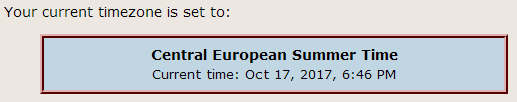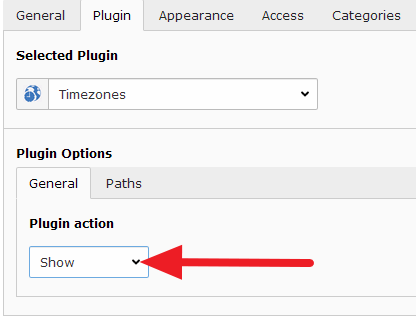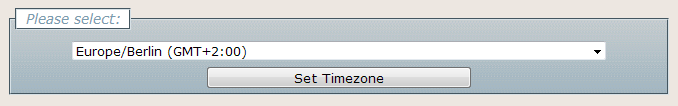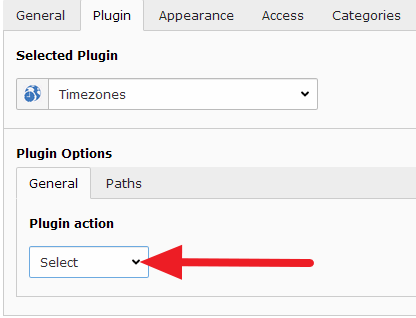DEPRECATION WARNING
This documentation is not using the current rendering mechanism and is probably outdated. The extension maintainer should switch to the new system. Details on how to use the rendering mechanism can be found here.
Users Manual¶
Target group: Editors
The extension provides three content elements that could be included on a page. The following basic steps should be common for you as an editor:
Insert a new content element choosing type Insert plugin
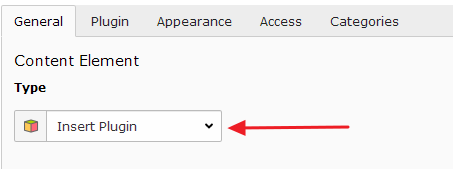
Content element type “Insert plugin”
On the tab Plugin - select the plugin named “Timezones”
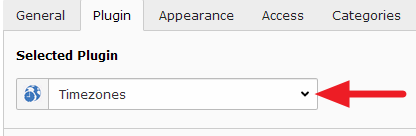
Timezones plugin selection
Link showing current timezone¶
Important
Best practise woul be if the administrator placed this content element onto the common template using the provided library. You editor should not really take notice of this part. Without having this content element placed on a page timezone calculation will not function properly.
Example rendered in frontend¶
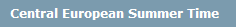
Place timezone link on every page to activate time calculation
How to get it from editor view in backend¶
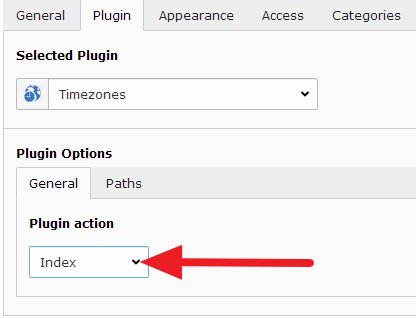
FAQ¶
- Do I still need to use the central function
tx_timezones_pi1::formatDate($format, $tstamp);in my extension? - No you don’t have to use this function anymore. It is still provided as a dummy function the will return the same date which it is given as a parameter. The timezone calculation is now session managed of PHP and the intl module.
- Do I still need to use the central function