DEPRECATION WARNING
This documentation is not using the current rendering mechanism and is probably outdated. The extension maintainer should switch to the new system. Details on how to use the rendering mechanism can be found here.
EXT: TimTaw¶
| Author: | Kasper Skårhøj |
|---|---|
| Created: | 2002-11-01T00:32:00 |
| Changed by: | Sebastian Kurfuerst |
| Changed: | 2005-11-07T19:40:01 |
| Email: | sebastian@garbage-group.de |
EXT: TimTaw¶
Extension Key: timtaw
Copyright 2005, sebastian@garbage-group.de, <sebastian@garbage- group.de>,
BAHAG AG / Regional Head Office Mannheim < nospam@bahag.com >
This document is published under the Open Content License
available from http://www.opencontent.org/opl.shtml
The content of this document is related to TYPO3
- a GNU/GPL CMS/Framework available from www.typo3.com
Table of Contents¶
EXT: TimTaw 1
Introduction 1
What does it do? 1
Screenshots 1
Users manual 2
Adminstration 2
Configuration 2
Known problems 2
To-Do list 2
Changelog 3
Special thanks 3
Introduction¶
What does it do?¶
The TimTaw (TYPO3 Is More Than A Wiki) offers a wiki editing functionality fully integrated in TYPO3 using many already built-in features. It makes it possible to attach one or multiple Backend Groups to frontend users /-groups. This makes it possible to transparently log frontend users into the backend, and that's how they access the Frontend Editing mode in TYPO3. This seems quite simple, but combined with Backend ACLs (be_acl), this is a very powerful combination for all kinds of uses.
Screenshots¶
 When FE users have wiki permissions to edit a page, they will
see an icon to switch into the edit mode.
When FE users have wiki permissions to edit a page, they will
see an icon to switch into the edit mode.
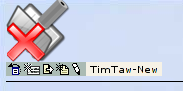 This Frontend User is now in the “edit mode”, and the edit
panels are shown according to the user's permissions.
This Frontend User is now in the “edit mode”, and the edit
panels are shown according to the user's permissions.
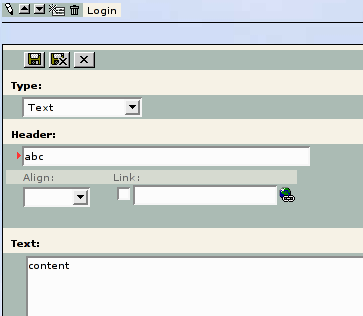
When editing a content element, the edit mask is shown instead of the content element on the page.
Users manual¶
Steps how to use the wiki
Add a BE group for the wiki, make sure to set Tables(listing) and Tables(modify) to the appropriate values (normally, Tables(modify) is at least “Page” and “Pagecontent”). Set the flag “wiki enabled group”. Don't forget the DB mount!
Add one or more wiki enabled BE groups to either the FE user or the FE group.
Important notice
If there is a backend group set for the current user, the BE group set in the FE groups of the user are **NOT** taken into account. This makes it possible to create some users with “exceptions”. If this behavior should be changed, please contact me. I am not fully sure which method is the cleaner way.
Configure the web->access module as desired. (see the ACL documentation for this). This is the most difficult part. You have to check that the desired BE group has at least the “Show” permission on this page, and the mount points for the group need to be set correctly as well.
Now, the “edit panel” for the page has to be added to the template:
marks.EDITLINK = COA
marks.EDITLINK.10 < plugin.tx_timtaw_pi1
marks.EDITLINK.20 = EDITPANEL
marks.EDITLINK.20 {
label = %s
allow = toolbar
line = 5
onlyCurrentPid = 0
previewBorder = 4
edit.displayRecord = 1
}
Now, all logged in FE users belonging to the correct FE/BE groups see the icon to switch into edit mode on the page. Sometimes, however, every user browsing the website should be allowed to edit content. For making this possible, a “template Frontend User” has to be created, from where all FE/BE groups are taken – and thus all permissions . You can define the template frontend user via TypoScript.
plugin.tx_timtaw_pi1.templateFrontendUser = 2 # UID of the FE user
If there is a template frontend user defined, but some other frontend user has a valid login, this
That should be everything to get TimTaw up and running. Note that TYPO3 version 3.8.0 or never is required, because the hooks needed are just in this version.
Adminstration¶
Most errors happen because of insufficent permissions in the Backend Group.
Reference¶
extension configuration¶
templateFrontendUser¶
Property
templateFrontendUser
Data type
integer
Description
UID of the “template frontend user”
Default
editImage¶
Property
editImage
Data type
path
Description
Path to the “switch to edit mode” image
Default
EXT:timtaw/res/edit.png
notEditImage¶
Property
notEditImage
Data type
path
Description
Path to the “switch back to normal mode” image
Default
EXT:timtaw/res/notEdit.png
uc¶
Property
uc
Data type
array
Description
UC setup of virtual BE user
Default
TSFE_adminConfig {
display_top = 1
display_edit = 1
edit_displayFieldIcons = 0
edit_displayIcons = 1
edit_editFormsOnPage = 1
edit_editNoPopup = 0
}
edit_RTE = 1
tsConfig¶
Property
tsConfig
Data type
string
Description
Tsconfig for new virtual user
Default
admPanel.enable=1
admPanel.enable.edit=1
admPanel.hide=1
[tsref:plugin]
Common tasks¶
Table of Contents¶
A table of contents through multiple pages can be created through a HMENU, a TOC on a single page could be created with the menu/sitemap content element.
Discussion pages¶
This could be implemented through a second pagetype, where a guestbook or a forum is automatically inserted via TypoScript.
Versioning¶
not supported yet.
Known problems¶
To-Do list¶
- Long-term vision: Versioning
Changelog¶
1.0.0
- The “switch to edit mode” icon is now hidden when the user doesn't have the correct permissions on the page.
- numerous bugfixes
- cleaned up code
- updated documentation
- more configuration options
Special thanks¶
Special thanks to the BAHAG AG, you made it possible to develop this! I furthermore want to thank Ingmar Schlecht for his invaluable input and Robert Lemke for his really great ideas. Thanks as well to all the people who helped fixing bugs.
 EXT: TimTaw - 4
EXT: TimTaw - 4