DEPRECATION WARNING
This documentation is not using the current rendering mechanism and is probably outdated. The extension maintainer should switch to the new system. Details on how to use the rendering mechanism can be found here.
Users manual¶
Install the extension and include the static TypoScript (from extensions). The static TypoScript loads the default settings. They can be changed later (see chapter Configuration).
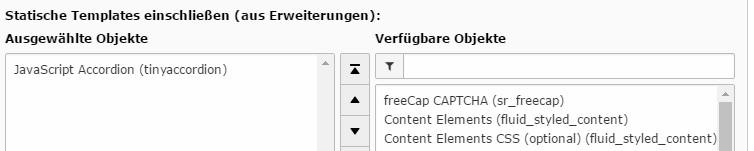
Abbildung 4: Include the static TypoScript
Create a folder with several content elements (text or text with picture; the header should be hidden) or tt_news elements and categories. Note: you can select pages or tt_content elements from everywhere. Add the plugin to the page where the accordion should appear. Select some pages or the folder with the tt_content or tt_news elements at the bottom of the plug-in-settings.
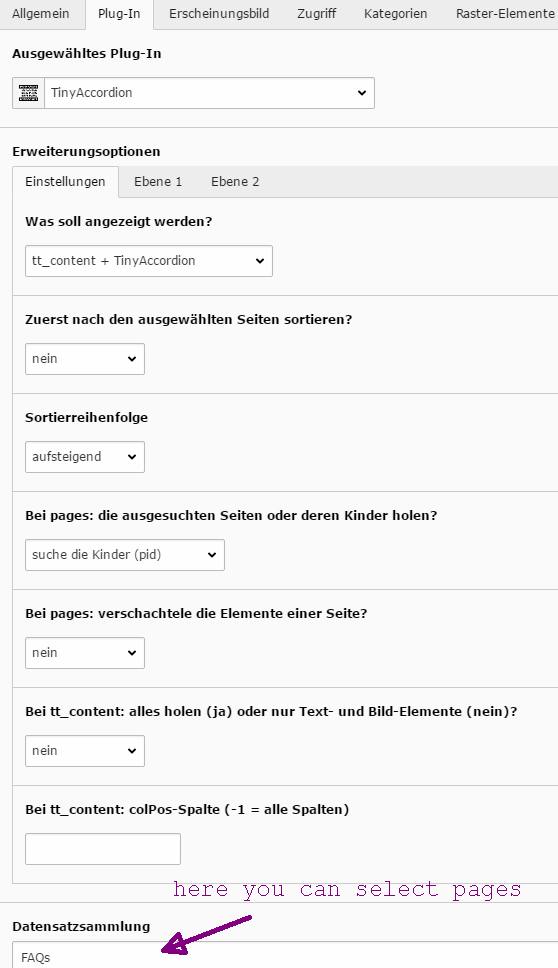
Abbildung 5: Select the folder with your content/news elements
Select in the plug-in what you want to display: pages, tt_content, tt_news or Camaliga as db-table