DEPRECATION WARNING
This documentation is not using the current rendering mechanism and is probably outdated. The extension maintainer should switch to the new system. Details on how to use the rendering mechanism can be found here.
Updating to ver. 1.0.0 or 2.0.0¶
If you are updating from version 0.1.0 to version 1.0.0 or higher you have to do something. The extension was rewritten in Extbase and uses a new folder-struction.
First: you must include the static TypoScript again. See chapter “User manual”.
Second: You must select the plugin again. See image:
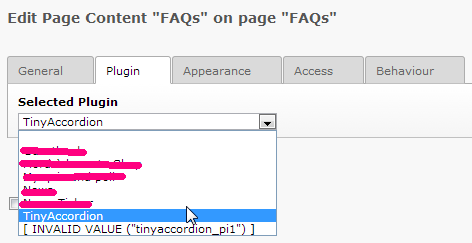
Abbildung 8: Select the plugin again…
From version 2.1.1 up, you don’t need to select the plugin again. You can configure the extension in the “Extension manager” to use the old extension key.
If you are using your own CSS-file, you must include it now by your own. See Chapter Configuration/Reference.
If you are using your own JavaScript-file, you must include it now by your own too. See Chapter Configuration/Reference.
If you are using your own HTML-template-file: you find all new default-templates in this folder:
typo3conf/ext/tinyaccordion/Resources/Private/Templates/Selection/
This are the points you must change:
You can specify the folder with the template(s) like this:
plugin.tx_tinyaccordion.view.templateRootPath = fileadmin/templates/tinyaccordion/
In the specified folder must be a folder named “Selection”.
Copy your template-file into the new folder (e.g. fileadmin/templates/tinyaccordion/Selection). Name it Content.html if you use tt_content-elements or News.html if you use tt_news- elements.
You have to wrap the content of the HTML-file with this lines:
<f:layoutname="Default"/> <f:sectionname="main">your old HTML-content</f:section>
You can take a look at the default-templates. Path: see above.
If you are updating from 1.x to 2.x you may need to save your plugins- settings again or you may need to save one TypoScript-setting.