DEPRECATION WARNING
This documentation is not using the current rendering mechanism and is probably outdated. The extension maintainer should switch to the new system. Details on how to use the rendering mechanism can be found here.
EXT: Table for Connector service SQL¶
| Created: | 2010-02-18T17:33:18 |
|---|---|
| Changed by: | Tomasz Krawczyk |
| Changed: | 2013-08-20T12:08:40.390000000 |
| Classification: | tk_svconsql_table |
| Keywords: | external database, table, connector, service, sql, adodb, forAdmins, forDevelopers, forAdvanced |
| Author: | Tomasz Krawczyk |
| Email: | tomasz@typo3.pl |
| Info 4: | |
| Language: | en |

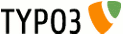 EXT: Table for Connector service SQL -
tk_svconsql_table
EXT: Table for Connector service SQL -
tk_svconsql_table
EXT: Table for Connector service SQL¶
Extension Key: tk_svconsql_table
Language: en
Keywords: external database, table, connector, service, sql, adodb, forAdmins, forDevelopers, forAdvanced
Copyright 2013, Tomasz Krawczyk, <tomasz@typo3.pl>
This document is published under the Open Content License
available from http://www.opencontent.org/opl.shtml
The content of this document is related to TYPO3
- a GNU/GPL CMS/Framework available from www.typo3.org
Table of Contents¶
EXT: Table for Connector service SQL 1
`Introduction 3 <#__RefHeading__598_1075316393>`_
`Users manual 4 <#__RefHeading__604_1075316393>`_
`Configuration 6 <#__RefHeading__612_1075316393>`_
`Bug reports 8 <#__RefHeading__783_998949593>`_
Introduction¶
What does it do?¶
This extension builds simple HTML table from data taken from an external database. For the connection with other databases extensions Connector SQL service and ADOdb are used.
Features list¶
- You can define table class, caption, row and column classes, border, cellpadding and cellspacing.
- You can hide some of cols.
- Customizable data formatting. Additionally, you can use hook for extended formating.
- Supports output caching with Caching Framework.
- Caption can be taken from the first field of the first row of the SQL query result.
- Database settings, table settings and caching settings configurable through TypoScript or FlexForm.
Requirements¶
This extension requires extensions: ADOdb (adodb), Connector Services (svconnector), Connector service - SQL (svconnector_sql) to be installed.
Users manual¶
Installation¶
- Download and install with Extension Manager.
- Include extension static template - “Table for Connector service SQL (tk_svconsql_table)”.
- Configure plugin TypoScript settings or configure settings on a page by the FlexForm. (The FlexForm settings are overwriting TypoScript settings).
If you are using TYPO3 v4.5 then you have to turn on Caching Framework in your localconf.php by adding:
$TYPO3_CONF_VARS['SYS']['useCachingFramework'] = true;
Usage¶
- In the Page module add General Plugin.
- Go to the Plugin sheet and select plugin: Table for Connector SQL.
- Go again to the Plugin sheet and fill plugin options.
Database sheet¶
All fields on this sheet must be filled except field “init”.
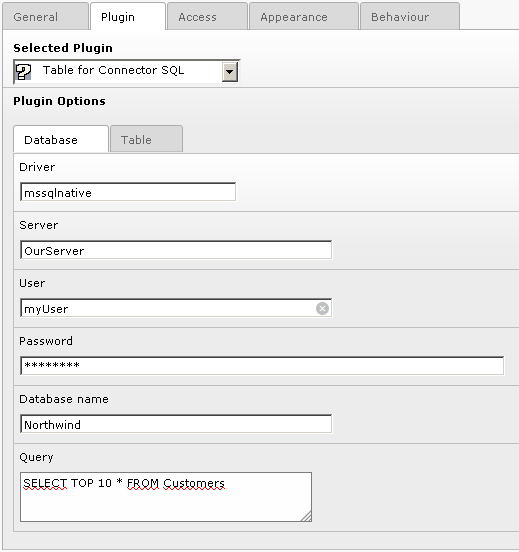
Fetch mode field may have “Both” value. This extension doesn't work good if both values are send. In case of “mysql” database driver you may see repeated table balues. In general you have to test how it works with your db driver.
Table sheet¶
On this sheet you can set some table parameters. Most fields are self explanatory.
- Column names list - coma delimited list. Column names used in table header.
- Column formats list – coma delimited list. List of column data formats. Available formats are: string, int, dec, date and time. String is the default so you can skip the “string” name.
- List of hidden column numbers - coma delimited list, starting from zero.
- Row classes and Column classes – coma delimited list of classes.
- Caption in first column – if you select this then table caption will be taken from the first field of the first row. Value of the Caption field will not be used.
- Number of column containing change. Values fom this column are compared to 0. You can use this for additional styling. I used this in the table presenting quotations data. Values bigger than 0 was green color, lower than zero was red and values equal 0 was blue ;-) See formatOutputHook hook.
Cache sheet¶
Here you can only set amount of seconds the output table is kept in cache (caching lifetime).
Configuration¶
Reference¶
plugin.tx_tksvconsqltable_pi1.formatting
dateFormat¶
Property
dateFormat
Data type
string
Description
Date format for PHP function date().
Default
Y-m-d
timeFormat¶
Property
timeFormat
Data type
string
Description
Time format for PHP function date().
Default
G:i
decimals¶
Property
decimals
Data type
string
Description
Number of decimals for PHP function number_format().
Default
0
dec_point¶
Property
dec_point
Data type
string
Description
Decimal separator for PHP function number_format().
Default
.
thousands_sep¶
Property
thousands_sep
Data type
string
Description
Thousands separator for PHP function number_format(). Special value “space” can be used if you want to use this char as thousands separator.
Default
,
plugin.tx_tksvconsqltable_pi1.db
driver¶
Property
driver
Data type
string
Description
Supported by ADOdb database driver name
Default
server¶
Property
server
Data type
string
Description
Server name
Default
user¶
Property
user
Data type
string
Description
Database user name
Default
password¶
Property
password
Data type
string
Description
Database user password. NOTE! Password is stored not encrypted.
Default
database¶
Property
database
Data type
string
Description
Name of the database
Default
query¶
Property
query
Data type
string
Description
SQL query
Default
init¶
Property
init
Data type
string
Description
DB initialization parameters. F.e. “SET NAMES utf8;”
Default
fetchMode¶
Property
fetchMode
Data type
Integer
Description
Defines result table type. Available are default, numerical, associative and both.
Default
0 (default)
plugin.tx_tksvconsqltable_pi1.table
templateFile¶
Property
templateFile
Data type
String
Description
Path to HTML table template
Default
res/template.html
Border¶
Property
Border
Data type
Integer
Description
Table border
Default
1
cellPadding¶
Property
cellPadding
Data type
integer
Description
Table celppadding parameter
Default
2
cellspasing¶
Property
cellspasing
Data type
integer
Description
Table celpspacing parameter
Default
1
class¶
Property
class
Data type
string
Description
Table CSS class name
Default
caption¶
Property
caption
Data type
string
Description
Table caption
Default
caption_as_span¶
Property
caption_as_span
Data type
Integer
Description
Caption will be drawn before table in span
Default
0
colNames¶
Property
colNames
Data type
string
Description
Coma delimited list of column names – header. NOTE! Amount of column names must be equal to amount of column formats.
Default
colFormats¶
Property
colFormats
Data type
string
Description
Coma delimited list of column formats which are used for date formatting. Available formats are: string, int, dec, date, time. Empty fields will be treated as strings.
NOTE! Amount of column formats must be equal to amount of column names.
Default
rowClasses¶
Property
rowClasses
Data type
string
Description
Coma delimited list of row classes
Default
even,odd
colClasses¶
Property
colClasses
Data type
string
Description
Coma delimited list of column CSS classes
Default
captionInFirstCol¶
Property
captionInFirstCol
Data type
boolean
Description
Set it to 1 if you want have table caption in the first field of the first row. NOTE! Caption parameter will not be used.
Default
0
change_col¶
Property
change_col
Data type
Integer
Description
Number of column containing value compared to zero.
Default
lugin.tx_tksvconsqltable_pi1.cache
lifetime¶
Property
lifetime
Data type
integer
Description
Amount of seconds for output caching
Default
3600
((generated))¶
Example¶
page = PAGE
page.typeNum = 0
page.10 < plugin.tx_tksvconsqltable_pi1
page.10 {
cache.lifetime = 3600
formating {
dateFormat = Y-m-d
timeFormat = G:i
decimals = 4
dec_point = .
thousands_sep = ,
}
db {
driver = mssql
server = 10.20.30.40
user = SomeUser
password = your-secret-password
database = SomeDB
query = select field1, field2, field3 from sometable
init >
fetchMode = 1
}
table {
cellPadding = 2
cellSpacing = 1
class = someTableClass
caption = This is my table
colNames = Field1 Title, Field2 Title, Field3 Title, Field4 Title
colFormats = ,date,time,dec
hiddenCols = 1
rowClasses = ,alt
colClasses = ,f1,f2,f3
captionInFirstCol = 0
change_col >
}
}
Bug reports¶
Report them here: http://forge.typo3.org/projects/extension- tk_svconsql_table/issues
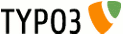 8
8