DEPRECATION WARNING
This documentation is not using the current rendering mechanism and is probably outdated. The extension maintainer should switch to the new system. Details on how to use the rendering mechanism can be found here.
EXT: New Constant Editor Types¶
| Author: | Kasper Skårhøj |
|---|---|
| Created: | 2002-11-01T00:32:00 |
| Changed by: | Holzinger Franz |
| Changed: | 2014-01-09T12:46:23 |
| Classification: | tsparser |
| Keywords: | forEditors, forDevelopers, Constants Editor |
| Author: | Franz Holzinger |
| Email: | franz@ttproducts.de |
| Info 4: | |
| Language: | en |

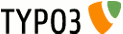 EXT: New Constant Editor Types - tsparser
EXT: New Constant Editor Types - tsparser
EXT: New Constant Editor Types¶
Extension Key: tsparser
Language: en
Keywords: forEditors, forDevelopers, Constants Editor
Copyright 2014, Franz Holzinger, <franz@ttproducts.de>
This document is published under the Open Content License
available from http://www.opencontent.org/opl.shtml
The content of this document is related to TYPO3
- a GNU/GPL CMS/Framework available from www.typo3.org
Table of Contents¶
EXT: New Constant Editor Types 1
`Introduction 3 <#__RefHeading__274_1797879597>`_
`Users manual 4 <#__RefHeading__278_1797879597>`_
`Administration 5 <#__RefHeading__280_1797879597>`_
`Known problems 6 <#__RefHeading__284_1797879597>`_
`To-Do list 7 <#__RefHeading__286_1797879597>`_
`ChangeLog 8 <#__RefHeading__288_1797879597>`_
Introduction¶
What does it do?¶
The current TYPO3 Constant Editor does not support enough types. This extension adds new types in order to have a more sophisticated generation of the template constants.
Users manual¶
Just install the extension together with any other extension which supports this patch. This will enable new types for the template constants. This extension is only needed if you use the Constant Editor to edit the template constants.
Be aware that this extension is using code which overwrites the TYPO3 Core file ‘TYPO3CMSCoreTypoScriptExtendedTemplateService.php’. This could lead to a misbehaviour of the TYPO3 Constant Editor in case of an error.
Administration¶
Reference¶
type¶
Syntax:¶
[type=type;]
See http://wiki.typo3.org/index.php/TypoScript_Constants for a complete list of all possible constants types.
new:
eint+ … empty or integer. If nothing has been entered, then the constants will remain empty. Be aware that an empty constants means that nothing is intended and that this is different to setting it to 0.
Examples:¶
Make the category empty. This will not use a default category and it will allow all products of all categories. Configure the behaviour of the Constant Editor in the file constants.txt of your TYPO3 extension.
# cat=plugin.products//; type=eint+; label=default category ID: ID of the default category that will be shown in the list view when no tt_products[cat] parameter is given
defaultCategoryID =
Known problems¶
This has been developed with a XCLASS with code taken from TYPO3 6.2.0 beta3. Maybe it will not work with future versions of TYPO3.
To-Do list¶
Add this into TYPO3.