DEPRECATION WARNING
This documentation is not using the current rendering mechanism and is probably outdated. The extension maintainer should switch to the new system. Details on how to use the rendering mechanism can be found here.
EXT: XAJAX Shoutbox¶
| Author: | Kasper Skårhøj |
|---|---|
| Created: | 2002-11-01T00:32:00 |
| Changed by: | Thomas Mammitzsch |
| Changed: | 2009-02-25T17:44:27.080000000 |
| Author: | Thomas Mammitzsch |
| Email: | thomas@visualworx.de |
| Info 3: | |
| Info 4: |
EXT: XAJAX Shoutbox¶
Extension Key: vx_xajax_shoutbox
Copyright 2000-2002, Thomas Mammitzsch, <thomas@visualworx.de>
This document is published under the Open Content License
available from http://www.opencontent.org/opl.shtml
The content of this document is related to TYPO3
- a GNU/GPL CMS/Framework available from www.typo3.com
Table of Contents¶
EXT: XAJAX Shoutbox 1
Introduction 1
What does it do? 1
Screenshots 1
Users manual 2
Adminstration 3
Configuration 4
Reference 4
Known problems 5
To-Do list 5
Changelog 5
Introduction¶
What does it do?¶
This extension brings you a shoutbox using ajax technology. The content of the shoutbox is loaded asynchronous in the background. No page reloads needed. For visualization of new records there is a javascript effect built in.
The intended audience are online communities.
Features:
- templateable via html template
- asynchronous loading of messages in the background
- configurable javascript effects to highlight new messages
Users manual¶
Install the extension via the extension manager.
Be sure to have the xajax extension installed, because the shoutbox uses this!
Now go to your Typoscript-Template, add xajax Shoutbox static template to your static templates selection and save your template!
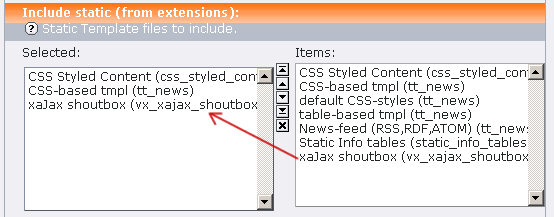
You can configure the extension using the Constant editor or by adding Typoscript to your TS-Template. See configuration for more details.
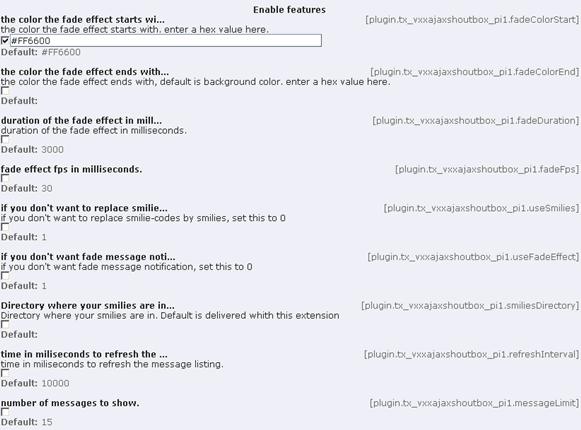
Adminstration¶
The plugin can be inserted via Typoscript in your Typoscript-Template (if you want to use it on evey page, then this is right for you. See configuration for options and examples) or you can insert it like any other plugin via “create new content”->”Pagecontent”->”Plugin” to a page.
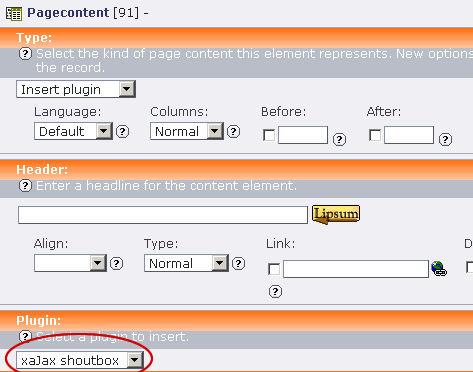
Configuration¶
You can insert/configure the plugin via Typoscript if you want.
Reference¶
Reference (TypoScript)
templateFile¶
Property
templateFile
Data type
resource
Description
the HTML-template. (See example: "pi/shoutbox_tmpl.html" in the ext/vx_xajax_shoutbox folder). You can define a template for a complete pagetree in your TS setup or in the Constant Editor.
Example:
tx_vxxajaxshoutbox_pi1 {
templateFile = fileadmin/templates/my_shoutbox.html
}
Default
smiliesDirectory¶
Property
smiliesDirectory
Data type
directory
Description
The Directory your smilies are in. The default is “pi1/smilies” which has some example smilies in it.
Example:
tx_vxxajaxshoutbox_pi1 {
smiliesDirectory = fileadmin/mysmilies
}
Default
refreshInterval¶
Property
refreshInterval
Data type
int
Description
Defines the time in milliseconds after that the shoutbox gets refreshed.
Example:
tx_vxxajaxshoutbox_pi1 {
refreshInterval = 15000
}
Default
10000
messageLimit¶
Property
messageLimit
Data type
int
Description
The maximum number of messages shown in the shoutbox.
Example:
tx_vxxajaxshoutbox_pi1 {
messageLimit = 30
}
Default
15
useSmilies¶
Property
useSmilies
Data type
boolean
Description
enables/disables parsing of smilie tags ( example: :-D). If you don't want to use smilies, set this to 0. In that case you might even manually remove the html code for smilies which is in the html template file.
Example:
tx_vxxajaxshoutbox_pi1 {
useSmilies = 1
}
Default
1
useFadeEffect¶
Property
useFadeEffect
Data type
Boolean
Description
enables/disables the Javascript fade effect highlighting new incoming messages.
Example:
tx_vxxajaxshoutbox_pi1 {
useFadeEffect = 1
}
Default
1
fadeColorStart¶
Property
fadeColorStart
Data type
Hex value
Description
Sets the color the fade effect starts with.
Example:
tx_vxxajaxshoutbox_pi1 {
fadeColorStart = #E0E0E0
}
Default
#FF6600
fadeColorEnd¶
Property
fadeColorEnd
Data type
Hex value
Description
Sets the color the fade effect ends with. Leave this empty if you want it to be your pages current background color
Example:
tx_vxxajaxshoutbox_pi1 {
fadeColorEnd = #FFFFFF
}
Default
fadeDuration¶
Property
fadeDuration
Data type
int
Description
Time in milliseconds the fade effect is shown
Example:
tx_vxxajaxshoutbox_pi1 {
fadeDuration = 2000
}
Default
3000
storagePid¶
Property
storagePid
Data type
int
Description
Page ID where messages are stored. Default is 0, which is the site root.
Could be used for admin moderation or for different shoutboxes/messages per page branch.
Example:
tx_vxxajaxshoutbox_pi1 {
storagePid = 0
}
Default
0
deleteAfterSeconds¶
Property
deleteAfterSeconds
Data type
Int
Description
Number of Seconds, the message should be kept in database. After that, the message will be deleted. For example: 86400 is 24 hours
Leave this 0, if you never want messages to be deleted.
Default
0
charEncoding¶
Property
charEncoding
Data type
String
Description
character encoding for the HTTP output. Default is iso-8859-1, could be also utf-8 or any other charset
Default
iso-8859-1
[tsref:(cObject).TEST]
Hints¶
If you upgrade from an old version and use you own template file, be sure to check for changes in the template file (this happened for 0.1.0/0.1.1)
If you want to use an input field instead of a textarea for the message, you can remove the ###onenter### marker from your input field
Known problems¶
- None.
To-Do list¶
No wishes at the moment.
Changelog¶
0.1.1 Hitting Return more than once will not send the message more than once
0.1.0 Messages are now visible in backend (see storagePid).Messages can be deleted if they are older than you configured them to be (see deleteAfterSeconds).Double clicking the send button will not send the the message twice.
0.0.9 documentation bugfixes.Bugfix to support Mysql 4.0.Check for JS availibity.Enhanced input validation.Thanks to Markus Lascheit for his bug report and feature suggestions.
0.0.4 this documentation is added. Some small bugfixes.
0.0.3 added Frontend user support. Now the logged in Frontend users name is shown by default in the name form field.
0.0.2 changed type to user_int because of strange behaviour in IE
0.0.1 initial release
 EXT: XAJAX Shoutbox - 6
EXT: XAJAX Shoutbox - 6
