DEPRECATION WARNING
This documentation is not using the current rendering mechanism and is probably outdated. The extension maintainer should switch to the new system. Details on how to use the rendering mechanism can be found here.
How can I add products to wt_cart without having a product extension?¶
Maybe you don't want to use tt_news or any other extension for storing your products. Maybe you just need two products and you want to keep your installation simple and smart. Since wt_cart 1.1.0 it is possible to add items to the cart by using post params. A lot of TYPO3 users had problems to build an HTML form. The TYPO3 backend users needed specific rights to include HTML content elements. This feels somehow unsafe. Furthermore it is possible to change the POST parameters easily.
Version 1.4 of wt_cart allows you to add a small plugin “wt_cart: add to cart” to your pages. It avoids all the described problems above. The screenshot below shows you the possible settings.
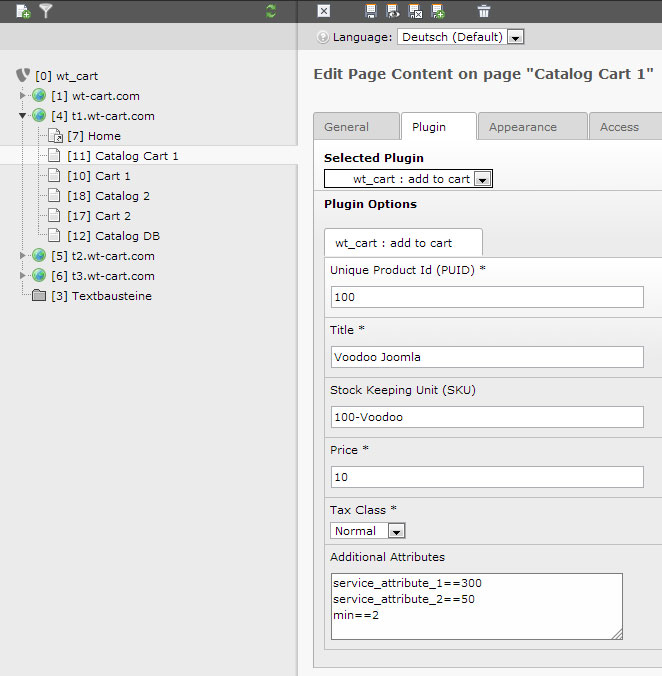
The plugin provides a flexform with the following fields:
- Unique Product Id (PUID): Please enter a unique number (integer). wt_cart uses this number for internal purposes. It can't be a string. The PUID will never be displayed.
- Title: Enter a product title. It will be displayed in the cart and the order emails.
- Stock Keeping Unit (SKU): An alphanumeric string which is the visible identifier for your product. It will be displayed in the cart and the order emails.
- Price
- Tax Class: You can choose between 3 options: normal (internal value 1), reduced (internal value 2) and free (internal value 3).
- Additional Attributes: You can send up to 3 attribute values - service_attribute_1, service_attribute_2, service_attribute_3. To set an value use the following notation: e.g. service_attribute_1==300. Check out the configuration section to learn how to configure special shipping and payment rules.
In the frontend the order form is added to your page content. You can have multiple plugins on one page. The general configuration is – as usual – done via TypoScript.