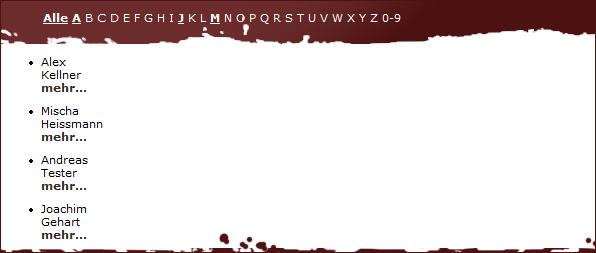DEPRECATION WARNING
This documentation is not using the current rendering mechanism and is probably outdated. The extension maintainer should switch to the new system. Details on how to use the rendering mechanism can be found here.
wt_directory¶
| Author: | Kasper Skårhøj |
|---|---|
| Created: | 2002-11-01T00:32:00 |
| Changed by: | Alex Kellner |
| Changed: | 2011-08-01T15:59:07.420000000 |
| Classification: | tt_address list like sp_directory |
| Author: | Alexander Kellner |
| Email: | Alexander.Kellner@in2code.de |
| Info 3: | |
| Info 4: |
wt_directory¶
Extension Key: wt_directory
Copyright 2005-2011
Alexander Kellner,
<Alexander.Kellner@in2code.de>
This document is published under the Open Content License
available from http://www.opencontent.org/opl.shtml
The content of this document is related to TYPO3
- a GNU/GPL CMS/Framework available from www.typo3.com
Table of Contents¶
wt_directory 1
wt_directory introduction 3
What does it do? 3
All features in a list 3
wt_directory requires 3
Screenshots 4
Frontend: Using wt_directory to show addresses 4
Backend: Use flexform for configuration 7
Note: Need more screenshots 7
How to use 8
Step by step: 8
wt_directory test homepage: 8
Flexform explanation 9
Main 9
List 10
Detail 11
Googlemap 11
Powermail 11
tt_news 12
Available Constants 13
Available Setup 14
Typoscript settings (setup) 14
FAQ 21
How can I use my own html code for listview, singleview, search or pagebrowser? 21
How can I change the output of any field in listview or singleview? 21
How to add a new marker to my HTML Template (list or detail)? 21
How to output new fields of tt_address? 22
How can I add a new marker to show a text / How to change locallang output? 23
How can I add a new marker and use typoscript 23
I want to write addressgroups comma separated and no comma at the end!? 23
HTML header is shown in my vCard – why? 24
How can I crop the description text in the list view after X letters? 24
How can I change the pagebrowser output? 24
I want to use the category dropdown, but it's not shown – why? 24
Constant Editor could help you... 25
Get a relation between tt_address and powermail 25
How to style the output of wt_directory 25
Autocomplete for search fields don't work 25
What the hell is wt_doorman? 25
Todos 26
Changelog 27
Additional links 31
wt_directory introduction¶
What does it do?¶
wt_directory is THE possibility to show addresses from tt_address. Different views (with HTML Templates) for list and single. Just add different fields in flexform to show – that's all.
wt_directory supports tt_address_groups.
Different filter possibilities for wt_directory: ABC list, Add some search fields, Category dropdown.
vCard export of addresses and powermail link for sending a form to a tt_address email address possible.
Of course you can use typoscript for every view (possibility of lightboxes, case script, etc...)
All features in a list¶
- Address list of tt_address table like the old extension sp_directory.
- HTML Templates for all views.
- Define tt_address category, ABC list, category selector or your own search fields.
- Connection to rggooglemap to show an address right now on a map.
- Connection to powermail to send a form to chosen tt_address user.
- Edit fields via typoscript possible.
- Easily adding some more markers for text or typoscript.
- Vcard download in listview or detailview.
- wt_directory was developed to meet the demands on high security.
wt_directory requires¶
- tt_address
- wt_doorman (security class)
Screenshots¶
Frontend: Using wt_directory to show addresses¶
Listview - Example from conject.com¶
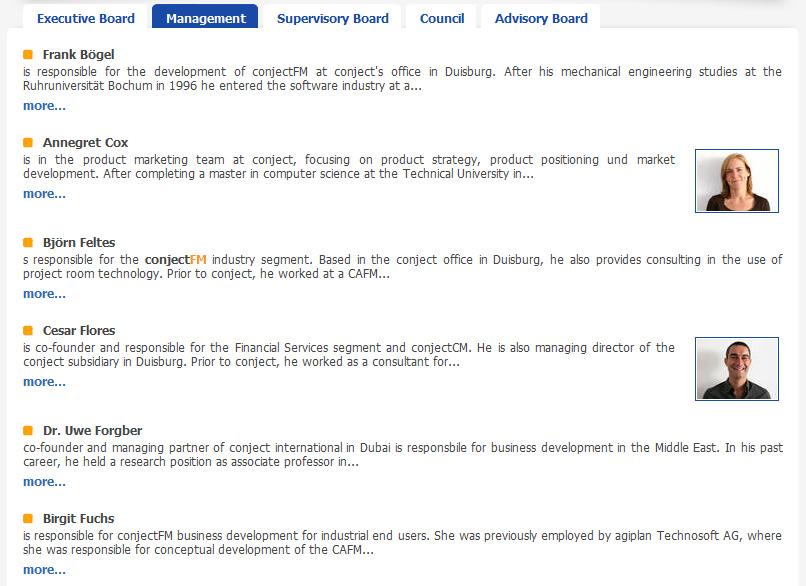
Singleview - Example from conject.com¶
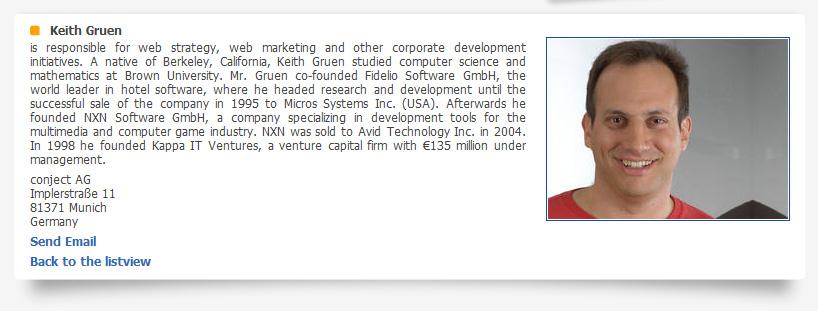
Listview - Example from einpraegsam.net¶
Singleview - Example from einpraegsam.net¶
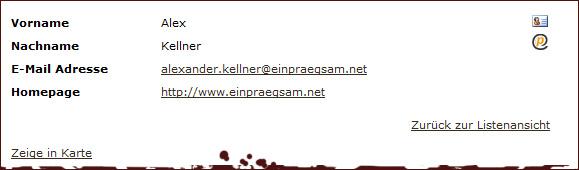
Listview – Default CSS¶
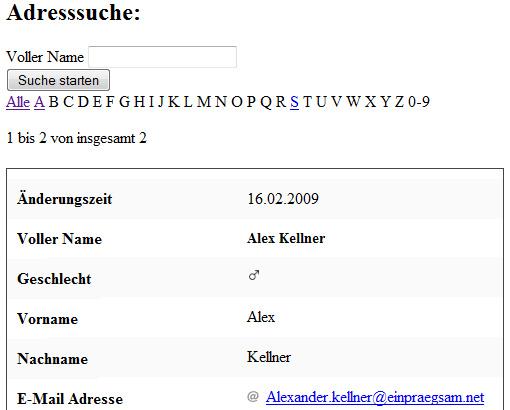
Backend: Use flexform for configuration¶
Main part for backend plugin¶
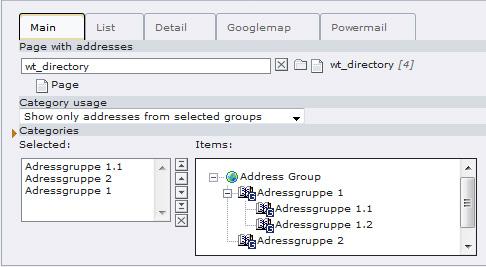
List part for backend plugin¶
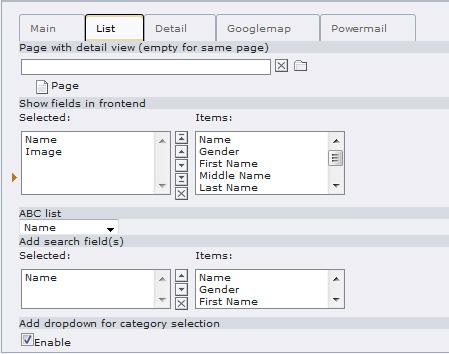
Note: Need more screenshots¶
We need more screenshots! Do you need a backlink? So let's get together and write me!
How to use¶
Step by step:¶
- Import tt_address from online repository (TER) (Don't use wt_directory without tt_address!)
- Import wt_doorman from online repository (TER)
- Import wt_directory from TER
- Add some tt_address entries on any page (maybe sysfolder)
- Enter a wt_directory plugin to any existing page
- Configure it via flexform
- Some more configuration possibilities available via constants
- If you want to include a default css, you can add the static template
- If you want to use autocomplete for search fields, you can enter the static template
wt_directory test homepage:¶
http://www.einpraegsam.net/fachgebiete/typo3-extensions/wt- directory.html
Flexform explanation¶
Main¶
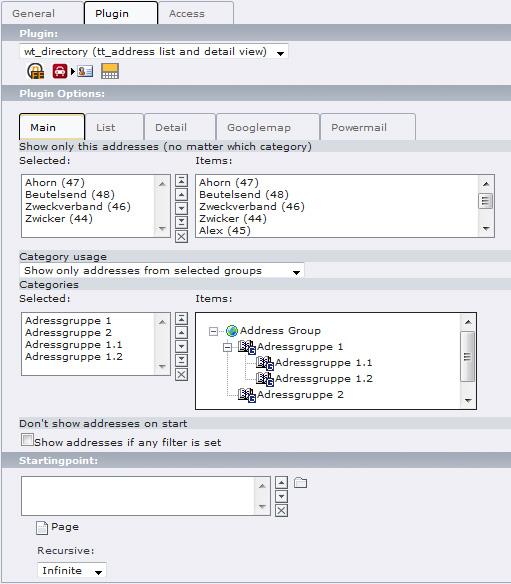
Show only this addresses¶
a
Show only this addresses
b
Define an address pool (one or more addresses). This could be useful if you want to show only one address, etc... Note: If you choose a startingpoint and save, only the addresses of the startingpoint will be shown. Note2: Category usage is not available within an addresspool. Note3: ABC and Search filter can be used with this.
Category usage¶
a
Category usage
b
Category mode: Show only selected category or show all tt_address records from page
Categories¶
a
Categories
b
Choose one or more categories to show (If you want to use category dropdown, choose some!)
Don't show addresses on start¶
a
Don't show addresses on start
b
Maybe you don't want to show addresses if no filter was chosen (category or ABC or searchfilter) – so you could speed up the site entry at the first time)
Startingpoint¶
a
Startingpoint
b
Choose page with tt_address records (If empty, all addresses will be shown)
Recursive¶
a
Recursive
b
Take categories of startingpoint and maybe of some pages below the startingpoint(e.g. taking addresses from more sysfolders)
List¶
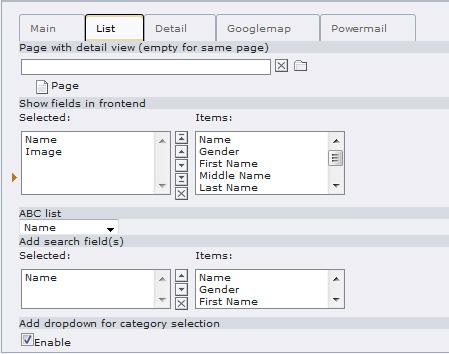
Page with detail view¶
a
Page with detail view
b
You can use this field if you want to use list- and detail view on different pages (Empty for same page)
Show fields in frontend¶
a
Show fields in frontend
b
Select some fields for list view (empty: will show all fields) (note: if you want to use your own marker in html file tmpl_list.html so this settings don't matter)
ABC list¶
a
ABC list
b
Show abc list. Default: you can search for all names beginning with a letter. (Change the dropdown if you want to use the abc list with another field) (Don't show disables abc list)
Add search field(s)¶
a
Add search field(s)
b
You can add some search fields if you want. If you use the option “Search all”, you can define a search field, which search in multiple columns at a time. These columns can be defined via typoscript (searchAllFields = company, name, city)
Add dropdown for category selection¶
a
Add dropdown for category selection
b
If you have chosen more than only one category in the main area, you can add a dropdown for a category filter in frontend
Detail¶
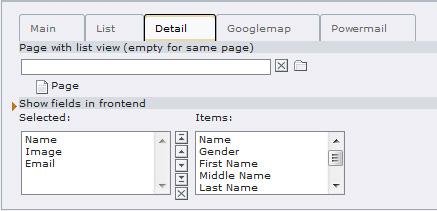
Page with list view¶
a
Page with list view
b
You can use this field if you want to use list- and detail view on different pages (Empty for same page)
Show fields in frontend¶
a
Show fields in frontend
b
Select some fields for detail view (empty: will show all fields) (note: if you want to use your own marker in html file tmpl_detail.html so this settings don't matter)
Googlemap¶
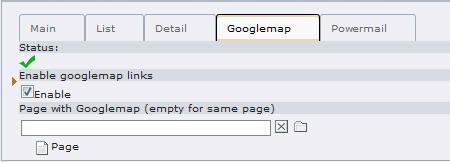
Status¶
a
Status
b
Only checks if rggooglemap is installed
Enable googlemap links¶
a
Enable googlemap links
b
Enable links for googlemap (rggooglemap)
Page with Googlemap¶
a
Page with Googlemap
b
Choose page where googlemap plugin is in (empty for the same page)
Powermail¶

Link to powermail page¶
a
Link to powermail page
b
If you want to offer a link to a powermail form, you can enter a page where the powermail form is installed (powermail will send form values to the chosen email from current tt_address)
If this field is empty, no link to Powermail page will be shown
tt_news¶
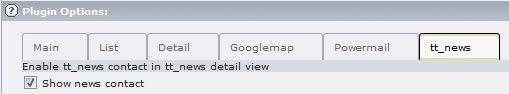
Show news contact¶
a
Show news contact
b
If you want to show a contact person in tt_news detail view, you can check this checkbox.
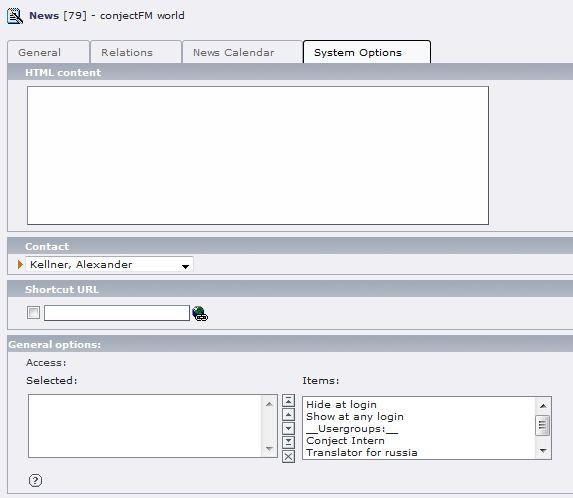
There is a new select box in the tt_news view. Here you can select any tt_address dataset.
You have to add a wt_directory Frontend Plugin on the page where the tt_news detail view is placed. You can select one address in the wt_directory address pool (as default address). But when there is a relation in the current tt_news, you can show it:
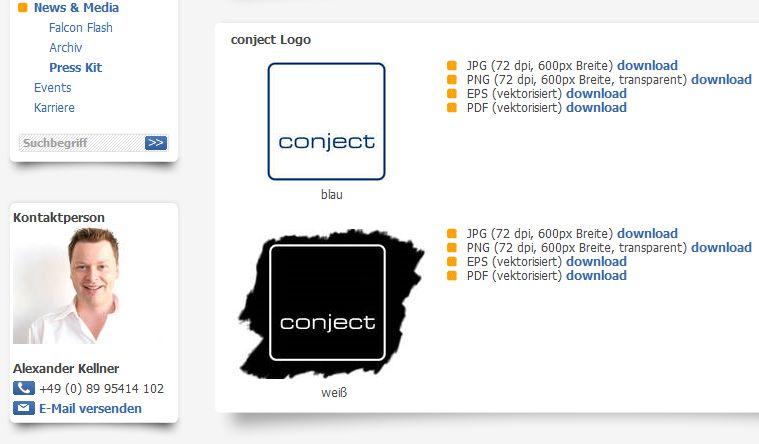
Available Constants¶
Constants¶
a
Constants
b
Explanation
c
Default value
template.list¶
a
template.list
b
Template File list: HTML-template file for list view (see EXT:wt_directory/templates/tmpl_list.html for an example)
c
EXT:wt_directory/templates/tmpl_list.html
template.detail¶
a
template.detail
b
Template File detail: HTML-template file for detail view (see EXT:wt_directory/templates/tmpl_detail.html for an example)
c
EXT:wt_directory/templates/tmpl_detail.html
template.ALLmarker¶
a
template.ALLmarker
b
Template Marker ALL: HTML-template file for an ALL marker (all markers in one marker) (see EXT:wt_directory/templates/tmpl_detail.html for an example)
c
EXT:wt_directory/templates/tmpl_markerall.html
template.pagebrowser¶
a
template.pagebrowser
b
Template for Pagebrowser: HTML-template file for pagebrowser in listview (see EXT:wt_directory/templates/tmpl_pagebrowser.html for an example)
c
EXT:wt_directory/templates/tmpl_pagebrowser.html
template.search¶
a
template.search
b
Template for Search/Filter: HTML-template file for filter and searchboxes above the list (see EXT:wt_directory/templates/tmpl_search.html for an example)
c
EXT:wt_directory/templates/tmpl_search.html
template.vcard¶
a
template.vcard
b
Template for vcard: HTML-template file for vcard export (see EXT:wt_directory/templates/tmpl_vcard.html for an example)
c
EXT:wt_directory/templates/tmpl_vcard.html
path.ttaddress_pictures¶
a
path.ttaddress_pictures
b
Relatvie path for tt_address pictures
c
uploads/pics/
enable.hideDescription¶
a
enable.hideDescription
b
Hide description if empty value: Description will not shown if the value is empty
c
1
enable.googlemapOnDetail¶
a
enable.googlemapOnDetail
b
Show on map on detailpage: GOOGLEMAP - If a user changes from list to detailview the right marker is shown in the googlemap (if rggooglemap is included on detailpage)
c
0
enable.vCardForList¶
a
enable.vCardForList
b
vCard export in listview: Enables vCard export possibility in list view
c
0
enable.vCardForDetail¶
a
enable.vCardForDetail
b
vCard export in detailview: Enables vCard export possibility in detail view
c
1
enable.powermailForList¶
a
enable.powermailForList
b
powermail link in listview: Enables powermail link to a page with powermail to change the receiver to the current tt_address email address - in list view
c
0
enable.powermailForDetail¶
a
enable.powermailForDetail
b
powermail link in detailview: Enables powermail link to a page with powermail to change the receiver to the current tt_address email address - in detail view
c
1
morelink_detail.condition¶
a
morelink_detail.condition
b
Condition for more link: Show more link in list view only if one field is filled with content (e.g. mobile, fax)
c
label.vCard¶
a
label.vCard
b
vCard link label: Label for vCard links
c
<img src="typo3conf/ext/wt_directory/ext_icon.gif" alt="vCard icon" />
label.powermail¶
a
label.powermail
b
powermail link label: Label for powermail links
c
<img src="typo3conf/ext/powermail/ext_icon.gif" alt="powermail icon" />
list.perPage¶
a
list.perPage
b
Show results per page: Show X results per page in list view
c
10
list.orderby¶
a
list.orderby
b
List view - order by: Define order by for the listing of the addresses(like last_name asc)
c
detail.title¶
a
detail.title
b
Detailpage title: Define an individual page title (like MY HOMEPAGE ###WTDIRECTORY_TTADDRESS_NAME### ###WTDIRECTORY_TTADDRESS_EMAIL###)
c
detail.emailredirect¶
a
detail.emailredirect
b
Email redirect on detailpage: If this flag is set, outlook (or any other email client programm) will be opened with the email of current address
c
0
wrap.addressgroup¶
a
wrap.addressgroup
b
Wrap for addressgroup: If you want to show addressgroups, you can wrap each group (if you have more than only 1 per address) (e.g. |<br />)
c
|<br />
filter.cat.disable¶
a
filter.cat.disable
b
Disable categories in search: Disable some categories in category choose (like 45,23,12)
c
filter.cat.showAllInDropdown¶
a
filter.cat.showAllInDropdown
b
Show all Categories: Show all categories in dropdown in list view. Categories may not be selected in flexform (like 0 or 1)
c
0
filter.list.clearOldFilter¶
a
filter.list.clearOldFilter
b
Clear search filter in singleview: If there is a filter in use and than a click to detail and back again, filter is cleared
c
0
filter.cat.clearOldFilter¶
a
filter.cat.clearOldFilter
b
Clear search filter on cat-choose: If there is already set a search filter and you change the categories, search filter will be cleaned
c
0
vCard.utf8¶
a
vCard.utf8
b
vCard UTF8 en- or decode: en- or decode for the vCard output
c
Constants prefix is always plugin.wtdirectory
Available Setup¶
Typoscript settings (setup)¶
# WT_DIRECTORY PLUGIN #
includeLibs.user_wtdirectory_pagebrowser = EXT:wt_directory/lib/class.user_wtdirectory_pagebrowser.php
# main settings
plugin.tx_wtdirectory_pi1 {
# Constants
template.list = {$plugin.wtdirectory.template.list}
template.detail = {$plugin.wtdirectory.template.detail}
template.ALLmarker = {$plugin.wtdirectory.template.ALLmarker}
template.pagebrowser = {$plugin.wtdirectory.template.pagebrowser}
template.search = {$plugin.wtdirectory.template.search}
template.vcard = {$plugin.wtdirectory.template.vcard}
path.ttaddress_pictures = {$plugin.wtdirectory.path.ttaddress_pictures}
enable.googlemapOnDetail = {$plugin.wtdirectory.enable.googlemapOnDetail}
enable.hideDescription = {$plugin.wtdirectory.enable.hideDescription}
enable.vCardForList = {$plugin.wtdirectory.enable.vCardForList}
enable.vCardForDetail = {$plugin.wtdirectory.enable.vCardForDetail}
enable.powermailForList = {$plugin.wtdirectory.enable.powermailForList}
enable.powermailForDetail = {$plugin.wtdirectory.enable.powermailForDetail}
morelink_detail.condition = {$plugin.wtdirectory.morelink_detail.condition}
label.vCard = {$plugin.wtdirectory.label.vCard}
label.powermail = {$plugin.wtdirectory.label.powermail}
list.perPage = {$plugin.wtdirectory.list.perPage}
list.orderby = {$plugin.wtdirectory.list.orderby}
detail.title = {$plugin.wtdirectory.detail.title}
detail.emailredirect = {$plugin.wtdirectory.detail.emailredirect}
wrap.addressgroup = {$plugin.wtdirectory.wrap.addressgroup}
filter.cat.disable = {$plugin.wtdirectory.filter.cat.disable}
filter.cat.showAllInDropdown = {$plugin.wtdirectory.filter.cat.showAllInDropdown}
filter.list.clearOldFilter = {$plugin.wtdirectory.filter.list.clearOldFilter}
filter.cat.clearOldFilter = {$plugin.wtdirectory.filter.cat.clearOldFilter}
vCard.utf8 = {$plugin.wtdirectory.vCard.utf8}
# Detail view
detail {
field.tstamp = TEXT
field.tstamp.field = tstamp
field.tstamp.strftime = %d.%m.%Y
field.name = TEXT
field.name.field = name
field.name.wrap = <h2>|</h2>
field.gender = CASE
field.gender.key.field = gender
field.gender.default = IMAGE
field.gender.default.file = EXT:wt_directory/files/icon_female.gif
field.gender.m = IMAGE
field.gender.m.file = EXT:wt_directory/files/icon_male.gif
field.first_name = TEXT
field.first_name.field = first_name
field.middle_name = TEXT
field.middle_name.field = middle_name
field.last_name = TEXT
field.last_name.field = last_name
field.birthday = TEXT
field.birthday.field = birthday
field.birthday.strftime = %d.%m.%Y
field.title = TEXT
field.title.field = title
field.email = COA
field.email.if.isTrue.field = email
field.email.10 = IMAGE
field.email.10.file = EXT:wt_directory/files/icon_mail.gif
field.email.10.params = style="margin-right: 6px;" class="wt_directory_icon_mail"
field.email.20 = TEXT
field.email.20.field = email
field.email.20.typolink.parameter.field = email
field.phone = COA
field.phone.if.isTrue.field = phone
field.phone.10 = IMAGE
field.phone.10.file = EXT:wt_directory/files/icon_phone.gif
field.phone.10.params = style="margin-right: 6px;" class="wt_directory_icon_phone"
field.phone.20 = TEXT
field.phone.20.field = phone
field.mobile = COA
field.mobile.if.isTrue.field = mobile
field.mobile.10 = IMAGE
field.mobile.10.file = EXT:wt_directory/files/icon_cell.gif
field.mobile.10.params = style="margin-right: 6px;" class="wt_directory_icon_cell"
field.mobile.20 = TEXT
field.mobile.20.field = mobile
field.www = COA
field.www.if.isTrue.field = www
field.www.10 = IMAGE
field.www.10.file = EXT:wt_directory/files/icon_web.gif
field.www.10.params = style="margin-right: 6px;" class="wt_directory_icon_www"
field.www.20 = TEXT
field.www.20.field = www
field.www.20.typolink.parameter.field = www
field.www.20.typolink.ATagParams = target="_blank"
field.address = TEXT
field.address.field = address
field.address.br = 1
field.building = TEXT
field.building.field = building
field.room = TEXT
field.room.field = room
field.company = TEXT
field.company.field = company
field.city = TEXT
field.city.field = city
field.zip = TEXT
field.zip.field = zip
field.region = TEXT
field.region.field = region
field.country = TEXT
field.country.field = country
field.image = TEXT
field.image.field = image
field.image.split {
token = ,
cObjNum = 1
1 {
10 = IMAGE
10.params = class="wt_directory_image"
10.file.import.current = 1
10.file.import.dataWrap = {$plugin.wtdirectory.path.ttaddress_pictures}
10.file.width = 120
10.imageLinkWrap = 1
10.imageLinkWrap.enable = 1
10.imageLinkWrap {
bodyTag = <body style="background-color: white;">
wrap = <a href="javascript:close();">|</a>
JSwindow = 1
JSwindow.newWindow = 1
}
}
}
field.fax = COA
field.fax.if.isTrue.field = fax
field.fax.10 = IMAGE
field.fax.10.file = EXT:wt_directory/files/icon_fax.gif
field.fax.10.params = style="margin-right: 6px;" class="wt_directory_icon_fax"
field.fax.20 = TEXT
field.fax.20.field = fax
field.description = TEXT
field.description.field = description
field.description.br = 1
field.addressgroup = TEXT
field.addressgroup.field = addressgroup
field.anyfield = YOURTYPOSCRIPT
}
# List view
list {
field.tstamp = TEXT
field.tstamp.field = tstamp
field.tstamp.strftime = %d.%m.%Y
field.name = TEXT
field.name.field = name
field.name.wrap = <h2>|</h2>
field.gender = CASE
field.gender.key.field = gender
field.gender.default = IMAGE
field.gender.default.file = EXT:wt_directory/files/icon_female.gif
field.gender.m = IMAGE
field.gender.m.file = EXT:wt_directory/files/icon_male.gif
field.first_name = TEXT
field.first_name.field = first_name
field.middle_name = TEXT
field.middle_name.field = middle_name
field.last_name = TEXT
field.last_name.field = last_name
field.birthday = TEXT
field.birthday.field = birthday
field.birthday.strftime = %d.%m.%Y
field.title = TEXT
field.title.field = title
field.email = COA
field.email.if.isTrue.field = email
field.email.10 = IMAGE
field.email.10.file = EXT:wt_directory/files/icon_mail.gif
field.email.10.params = style="margin-right: 6px;" class="wt_directory_icon_mail"
field.email.20 = TEXT
field.email.20.field = email
field.email.20.typolink.parameter.field = email
field.phone = COA
field.phone.if.isTrue.field = phone
field.phone.10 = IMAGE
field.phone.10.file = EXT:wt_directory/files/icon_phone.gif
field.phone.10.params = style="margin-right: 6px;" class="wt_directory_icon_phone"
field.phone.20 = TEXT
field.phone.20.field = phone
field.mobile = COA
field.mobile.if.isTrue.field = mobile
field.mobile.10 = IMAGE
field.mobile.10.file = EXT:wt_directory/files/icon_cell.gif
field.mobile.10.params = style="margin-right: 6px;" class="wt_directory_icon_cell"
field.mobile.20 = TEXT
field.mobile.20.field = mobile
field.www = COA
field.www.if.isTrue.field = www
field.www.10 = IMAGE
field.www.10.file = EXT:wt_directory/files/icon_web.gif
field.www.10.params = style="margin-right: 6px;" class="wt_directory_icon_www"
field.www.20 = TEXT
field.www.20.field = www
field.www.20.typolink.parameter.field = www
field.www.20.typolink.ATagParams = target="_blank"
field.address = TEXT
field.address.field = address
field.address.br = 1
field.building = TEXT
field.building.field = building
field.room = TEXT
field.room.field = room
field.company = TEXT
field.company.field = company
field.city = TEXT
field.city.field = city
field.zip = TEXT
field.zip.field = zip
field.region = TEXT
field.region.field = region
field.country = TEXT
field.country.field = country
field.image = IMAGE
field.image.wrap = |
field.image.file {
import.dataWrap = {$plugin.wtdirectory.path.ttaddress_pictures}
import.field = image
import.listNum = 0
width = 120
}
field.fax = COA
field.fax.if.isTrue.field = fax
field.fax.10 = IMAGE
field.fax.10.file = EXT:wt_directory/files/icon_fax.gif
field.fax.10.params = style="margin-right: 6px;" class="wt_directory_icon_fax"
field.fax.20 = TEXT
field.fax.20.field = fax
field.description = TEXT
field.description.field = description
field.description.br = 1
field.addressgroup = TEXT
field.addressgroup.field = addressgroup
field.anyfield = YOURTYPOSCRIPT
}
searchAllFields = company, name, city
# Pagebrowser
pagebrowser = HMENU
pagebrowser {
special = userfunction
special.userFunc = user_wtdirectory_pagebrowser->user_pagebrowser
1 = TMENU
1 {
wrap = <ul class="wt_directory_pagebrowser">|</ul>
NO.allWrap = <li>|</li>
ACT = 1
ACT.allWrap = <li>|</li>
ACT.ATagParams = class="act"
}
}
# vCard settings
vCard {
### MAIN ###
# Display name
display_name = COA
display_name {
10 = TEXT
10.field = first_name
10.noTrimWrap = || |
20 = TEXT
20.field = last_name
}
# Firstname
first_name = TEXT
first_name.field = first_name
# Lastname
last_name = TEXT
last_name.field = last_name
# Middle name
middle_name = TEXT
middle_name.field = middle_name
# Title
title = TEXT
title.field = title
# Name prefix
name_prefix = TEXT
name_prefix.field = title
# Name suffix
name_suffix = TEXT
name_suffix.value =
# Email 1
email1 = TEXT
email1.field = email
# Email 2
email2 = TEXT
email2.value =
# Company
company = TEXT
company.field = company
# Room
company = TEXT
company.room = room
### WORK ###
# Phone
work_phone = TEXT
work_phone.field = phone
# Post Office Box
work_po_box = TEXT
work_po_box.value =
# Extended Address
work_extended_address = TEXT
work_extended_address.field = address
# Address
work_address = TEXT
work_address.field = address
# City
work_city = TEXT
work_city.field = city
# State
work_state = TEXT
work_state.field = region
# ZIP
work_zip = TEXT
work_zip.field = zip
# Country
work_country = TEXT
work_country.field = country
### PRIVATE ###
# Phone
home_phone = TEXT
home_phone.field = phone
# Post Office Box
home_po_box = TEXT
home_po_box.value =
# Extended Address
home_extended_address = TEXT
home_extended_address.field = address
# Address
home_address = TEXT
home_address.field = address
# City
home_city = TEXT
home_city.field = city
# State
home_state = TEXT
home_state.field = region
# ZIP
home_zip = TEXT
home_zip.field = zip
# Country
home_country = TEXT
home_country.field = country
### OTHER ###
# Cellphone
cellphone = TEXT
cellphone.field = mobile
# Fax
fax = TEXT
fax.field = fax
# Pager
page = TEXT
page.value =
# URL
www = TEXT
www.value = Homepage
www.typolink {
parameter.data = field : www
returnLast = url
}
# Createdate of vCard
crdate = TEXT
crdate.data = date:U
crdate.strftime = %Y-%m-%d %H:%M:%S
# Birthday
birthday = TEXT
birthday.field = birthday
birthday.strftime = %Y%m%d
# Role
role = TEXT
role.value =
# Note
note = TEXT
note.value = created by wt_directory
# Timezone
timezone = TEXT
timezone.value = +0100
# Filename for vCard
filename = COA
filename.wrap = |.vcf
filename {
10 = TEXT
10.field = first_name
10.noTrimWrap = ||_|
20 = TEXT
20.field = last_name
}
}
}
# TypeNum 3134 for vCard Download
wtdirectory_vCard = PAGE
wtdirectory_vCard {
typeNum = 3134
10 < plugin.tx_wtdirectory_pi1
config {
disableAllHeaderCode = 1
disablePrefixComment = 1
xhtml_cleaning = 0
admPanel = 0
}
}
FAQ¶
How can I use my own html code for listview, singleview, search or pagebrowser?¶
Have a look into your constant editor to use your own html templates
How can I change the output of any field in listview or singleview?¶
Every field could be changed via typoscript setup (see ts above image or name)
How to add a new marker to my HTML Template (list or detail)?¶
Have a look into the TypoScript Template. You can add two lines and have a new marker...
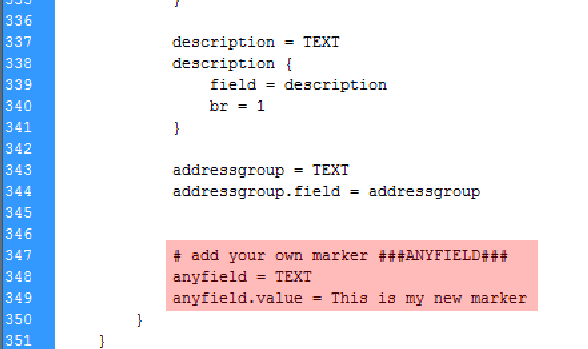
How to output new fields of tt_address?¶
- See this HOWTO on http://www.typo3.net/forum/list/list_post//82282
- Add some new fields to tt_address (e.g. via kickstarter)
- New fields (example from rggooglemap) are automaticly shown in the backend:
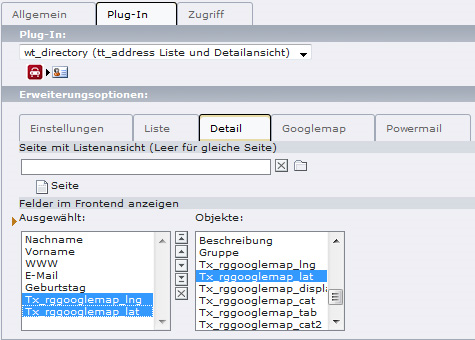 Enable field via TypoScript:
Enable field via TypoScript:
plugin.tx_wtdirectory_pi1 {
detail {
field.tx_rggooglemap_lat = TEXT
field.tx_rggooglemap_lat.field = tx_rggooglemap_lat
field.tx_rggooglemap_lat.wrap = <span style=”color: red;”>|</span>
}
}
Add a new marker to your HTML Template:
<!-- ###WTDIRECTORY_DETAIL### begin -->
###WTDIRECTORY_TX_RGGOOGLEMAP_LNG###
<hr />
###WTDIRECTORY_SPECIAL_ALL###
<!-- ###WTDIRECTORY_DETAIL### end →
Add a label for the new field:
plugin.tx_wtdirectory_pi1 {
_LOCAL_LANG.default.wtdirectory_ttaddress_tx_rggooglemap_lat = Latitude:
_LOCAL_LANG.de.wtdirectory_ttaddress_tx_rggooglemap_lat = Breitengrad:
}
- Example FE output:
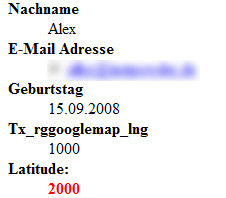 Example TypoScript fom RTE field:
Example TypoScript fom RTE field:
plugin.tx_wtdirectory_pi1 {
list {
field.tx_temp_tempextend = TEXT
field.tx_temp_tempextend.field = tx_temp_tempextend1
field.tx_temp_tempextend.parseFunc < lib.parseFunc_RTE
}
}
How can I add a new marker to show a text / How to change locallang output?¶
- ###WTDIRECTORY_LL_TEST### can be used in every HTML Template
- Fill this example via locallang.xml or
- Fill this example via typoscript plugin.tx_wtdirectory_pi1._LOCAL_LANG.en.wtdirectory_ll_test = my text
How can I add a new marker and use typoscript¶
- ###WTDIRECTORY_TS_TEST### can be used in every HTML Template
- Fill this example via typoscript:
plugin.tx_wtdirectory_pi1 {
dynamicTyposcript {
test = TEXT
test.value = typoscript blabla
}
}
I want to write addressgroups comma separated and no comma at the end!?¶
Constants:
# seperate address groups with comma
plugin.wtdirectory.wrap.addressgroup = |,
Setup:
# Don't want the comma at the end of the address groups
plugin.tx_wtdirectory_pi1 {
detail {
field.addressgroup = TEXT
field.addressgroup.field = addressgroup
field.addressgroup.split {
token = ,
cObjNum = 1 |*| 2 |*| 3 || 4
1.current = 1
1.wrap = |,
2.current = 1
2.wrap = |,
3.current = 1
3.wrap = |
4.current = 1
}
}
}
HTML header is shown in my vCard – why?¶
- Do you use realurl and forgot to set the typenum 3134 in realurl settings?
- Example settings:
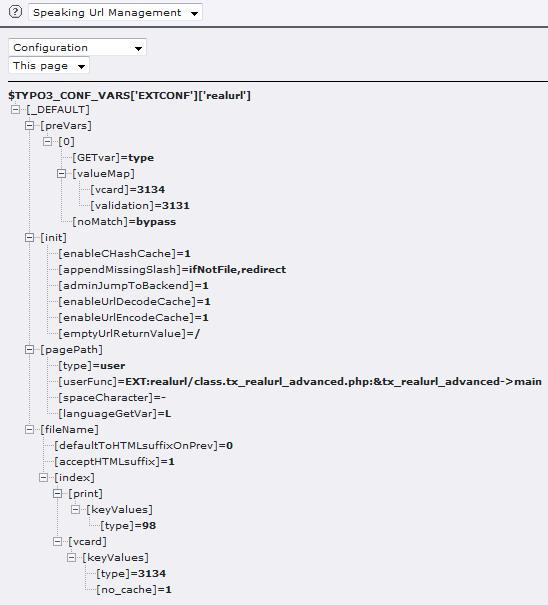
How can I crop the description text in the list view after X letters?¶
Example typoscript to crop the description in the list view after 200 letter:
plugin.tx_wtdirectory_pi1 {
list {
field.description = TEXT
field.description.field = description
field.description.crop = 200 | ... | 1
}
}
How can I change the pagebrowser output?¶
The pagebrowser could easily set via typoscript – it's just a HMENU (see typoscript above)
I want to use the category dropdown, but it's not shown – why?¶
- You have to select min. 2 categories in the flexform for the dropdown
- Or you can set in constants that all categories should be shown (don't care about selection in flexform)
Constant Editor could help you...¶
The constant editor helps you, if you want:
- Set the number of results on one page in the listview
- Change html templates
- And many more
Get a relation between tt_address and powermail¶
- Click on the powermail icon to switch to a page with powermail
- Fill in the form and the main receiver is the chosen email from the tt_address
- NOTE: Only the main receiver will be changed, cc receiver without changes
How to style the output of wt_directory¶
You can include a default css via static template
Autocomplete for search fields don't work¶
- Have you included the static template for autocomplete?
- Check if you'll see a list if you enter the eID manually (pid where your addressed are): http://yourdomain.org/?eID=wtdirectory_autocomp lete&pid=10&field=name
- Don't use mootools and protoype at the same time on the same page
What the hell is wt_doorman?¶
wt_doorman is a security class which filters piVars against bad behaviour
Todos¶
- Add Frontend Edit
- Optional changing from tt_address to fe_users
- Define your search fields (select, radio, checkboxes)
- Add some more hooks
Do you need a new feature? Maybe we can help you, so just write us!
Changelog¶
((generated))¶
wt_directory version 1.4.x stable¶
TER Update 01.08.2011 version 1.4.0¶
- Feature: Radial search included
- Feature: Countryselect in Backend possible
- Feature: Searchfilters could be Selectorboxes now
- Drilldown via jQuery for category filter in Frontend
- Bugfixing: A lot of bugs where fixed in this version (see forge.typo3.org)
wt_directory version 1.3.x stable¶
TER Update 28.04.2010 version 1.3.25¶
- Feature #7510: Some important manual changes
- Feature #6702: Soring in addresspool added
- Bugfix #7187: CSS classes are wrong
- Bugfix #6766: uid marker added again (via TS)
Update to TER on 11.02.2010 version 1.3.24¶
- Feature #5041: Add another hook
- Bugfix #5040: rename Hook method
Update to TER on 10.02.2010 version 1.3.23¶
Feature: Switch from names to company for address view in plugin
Update to TER on 06.02.2010 version 1.3.22¶
- Bugfix #6383: ###OWNFIELD### won't work
- Feature #6384: Enable Alternate Marker
Update to TER on 09.10.2009 version 1.3.21¶
- Bugfix #4908: Correction of birthday dateformat for vCards
- Feature #4953: utf8 en/decode for vCards
- Feature #4943: New setting in constants to show all categories in dropdown
- Feature #4910: Small change in this manual
- Feature #4909: Image in vCards now
- Feature #4902: New sorting for addresses in flexform
Update to TER on 01.10.2009 version 1.3.20¶
- Bugfix #3946: Don't show addresses at page load (if chosen in flexforms)
- Bugfix #3952: Bugfix in MySQL 5.1
- Feature #4810: Detailview filter of not allowed addresses
Update to TER on 07.06.2009 version 1.3.19¶
AJAX Autocompleter: Group by given field
Update to TER on 02.06.2009 version 1.3.18¶
Small bugfix with wt_directory and missing table tt_news
Update to TER on 20.04.2009 version 1.3.17¶
Show tt_address contact person in tt_news detail view
Update to TER on 20.04.2009 version 1.3.16¶
Add hook to manipulate doorman settings
Update to TER on 15.04.2009 version 1.3.15¶
AJAX Autocomplete for search fields
Update to TER on 02.04.2009 version 1.3.14¶
Small fixes in ts and html template
Update to TER on 18.03.2009 version 1.3.13¶
- Small bugfix in manuel vCard links
- Complete new vCard generation (Changes in typoscript!)
Update to TER on 10.03.2009 version 1.3.12¶
Small chash fix to use wt_directory with cache
Update to TER on 24.02.2009 version 1.3.11¶
Enabling indexed search with wt_directory
Update to TER on 17.02.2009 version 1.3.10¶
- Default CSS added (add with static template)
- Added some hooks
- Small bugfix in Typoscript
- Small changes in HTML Templates
Update to TER on 27.11.2008 version 1.3.9¶
- Bugfix with pagebrowser use
- Small bugfix showing more addressgroups
Update to TER on 09.11.2008 version 1.3.8¶
- Checkbox for hiding addresses at the beginning
- Small bugfix in localization
Update to TER on 07.11.2008 version 1.3.7¶
- Localized output of tt_address group name
- Powermail link: Powermail receiver will be stored in powermail XML
Update to TER on 23.10.2008 version 1.3.6¶
Small bugfix in ext_typoscript_setup.txt
Update to TER on 23.10.2008 version 1.3.5¶
- Define address pool (e.g. to show only one address if wanted)
- Bugfix in showing vCard on Safari
Update to TER on 19.10.2008 version 1.3.4¶
Bugfix: Conditions for more link in list view (if individual marker was used – not marker All)
Update to TER on 17.10.2008 version 1.3.3¶
- Conditions for more link in list view
- Small manual change
Update to TER on 22.09.2008 version 1.3.2¶
- Fix in Typoscript to show pictures in list view
- Filter will keep piVars
Update to TER on 22.09.2008 version 1.3.1¶
- Full Typoscript for all default fields
- Small fix if you want to show all fields
- Timestamp can be shown now
Update to TER on 22.09.2008 version 1.3.0¶
- wt_directory uses now security class wt_doorman
- Improved pagebrowser (set dynamic number via locallang)
- Improved dynamiclocallang (if no entry found, take key)
- Cleaned php code
wt_directory version 1.2.x stable¶
Update to TER on 10.09.2008 version 1.2.3¶
wt_directory shows all address groups related to an address(wrap can be done via constants)
Update to TER on 09.09.2008 version 1.2.2¶
- Using Startingpoint (and recursive field) instead of own field
- Bugfix: Show addressgroup title
- Some other small fixes
Update to TER on 03.09.2008 version 1.2.1¶
Email redirect added to detailpage
Update to TER on 20.08.2008 version 1.2.0¶
- Powermail receiver from wt_directory (click link and powermail sends to current tt_address email)
- Better using of .field in typoscript (spamprotect for emails available, etc...)
wt_directory version 1.1.x beta¶
Update to TER on 14.07.2008 version 1.1.2¶
- Filter can be hold on detailview and back to listview
- Category filter AND / OR Search filter
- Some bugfixes in the code
Update to TER on 04.07.2008 version 1.1.1¶
There is nearly no difference to 0.5.1 beta. 1.1.1 because TER offers version 0.5.0 as version 1.1.0 for download
wt_directory version 0.5.x beta¶
Update to TER on 28.05.2008 version 0.5.1¶
- Fix: TypoScript available with every field (images will be shown, etc...)
- Small fix in the locallang file
Update to TER on 04.05.2008 version 0.5.0¶
- Added pagebrowser (HMENU configurable via typoscript)
- Added category dropdown
- Added possibility to add own locallangfiles (locallang.xml or via typoscript) on a marker
- Added possibility to add own typoscript on a marker
- Bugfix for forms (if no realurl was used)
wt_directory version 0.2.x alpha¶
Update to TER on 28.04.2008 version 0.2.1¶
Show googlemap marker on detailpage
Update to TER on 25.04.2008 version 0.2.0¶
- Security Fix
- Fields are configurable via typoscript
wt_directory version 0.1.x alpha¶
Update to TER on 19.04.2008 version 0.1.7¶
Bugfix: No more double entries in single view
Update to TER on 17.04.2008 version 0.1.6¶
- Cache Bugfix on ABC list
- Small change in manual (using markers in pagetitle)
Update to TER on 16.04.2008 version 0.1.5¶
Bugfix if no limit was set (no addresses found)
Update to TER on 15.04.2008 version 0.1.4¶
- Detail- and Listview can be used on different pages
- Change page title of single view
- List view: Set limit and order by via constants
- Add some documentation to manual
Update to TER on 13.04.2008 version 0.1.3¶
Show addresses in googlemap (rggooglemap)
Update to TER on 11.04.2008 version 0.1.2¶
- Small manual change
- Small bugfixes
Update to TER on 11.04.2008 version 0.1.1¶
vCard download in list- and single view available
Initial Release to TER on 10.04.2008 version 0.1.0¶
wt_directory available in TER with basic functions
Additional links¶
You can use one of the following links, to get more informations about this plugin:
- Authors (Alex Kellner) homepage: http://www.einpraegsam.net
- Tuning parts for your car: http://www.wunschtacho.de
- Stuff for snowboarder and skier: http://www.justpowder.de
Do you need help with this plugin: http://www.typo3.net
 wt_directory - 31
wt_directory - 31