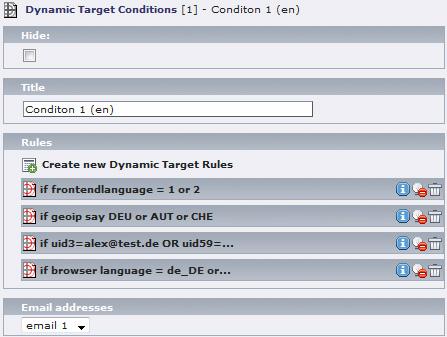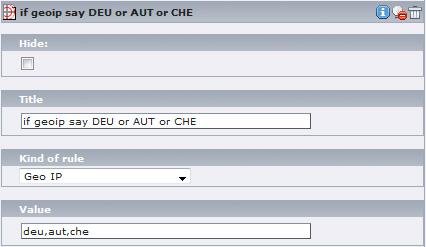DEPRECATION WARNING
This documentation is not using the current rendering mechanism and is probably outdated. The extension maintainer should switch to the new system. Details on how to use the rendering mechanism can be found here.
wt_dynamictarget¶
| Author: | Kasper Skårhøj |
|---|---|
| Created: | 2002-11-01T00:32:00 |
| Changed by: | Alex Kellner |
| Changed: | 2009-03-17T10:23:53 |
| Classification: | powermail recipient manipulation |
| Author: | Alex Kellner |
| Email: | Alexander.Kellner@einpraegsam.net |
| Info 3: | |
| Info 4: |
 wt_dynamictarget¶
wt_dynamictarget¶
Extension Key: wt_dynamictarget
Copyright 2005-2008,
Alex Kellner,
<Alexander.Kellner@einpraegsam.net>
This document is published under the Open Content License
available from http://www.opencontent.org/opl.shtml
The content of this document is related to TYPO3
- a GNU/GPL CMS/Framework available from www.typo3.com
Table of Contents¶
wt_dynamictarget 1
wt_dynamictarget introduction 2
What does it do? 2
What does this extension need to run? 2
Screenshots 3
Acknowledgments 3
How to use 4
Step by step: 4
Page record explanation 5
Dynamic Target Conditions 5
Dynamic Target Rules 6
Recipient Email 7
Typoscript 8
setup 8
constants 8
explanation 8
Note 9
Todos 10
Changelog 11
Additional links 12
wt_dynamictarget introduction¶
What does it do?¶
This extension manipulates the powermail mail to the receiver. Define different email addresses, subjects, cc addresses, sendernames and sender email addresses for different conditions.
This scenario is possible: If user is located in italy the email will be send to the italy support, if the user is located in germany, the email will be send to the german support (of course automaticly) and so on...
This conditions are available at the moment:
- Usercountry (uses extension “geoip”)
- Browserlanguage of user
- If any powermail field contains a special value
- The language which is set in the frontend
- The current domain in frontend
What does this extension need to run?¶
- powermail
- geoip (only if usercountry should be used)
Screenshots¶
Add condition to powermail recipients¶
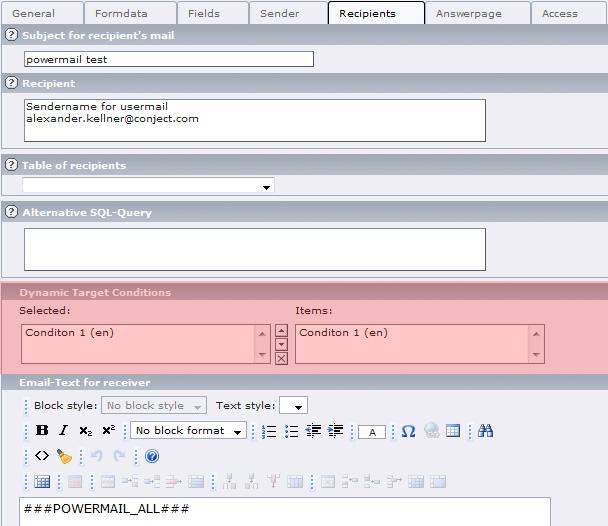
Define your conditions and the email details for that¶
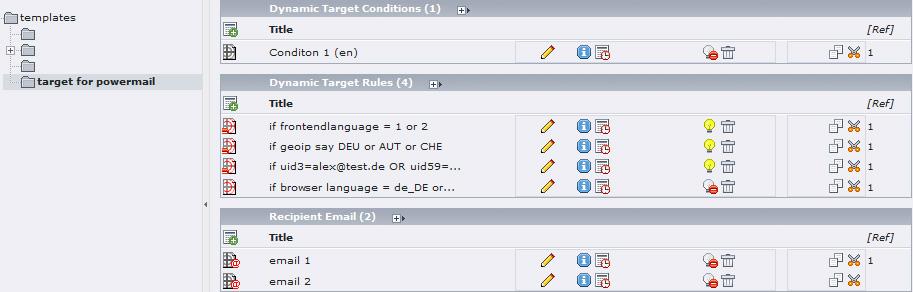
Acknowledgments¶
Creation of this extension was sponsored by conject ( http://www.conject.com ):
Construction Project Management, CAFM and Cost Controlling with conject
in german:
Planmanagement, CAFM und Baukosten Management mit conject
How to use¶
Step by step:¶
- Import, install and configurate powermail from the TER
- Import extension geoip from TER (only if you need the user country)
- Import extension wt_dynamictarget from TER
- Add (e.g.) a sysfolder and enter
- Record: Recipient Email (define the settings if a condition fit)
- Record: Dynamic Target Conditions and add some Dynamic Target Rules
- Enter the powermail page record and add the condtion to this (area recipients)
Page record explanation¶
Dynamic Target Conditions¶
Screenshot¶
Explanation¶
- Hide: Disable a record
- Title: Define a title (this is only for the backend)
- Rules: add some rules(see Dynamic Target Rules)(if one of the rules fits, Email address details will be overwritten)
- Email addresses: Define which Email definitions should be used if one of the rules fit
Dynamic Target Rules¶
Screenshot¶
Explanation¶
- Hide: Disable the rule
- Title: Only for Backend use (maybe your description)
- Kind of rule: “Geo IP”, “Frontend language”, “Value of a powermail field”, “Browserlanguage” or “Domain”(see table below for details)
- Value: Define which value (see table below)
Kind of rule and Value explanation¶
Rule Kind¶
a
Rule Kind
b
Explanation
c
Value field
d
Example
e
Example explanation
Geo IP¶
a
Geo IP
b
Maybe if a user is located in Germany or Austria (you need the extension geoip and you need to enter the relative path to the geo ip file via constants – see constans above)
c
Define the language code (ISO 3166 / ISO 3) – list at: http://www.addressdoctor.com/de/countries_data/isocodes.asp
d
DEU, ITA, SWE
e
If user is located in Gemany or in Italy or in Sweden, so use Email details which are defined in Conditions
Frontend language¶
a
Frontend language
b
If frontend language is 2, than the email details should be changed
c
Define some language uids (commaseparated)
d
1,2,3
e
If the frontend language is 1 or 2 or 3 (e.g. &L=1), so use Email details which are defined in Conditions
Value of a powermail field¶
a
Value of a powermail field
b
If there is a special value in a powermail field, so change email details
c
Enter the field uid and the value which should be in there (e.g. uid34=male, uid23=firstname, uid4|0=red, uid4|1=blue)
d
uid3=computer, uid3=laptop
e
If powermail field uid3 contains the string computer or the string laptop, use Email details which are defined in Conditions
Browserlanguage¶
a
Browserlanguage
b
If the Browser of the user has a special language (only the first defined language of the browser is used)
c
Enter a language definition (have a look e.g. into the firefox, and change the language settings – you will see the available codes)
d
de-de, de-at
e
If the user uses a german browser (located in germany or in austria), use Email details which are defined in Conditions
Domain¶
a
Domain
b
Change receiver datas to current domain
c
You can enter one domain or part of the domain
d
www.test.com
e
If the current domain is (e.g.) http://www.test.com than this rule will be used
Recipient Email¶
Screenshot¶
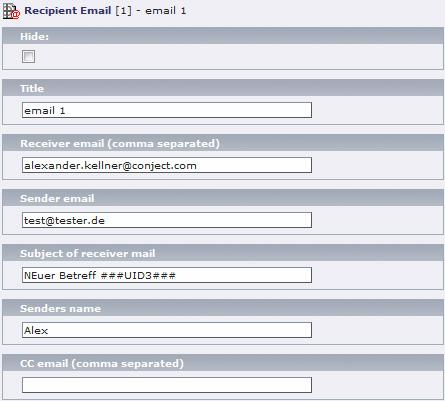
Explanation¶
- Hide: Disable the Email definition
- Receiver email (comma separated): Enter new receiver email
- Sender email: Define sender email address
- Subject of receiver mail: Define new subject (you can use markers if you want)
- Senders name: Define new sender name
- CC email (comma separated): Define cc email addresses
Typoscript¶
setup¶
plugin.tx_wtdynamictarget {
file.geoip = {$plugin.wtdynamictarget.file.geoip}
emptyvalue = {$plugin.wtdynamictarget.emptyvalue}
debug = {$plugin.wtdynamictarget.debug}
}
constants¶
plugin.wtdynamictarget {
# cat=plugin.wtdynamictarget//010; type=text; label= GeoIP File: Enter relative path to the geoip file. Have a look into the manual of geoip for more information about this file (e.g. fileadmin/geo.dat)
file.geoip = fileadmin/geo.dat
# cat=plugin.wtdynamictarget/enable/020; type=boolean; label= Use empty values: If there is an empty value in the email addresses table, overwrite (clear) default value or not (e.g. 1 means clear default value)
emptyvalue = 1
# cat=plugin.wtdynamictarget/enable/100; type=boolean; label= Debugmode: If you activate debug mode, the new mail array for recipient mail is shown in frontend and no email will be send (e.g. 1)
debug = 0
}
explanation¶
Name¶
a
Name
b
Explanation
c
Standard value
file.geoip¶
a
file.geoip
b
GeoIP File: Enter relative path to the geoip file. Have a look into the manual of geoip for more information about this file (e.g. fileadmin/geo.dat)
c
fileadmin/geo.dat
emptyvalue¶
a
emptyvalue
b
Use empty values: If there is an empty value in the email addresses table, overwrite (clear) default value or not (e.g. 1 means clear default value)
c
1
debug¶
a
debug
b
Debugmode: If you activate debug mode, the new mail array for recipient mail is shown in frontend and no email will be send (e.g. 1)
c
0
Note¶
If you want to use geoip, ensure that geoip needs min. 50MB memory_limit(serversetting and setting in the install tool of TYPO3)
Todos¶
- powermail fields with wildcards (uid3=*@*)
- powermail fields inverted like uid3!=value
- This is the initial release, so there are a lot of features!?
Do you need a new feature? Maybe we can help you, so just write us!
Changelog¶
((generated))¶
wt_dynamictarget version 0.5.x beta¶
Initial Release to TER on 17.03.2009 version 0.5.1¶
New method added: Domain (Change receiver to current domain)
Initial Release to TER on 14.10.2008 version 0.5.0¶
- Main bugfix: Wrong email uid used (maybe no emails could be sent)
- Preparing use with powermail 1.4 or higher
Initial Release to TER on 14.10.2008 version 0.1.2¶
- wt_callback supported now
- small code cleaning
Initial Release to TER on 08.10.2008 version 0.1.1¶
DB entries will be changed too now
Initial Release to TER on 07.10.2008 version 0.1.0¶
Basic features enabled
Additional links¶
You can use one of the following links, to get more informations about this plugin:
- Authors (Alex Kellner) homepage: http://www.einpraegsam.net
- Sponsors homepage: http://www.conject.com
- Tuning parts for your car: http://www.wunschtacho.de
- Stuff for snowboarder and skier: http://www.justpowder.de
Do you need help with this plugin: http://www.typo3.net
 wt_dynamictarget - 12
wt_dynamictarget - 12