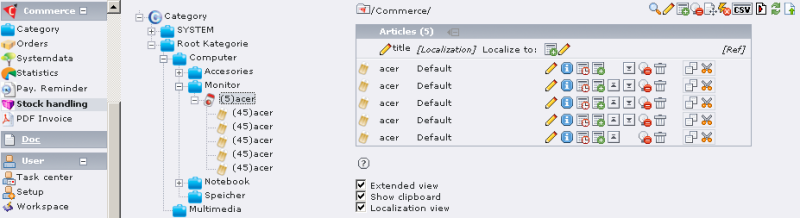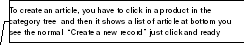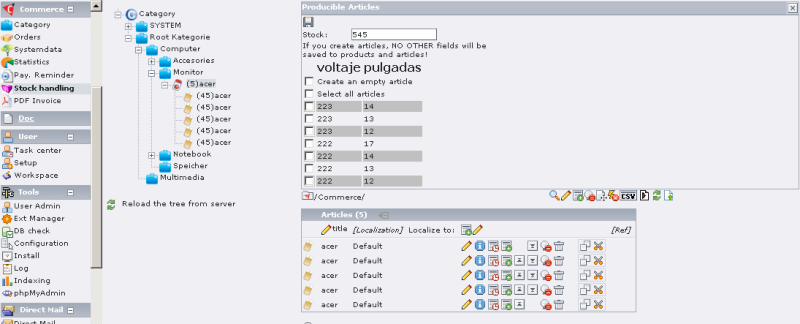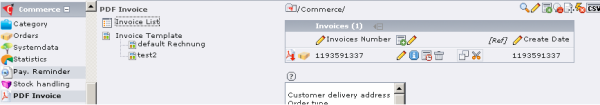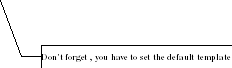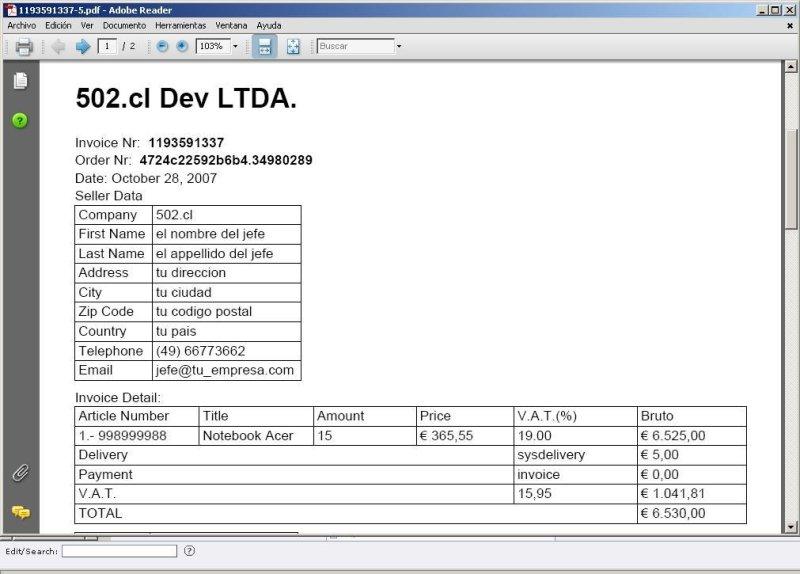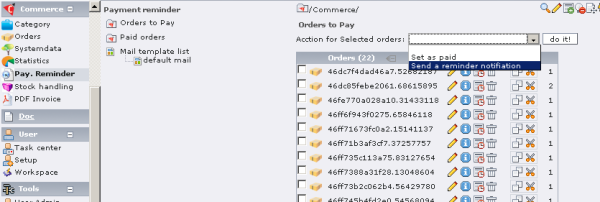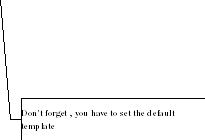DEPRECATION WARNING
This documentation is not using the current rendering mechanism and is probably outdated. The extension maintainer should switch to the new system. Details on how to use the rendering mechanism can be found here.
xajaxmp¶
| Author: | Kasper Skårhøj |
|---|---|
| Created: | 2002-11-01T00:32:00 |
| Changed: | 2008-11-11T02:33:25 |
| Author: | Ricardo Mieres |
| Email: | ricardo.mieres@502.cl |
| Info 3: | |
| Info 4: |
xajaxmp¶
Extension Key: commerce_ext
Copyright 2002-2006, Ricardo Mieres, <ricardo.mieres@502.cl>
SPONSORED by:
`http://www.aristo-webdsign.nl <http://www.aristo-webdsign.nl/>`_
`http://www.502.cl <http://www.502.cl/>`_
This document is published under the Open Content License
available from http://www.opencontent.org/opl.shtml
The content of this document is related to TYPO3
- a GNU/GPL CMS/Framework available from www.typo3.com
Table of Contents¶
commerce_ext 1
Introduction 1
What does it do? 1
Screenshots 2
Users manual 3
To-Do list 4
Changelog 4
Introduction¶
The extension is a varian of the xajax, it allows the programers to create multiples instances of xajax without care about the JavaScript xajax that by default is called xajax.
What does it do?¶
Now we are able to have tow or more diferent plugins that xajax uses in page.
Users manual¶
This Extension is very easy to configurate and use. You need to have the commerce extension installed and then set the parameters which are in the “Extension Manager” of commerce_ext.
Constants¶
a
Constants
b
Description
commercePid¶
a
commercePid
b
PID of Commerce folder
adminShopName¶
a
adminShopName
b
Shop Administrator name
adminShopEmail¶
a
adminShopEmail
b
Shop Administrator email
defMinStockArticle¶
a
defMinStockArticle
b
Minimal stock to be notified
defaultStock¶
a
defaultStock
b
Default stock: when you create a new article this is the stock
lowStockSubject¶
a
lowStockSubject
b
Subject of the mail to notify the Shop administrator that an Article has low stock
mailLowStockTemplate¶
a
mailLowStockTemplate
b
Text file with the template to the low stock notification
activatePayRemider¶
a
activatePayRemider
b
Crojob Payment reminder on/off
payRemiderPeriod¶
a
payRemiderPeriod
b
Period to check if as order has not been paid
decimalSeparator¶
a
decimalSeparator
b
Decimal separator
currency¶
a
currency
b
Currency of the system
invoiceToCustomer¶
a
invoiceToCustomer
b
Logical: if set, the invoice of an order is sent to the customer
invoiceSubjectSchopAdmin¶
a
invoiceSubjectSchopAdmin
b
Subject of the mail to send the invoice to the administrator
invoiceSubjectCustomer¶
a
invoiceSubjectCustomer
b
Subject of the mail to send the invoice to the customer
company¶
a
company
b
Company name (appears in invoice)
first_name¶
a
first_name
b
Company Representative name (appears in invoice)
last_name¶
a
last_name
b
Company Representative surname (appears in invoice)
address¶
a
address
b
Company address( appears in invoice)
zip¶
a
zip
b
Company zip code (appears in invoice)
city]¶
a
city]
b
Company city (appears in invoice)
country¶
a
country
b
Company country (appears in invoice)
email¶
a
b
Company email (appears in invoice)
telephone¶
a
telephone
b
Company telephone (appears in invoice)
You can found 2 txt file with the templates to define the PDF invoice and the payment mail notification in the folder template_samples
Note:¶
If the stock handling don't work fine,check in commerce “ lib/class.tx_commerce_basket_item.php” line 162 if the instancing of the item article is Ok.
It has to be like that:
$this->article=t3lib_div::makeInstance('tx_commerce_article');
$this->article->init($uid,$this->lang_id);
maybe you found it so:
$this->article = new tx_commerce_article($uid,$this->lang_id);
the same you have to check in :
“load_articles” of the class “lib/class.tx_commerce_product.php”
“load_articles” of the class “lib/class.tx_commerce_basket_item.php” line: 163
To-Do list¶
Test it and feedback!
Changelog¶
 xajaxmp - 6
xajaxmp - 6
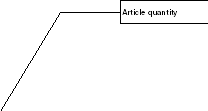 Screenshots
Screenshots