DEPRECATION WARNING
This documentation is not using the current rendering mechanism and is probably outdated. The extension maintainer should switch to the new system. Details on how to use the rendering mechanism can be found here.
Setting up YAG for standalone usage¶
WARNING: The standalone theme of YAG is currently not maintained anymore – so use this with care!
YAG ships with a TypoScript Template that lets you install YAG standalone, without requiring a page hierarchy or anything. You only have to set up a single page in backend and include the standalone TS- Template. Here are the steps:
- Create a new, empty page where you want to have YAG standalone installed.
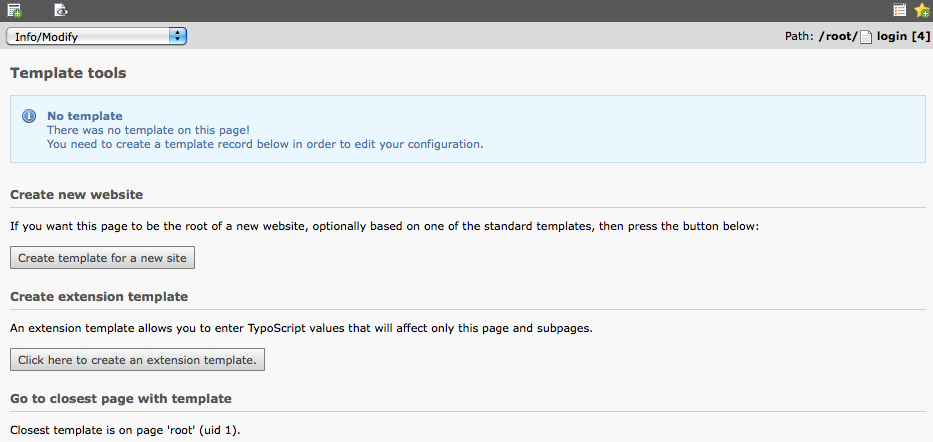 Create a new TypoScript Template using the template module on
this page. Click “Create template for a new site”
Create a new TypoScript Template using the template module on
this page. Click “Create template for a new site”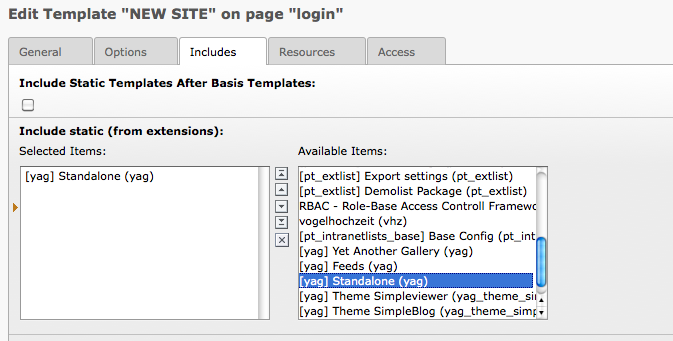 Within your new template, remove anything from “Setup” and
open the tab “Includes”. Select “Standalon (yag)” from Include
statics:
Within your new template, remove anything from “Setup” and
open the tab “Includes”. Select “Standalon (yag)” from Include
statics:- Save your TS template and you are done!