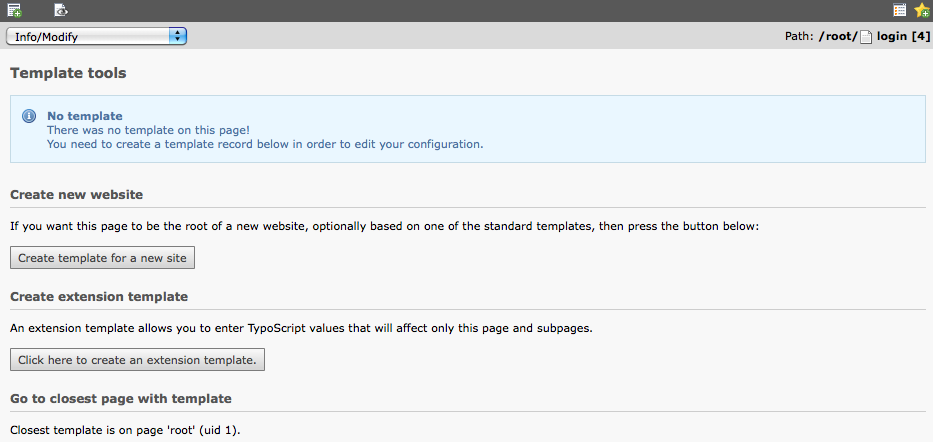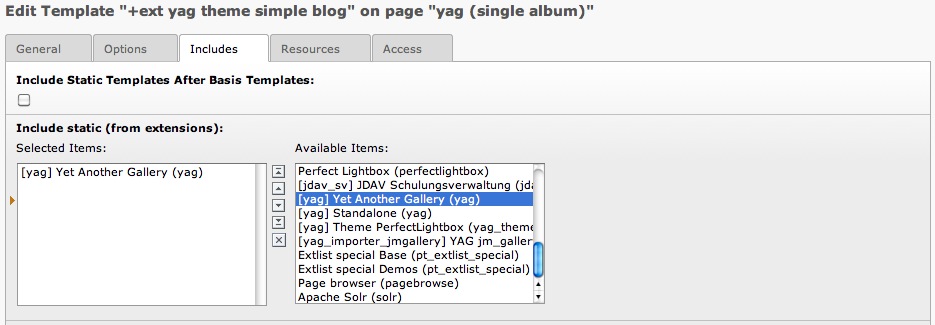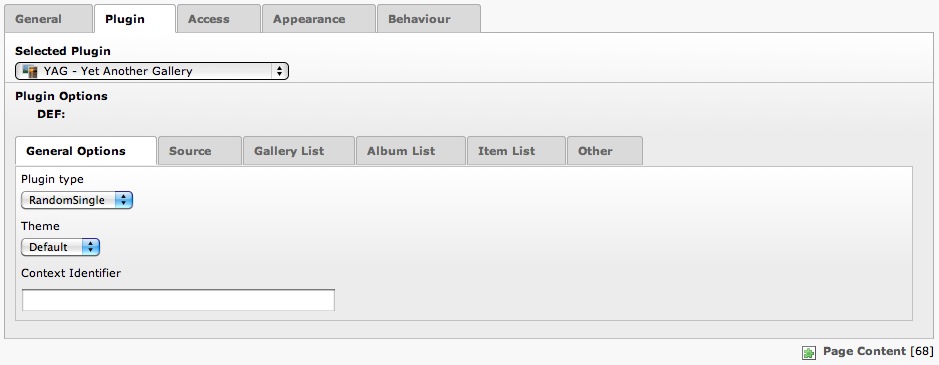DEPRECATION WARNING
This documentation is not using the current rendering mechanism and is probably outdated. The extension maintainer should switch to the new system. Details on how to use the rendering mechanism can be found here.
Setting up YAG for usage as content-element¶
If you want to use YAG as content elements, here are the steps, you have to follow:
Create a new page on which you want to include YAG.
Edit the extension template and switch to the “Includes” tab. Include “Yet Another Gallery (yag)”:
Save your TS template.
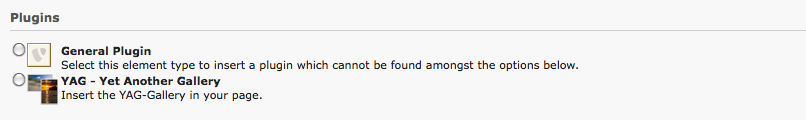 Open the “Page” module and go to the page you just created.
Insert a page content element. From the list of contents, chose
“Plugins → YAG – Yet Another Gallery”:
Open the “Page” module and go to the page you just created.
Insert a page content element. From the list of contents, chose
“Plugins → YAG – Yet Another Gallery”:Switch to the “Plugin” tab and you can configure your content element: