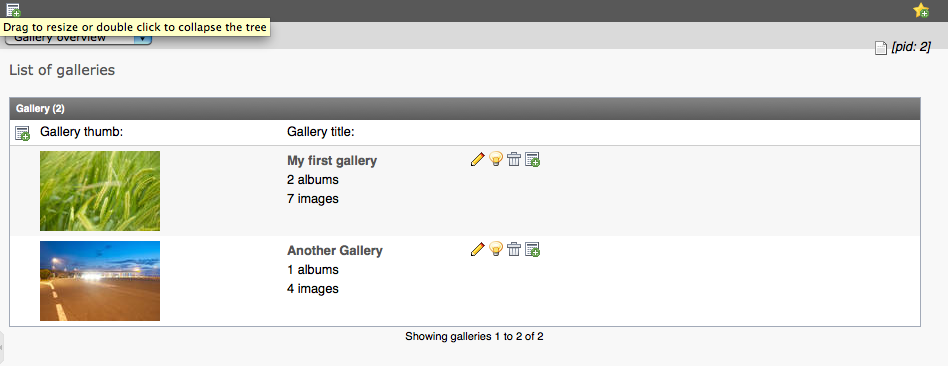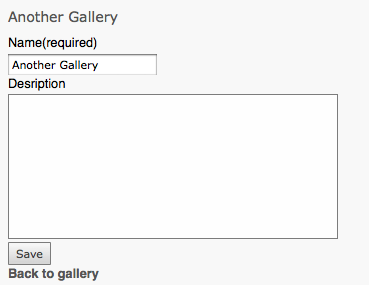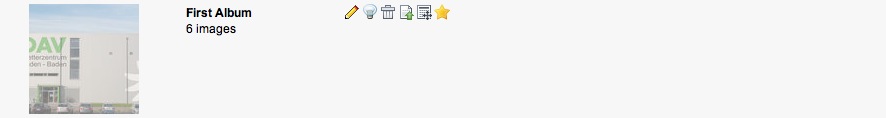DEPRECATION WARNING
This documentation is not using the current rendering mechanism and is probably outdated. The extension maintainer should switch to the new system. Details on how to use the rendering mechanism can be found here.
Editing Galleries¶
The first screen you see when starting the YAG backend module is a list of galleries, available on your site:
You can edit a gallery by clicking on the pencil icon. This will open a form that lets you edit your gallery’s information:
Again, the bulb-icon hides and unhides your gallery. A hidden gallery will no longer be displayed in frontend. Hidden galleries are displayed with a switched-off light bulb and a half-transparent thumbnail:
Use the garbage-bin to delete a gallery and the green plus to add a new album.