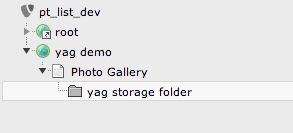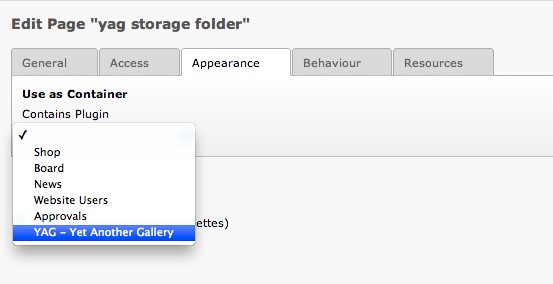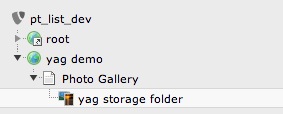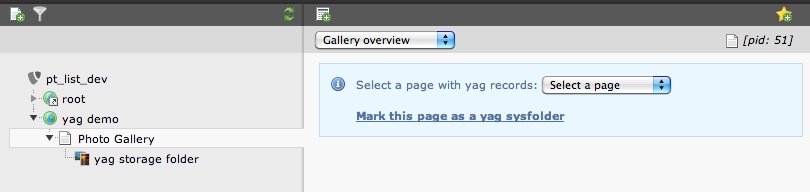DEPRECATION WARNING
This documentation is not using the current rendering mechanism and is probably outdated. The extension maintainer should switch to the new system. Details on how to use the rendering mechanism can be found here.
Setting up a sysfolder for YAG¶
Since version 2.0 of YAG, you have to set up a sysfolder that contains yag elements, e.g. galleries, albums and items. Without this sysfolder, you won’t be able to insert YAG plugins on your pages later!
So first of all, create a new sysfolder and name it “yag sysfolder” for example:
Now go to the page settings of this folder and mark the folder to contain yag records:
After that, reload the page tree, the icon of the folder should change to YAG icon:
You can now create your first gallery within this storage folder following the instructions given below.
Whenever you select a page that is not marked as a YAG page, you get a message like the following one:
Now you have to possibilities: either you select a page which is already marked as a yag page using the select field or you use the link “Mark this page as a yag sysfolder” if you want to mark the page you currently opened as a yag page.
Without having a page marked as yag page, you won’t be able to select the yag records in your content element plugins. If you want to upgrade from yag version 1.x.x where PIDs were not supported, refer to section “ Upgrading from YAG 1.x.x to 2.x.x ”.