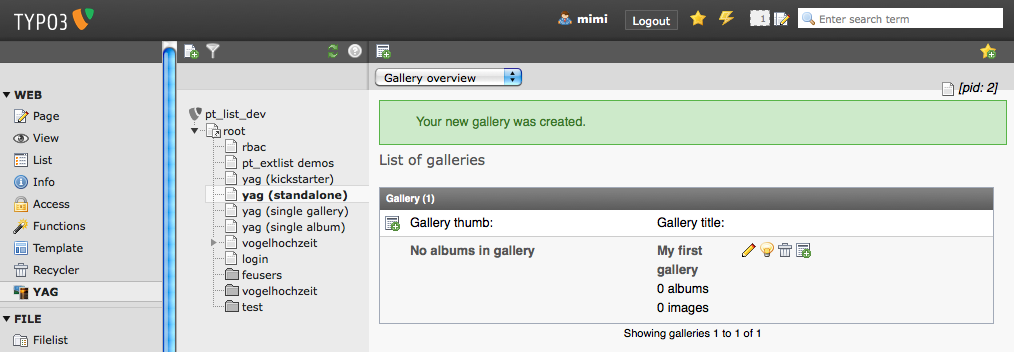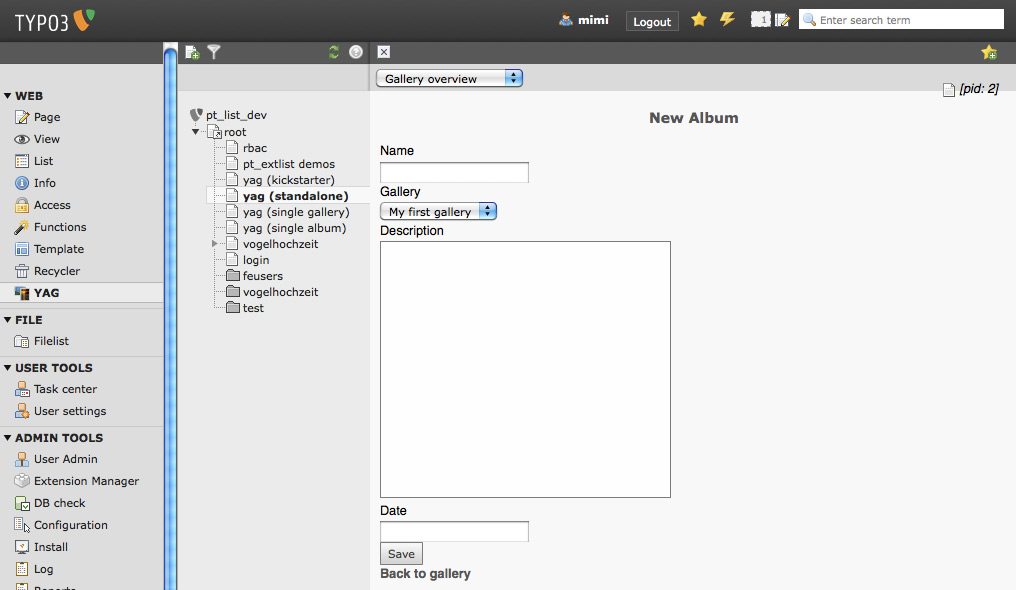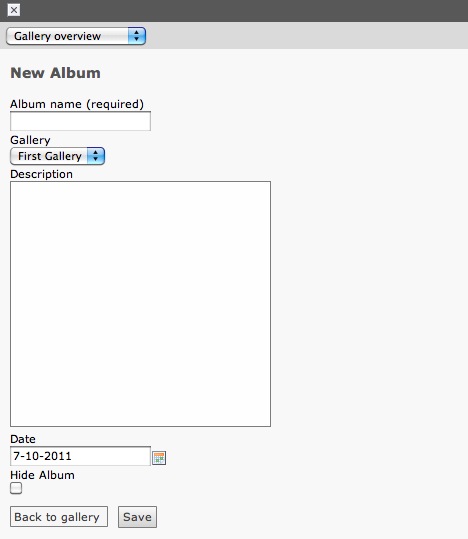DEPRECATION WARNING
This documentation is not using the current rendering mechanism and is probably outdated. The extension maintainer should switch to the new system. Details on how to use the rendering mechanism can be found here.
Setting up your first Album¶
After you succesfully created a new gallery, you can now insert some albums. Therefore you can click on the green plus right beneath the garbage symbol in your gallery list:
You will get an empty form for creating a new Album. Fill in some text for Name and Description and click ‘Save’:
You will get an album list showing your newly created album:
Now we can start uploading some images into our album.