DEPRECATION WARNING
This documentation is not using the current rendering mechanism and is probably outdated. The extension maintainer should switch to the new system. Details on how to use the rendering mechanism can be found here.
Simple Google Maps Element¶
| Author: | Kasper Skårhøj |
|---|---|
| Created: | 2002-11-01T00:32:00 |
| Changed by: | Ernst Went |
| Changed: | 2009-03-26T16:20:25.590000000 |
| Author: | Philipp Lutz |
| Email: | plutz@zellwerk.com |
| Info 3: | |
| Info 4: |

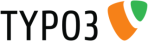 Simple Google Maps Element
Simple Google Maps Element
Simple Google Maps Element¶
Extension Key: zw_gmap
Copyright 2000-2009, Philipp Lutz, <plutz@zellwerk.com>
This document is published under the Open Content License
available from http://www.opencontent.org/opl.shtml
The content of this document is related to TYPO3
- a GNU/GPL CMS/Framework available from www.typo3.org
Table of Contents¶
`Introduction 3 <#1.1.Introduction|outline>`_
`Users manual 4 <#1.2.Users%20manual|outline>`_
`Administration 5 <#1.3.Administration|outline>`_
`Configuration 6 <#1.4.Configuration|outline>`_
`Tutorial 7 <#1.5.Tutorial|outline>`_
`Known problems 8 <#1.6.Known%20problems|outline>`_
`To-Do list 9 <#1.7.To-Do%20list|outline>`_
`ChangeLog 10 <#1.8.ChangeLog|outline>`_
`Issues with Open Office documentation for TYPO3 12 <#2.1.Issues%20w ith%20Open%20Office%20documentation%20for%20TYPO3|outline>`_
Introduction¶
What does it do?¶
- This extension is a simple way to display a Google-Map as a content element. It is designed to show exactly one address using a customizable map marker with popped-up help bubble. The description text in the bubble help can be edited using a Rich-Text-Inputfield (RTE).
- Links to open an input field to get driving directions ('from here','to here') are displayed.
- Multiple API-Keys for multiple VirtualHostNames are configurable
What does it not do?¶
- No fancy sidebar
- No multiple markers
Screenshots¶
Backend view:
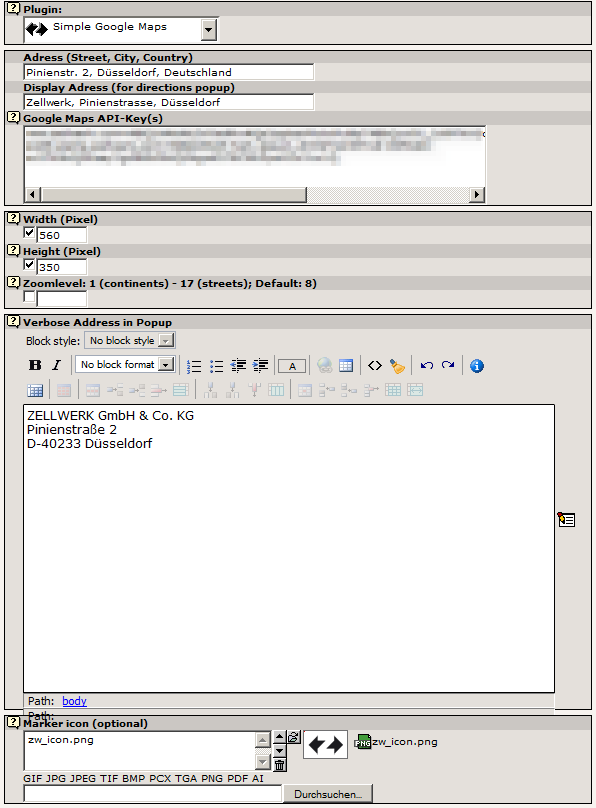
Frontend View:
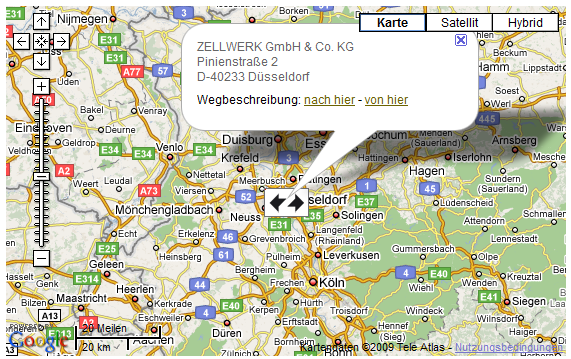
Users manual¶
How to install:
- Go to http://code.google.com/apis/maps/signup.html to get a Google Maps API key for your domain(s).
- Install the extension
- On your Web Page: Add a content-element of the type 'Insert plugin'
- Set the Plugin-Type to 'Simple Google Maps'
- Enter the following data into the fields of the plugin:
- Address - Using single or double quotes in the address may break the plugin. (Sorry, but the text goes through many PHP-, HTML- and JavaScript-conversions. Escaping the quotes is not an option.)
- If Google Maps has problems identifying your address, you can also enter the world-coordinates you get from Google Earth and add a display address in the “Display Address” field, which will be used when displaying directions.
- Google Maps API-Key(s)
- Enter the API key you got from Google
- if your site uses several domain-names for the same content, you can enter them in the following format one per line: www.mydomainname.com =ABAAAWAAAetcetc...
- Width and height of the Google Maps Applet in px - default is 400px
- A formatted version of the address to be displayed in the map marker bubble.
- Save the content element and view the page.
FAQ¶
- Q: Can you add ...xxx... as a function ?
- A: Please use rggooglemap http://www.rggooglemap.com/ for anything more complicated than a simple map with one marker.
Troubleshooting¶
If no map appears on your web page, please check the following:
Are there JavaScript errors ?
- Try a different display address / popup description – non-standard characters may break the JavaScript.
- Try removing the typo3temp/gmap*.js files or add no_cache=1 to URL params
- Try clearing the FE-cache and reloading – the gmap*.js file may need to be regenerated.
The map appears, but it is not centered on the entered address
- use http://www.google.com/maps to find an address that will be recognized immediately.
- use http://www.google.com/maps to find the corresponding coordinates and enter these as an address. Use 'display address' to nice it up.
Administration¶
Installation should be straightforward. No configuration by the administrator is necessary.
Configuration¶
- This extension uses and includes a slightly modified version of Monte Ohrt's GoogleMapAPI php-class http://www.phpinsider.com/php/code/GoogleMapAPI/
- I had to add an invisible dummy sidebar to allow the popup bubble to be displayed immediately after loading.
- A global Google Maps API-Key can be defined in a TypoScript-template in plugin.tx_zwgmap_pi1.apikey
Known problems¶
- The extension creates files of the pattern 'gmap_xxxx.js' in the typo3temp-directory. The xxxx-part is a checksum across the data of the content element. This means that if you change anything on the source code level (including locallang.xml) these file will probably have to be deleted manually to reflect your source code changes. Adding a no_cache=1 parameter to the pages URL will create this file again.
- Only one map per typo3-page is possible.
- No JavaScript, no Google Maps
To-Do list¶
- Improve handling of quotes.
- Improve handling of temporary *.js files.
- Allow multiple instances of the content element on the same page.
ChangeLog¶
- 0.1.0beta: Initial release to TER
- 0.1.1beta: global default apikey added
- 0.2.0:
- Temporary js-file is renewed with no_cache-parameter
- customizable marker icon
- customizable initial zoomlevel of map
10