DEPRECATION WARNING
This documentation is not using the current rendering mechanism and is probably outdated. The extension maintainer should switch to the new system. Details on how to use the rendering mechanism can be found here.
EXT: Permissions Table¶
| Author: | Ernst Went |
|---|---|
| Created: | 2008-06-04T12:56:52 |
| Changed by: | Ernst Went |
| Changed: | 2009-01-13T16:06:31 |
| Author: | Ernst Went |
| Email: | ewent@zellwerk.com |
| Info 3: | |
| Info 4: |
EXT: Permissions Table¶
Extension Key: zw_rechtematrix
Copyright 2000-2008, Ernst Went, <ewent@zellwerk.com>
This document is published under the Open Content License
available from http://www.opencontent.org/opl.shtml
The content of this document is related to TYPO3
- a GNU/GPL CMS/Framework available from www.typo3.com
Table of Contents¶
EXT: Permissions table 1
Introduction 1
What does it do? 1
Screenshots 1
Users manual 2
Administration 2
Configuration 3
Known problems 3
To-Do list 3
Changelog 3
Introduction¶
What does it do?¶
Permissions Table is a backend module, that makes fe group administration easier in case you have a lot of fe groups. Pages and content elements of a selected subtree are displayed in a table together with the assigned fe groups. Permissions can be set directly in the table grid via ajax.
The display of the content elements is optimized for mulitlanguage sites in one tree. Content elements and their translations are ordered in groups, so that their permissions appear as one block in the table grid.
Available Backend languages up to now: english, german
Required Typo3 version: 4.x (otherwise you have to make some adjustments – see “Administration” for more)
Screenshots¶
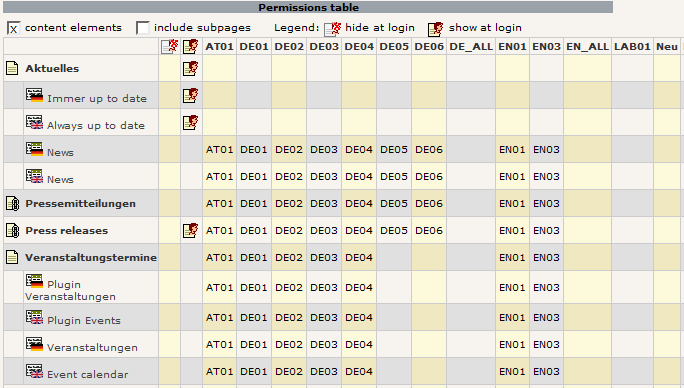
Users manual¶
By default the extension lists the subpages of the selected page (including itself). By checking the checkbox “content elements” all content elements of all pages are displayed. You may as well just click a single page title and its content elements will show up – they will hide if you click the page title again or any of the content element titles.
The content elements are grouped by their language. The default language comes first followed by the translated elements. Any other elements without translation are put at the end of the list.
By checking “include subpages” all subpages are listed without checking the depth of the pagetree – so be careful in large sites. Since all content elements are rendered as well (though they may be hidden), the rendering may take a while. If you click “content elements” in large lists it also takes some time to render all ce- rows.
In the top row of the table all available fe groups are listed – except for those who's title contains the string “test”.
FE group assignment
To assign a fe group to a page or content element just click in the center of the table grid. If the assignment was successful, the name of the fe group shows up. Clicking it again removes the assignment and the group title disappears. During the ajax operation the grid background turns red.
Icon tooltip information
Hovering the mouse over the pages icon will display its uid.
The content elements icon tooltip shows the uid, CType, list_type and – if it's a foreign language element – the title of the original language element.
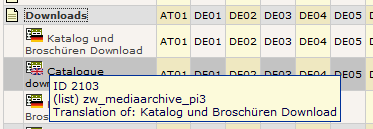
Hovering over the fe groups in the top row will show their uids. Clicking on them will render the column small in case the title occupies too much space and there are no assignments in this column.
Administration¶
This extension adds a new module in the Web menu. There is no configuration necessary.
prototype.js is required. If using an older Typo3 version provide prototype.js and adjust the path entry in line 191 in mod1/index.php.
The values of the checkboxes “Content elements” and “include subpages” are stored in the users cookie.
Configuration¶
none
Known problems¶
not fully functional in Typo3 versions below 4.x.
Due to advanced javascript DOM operations IE 6 is not supported.
To-Do list¶
adjust the displayed length of the fe group titles (showing the full title on mouseover).
Changelog¶
0.9.2
removed document.getElementsByClassName (standard.js), which is not compatible with Firefox 3.0
0.9.1
Access enabled for non-admin users.
pass-by-reference warning eliminated.