Installation and Configuration
Quick Guide
- Get it via composer composer require in2code/femanager OR
- Import extension from TYPO3 Extension Repository (TER)
- Make your extension configuration in the Backend Module "Settings"
- Include static template to your main TypoScript template
- Make your configuration in the Constants Editor (e.g. include jQuery or Twitter Bootstrap)
- Add a new page with the Frontend Plugin and make your settings (e.g. for Registration)
- Don't forget to set the startpage in the Content Element (the page where the fe_users should be stored)
- Setup the hashing algorithm in the TypoScript Setup (see settings passwordSave)
- It's recommended to use https on the page with registration form, to secure registration and validation via AJAX
- Done
Step by Step
Extension Configuration
Settings
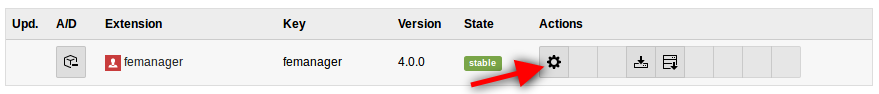
|
Property |
Data Type |
Description |
Default Value |
|---|---|---|---|
|
disableModule |
boolean |
Disable Backend Module: You can deactivate the Backend Module if you don't need it | |
|
enableConfirmationModule |
boolean |
Enable confirmation view: Enable a special confirmation view in Backend Module | |
|
disableLog |
boolean |
Disable Log: If you don't want to save each change of an fe_user, you can disable the logfile |
Plugin Configuration
Since v12 there are now different frontend plugins for the different views. You can choose between: - Registration (femanager_registration) - Edit (femanager_edit) - List (femanager_list) - Detail (femanager_detail) - Invitation (femanager_invitation) - Resend Confirmation Mail (femanager_resendconfirmationmail)
Images
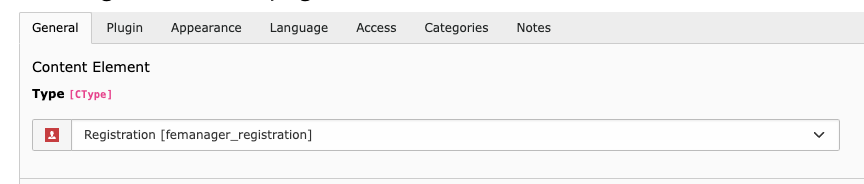
Plugin Configuration
Explanation Plugin Settings - Registration
|
Tab |
Field Name |
Description |
Default Value |
|---|---|---|---|
|
Registration |
Select Fields for New-Form (empty = all fields) |
Define which fields should be shown in the registration form in Frontend. Empty shows all fields. |
[empty] |
|
Registration |
Select Usergroups for new Users |
Define the usergroup(s) for the new registered user. Alternative define it via TypoScript or let the User decide which group is the right one. |
[empty] |
|
Registration |
Registration must be confirmed from sender |
If you check this field, the user has to confirm his registration with a link in a mail. This Double-Opt-In ensures that the email is correct. | |
|
Registration |
Registration must be confirmed from an admin (add one ore more emails) |
Add one ore more emails (one per line) if the admin should confirm the registration. This can be combined with the “User Confirmation” field. |
[empty] |
|
Registration |
Notify admin on registration (add one or more emails) |
Notify one or more email receivers (one per line) if a new user was completely registered |
[empty] |
|
Additional Settings |
Page with terms and conditions |
Choose the page where your terms and conditions are stored. |
[empty] |
Explanation Plugin Settings - Edit
|
Field Name |
Description |
Default Value |
|---|---|---|
|
Select Fields for Edit-Form (empty = all fields) |
Define which fields should be shown in the profile-update-form in Frontend. Empty shows all fields. |
[empty] |
|
Show Delete Button in Edit Form |
Renders a delete-Profile-Button in Edit view if checked. | |
|
Profile update must be confirmed from an admin (add one ore more emails) |
Add one ore more emails (one per line) if the admin should confirm the profile-update. |
[empty] |
|
Notify admin on Profile update (add one ore more emails) |
Add one ore more emails (one per line) if the admin should be informed on a profile-update. |
[empty] |
Explanation Plugin Settings - List
|
Field Name |
Description |
Default Value |
|---|---|---|
|
Show Searchfield |
Displays a Search in Frontend | |
|
Limit |
Set a maximum limit for the FE-List |
[empty] |
|
Order by |
Order by a fe_users field |
Lastname |
|
Sorting |
Order Ascending or Descending |
Ascending |
|
Show from usergroup (empty = show all) |
Filter List by one or more Usergroups |
[empty] |
Explanation Plugin Settings - Detail
|
Field Name |
Description |
Default Value |
|---|---|---|
|
User to show |
Select one user for the detail view. This can be left empty if this view is only visited from list view. |
[empty] |
Explanation Plugin Settings - Invitation
|
Tab |
Field Name |
Description |
Default Value |
|---|---|---|---|
|
Invitation |
Restrict "Add Invitation" to one or more Usergroups (empty = No Restriction) |
Restrict invitation form to a usergroup. Only users of this groups can invite new users (maybe an admin usergroup). |
[empty] |
|
Invitation |
Select Fields for invitation-Form (empty = all fields) |
Define which fields should be shown in the invitation form in Frontend. Empty shows all fields. |
[empty] |
|
Invitation |
Select Usergroups for new Users |
Define the usergroup(s) for the new registered user. Alternative define it via TypoScript or let the User decide which group is the right one. |
[empty] |
|
Invitation |
Notify admin on step 1 (add one ore more emails) |
Add one ore more emails (one per line) if the admin should be informed on a user creation in step 1. |
[empty] |
|
Invitation |
Notify admin if user sets a password (add one ore more emails) |
Add one ore more emails (one per line) if the admin should be informed on a user creation in step 2 (password set by user). |
[empty] |
|
Additional Settings |
Add an internal link to a page with terms and conditions |
Will be used for rendering the checkbox that asks the visitor to check that he/she accepted the terms for the registration |
[empty] |
FE Users Record
Images
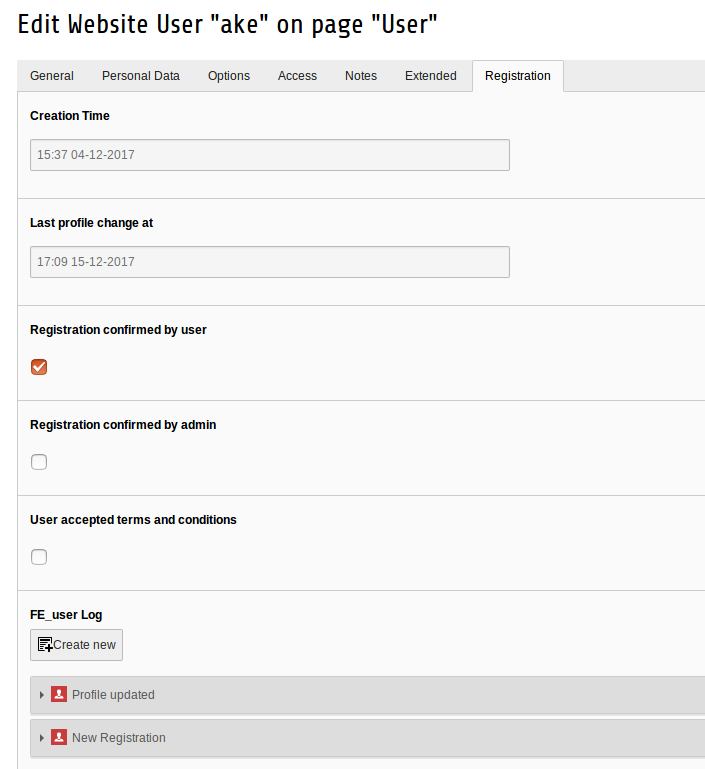
fe_users Record
New Fields in FE-Users Records
|
Tab |
Field Name |
Description |
Default Value |
|---|---|---|---|
|
Registration |
Creation Time |
Date and Time when this profile was created. | |
|
Registration |
Last profile change at |
Date and Time when this profile was changed at the last time. | |
|
Registration |
Registration confirmed by user |
Was this profile confirmed by the user? | |
|
Registration |
Registration confirmed by admin |
Was this profile confirmed by the admin? | |
|
Registration |
FE_user Log |
Logs every femanager-change on this profile |
[empty] |
|
Registration |
Change Request |
This field is needed, if the admin has to confirm a profile update. All fields that should be updated will be stored with an XML in this field. |
[empty] |
TypoScript Configuration
Images
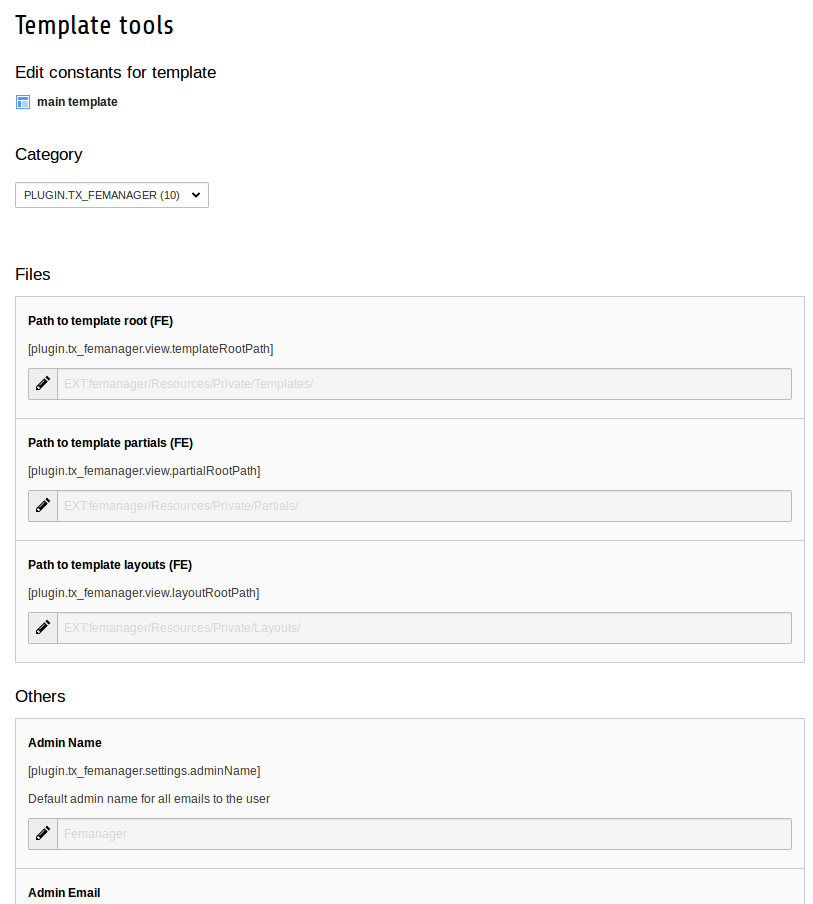
Constants Editor
Constants
You always find this constants in the file EXT:femanager/Configuration/TypoScript/Main/constants.txt
Constants can be easily changed with the Template Backend-Module (Constants Editor)
There are only a couple of constants in femanager. This is only for the main settings. Please have a look into the TypoScript Setup, if you want to configure more stuff.
TypoScript
plugin.tx_femanager {
view {
# cat=plugin.tx_femanager/file; type=string; label= Path to template root (FE)
templateRootPath = EXT:femanager/Resources/Private/Templates/
# cat=plugin.tx_femanager/file; type=string; label= Path to template partials (FE)
partialRootPath = EXT:femanager/Resources/Private/Partials/
# cat=plugin.tx_femanager/file; type=string; label= Path to template layouts (FE)
layoutRootPath = EXT:femanager/Resources/Private/Layouts/
}
persistence {
# cat=plugin.tx_femanager//a; type=int+; label= Default storage PID
storagePid =
}
settings {
# cat=plugin.tx_femanager//0100; type=text; label= Admin Name: Default admin name for all emails to the user
adminName = Femanager
# cat=plugin.tx_femanager//0101; type=text; label= Admin Email: Default admin email for all emails to the user
adminEmail = Femanager@domain.org
# cat=plugin.tx_femanager//0200; type=text; label= Upload folder: Define where to save images of the users
uploadFolder = fileadmin/users/
# cat=plugin.tx_femanager//0900; type=boolean; label= Include jQuery: Load and implement jQuery from external source (googleapis.com)
jQuery = 0
# cat=plugin.tx_femanager//0910; type=boolean; label= Include Twitter Bootstrap JS: Load and implement Twitter Bootstrap JavaScript from external source (bootstrapcdn.com)
bootstrap = 0
# cat=plugin.tx_femanager//0920; type=boolean; label= Include Twitter Bootstrap CSS: Load and implement Twitter Bootstrap CSS from external source (bootstrapcdn.com)
bootstrapCSS = 0
}
}Setup
You always find this TypoScript in the file EXT:femanager/Configuration/TypoScript/Main/setup.txt
With TypoScript, you are able to:
- Configure Clientside and Serverside Validation
- Overwrite any Mail setting
- Prefill Formfields
- Save the values to another table (e.g. tt_address)
- Send values to a third-party-software (e.g. a CRM like salesforce)
- And much more...
All settings can be configured directly with TypoScript Setup. Please see all possibilities below:
TypoScript
plugin.tx_femanager {
view {
templateRootPaths {
0 = EXT:femanager/Resources/Private/Templates/
1 = {$plugin.tx_femanager.view.templateRootPath}
}
partialRootPaths {
0 = EXT:femanager/Resources/Private/Partials/
1 = {$plugin.tx_femanager.view.partialRootPath}
}
layoutRootPaths {
0 = EXT:femanager/Resources/Private/Layouts/
1 = {$plugin.tx_femanager.view.layoutRootPath}
}
}
persistence {
storagePid = {$plugin.tx_femanager.persistence.storagePid}
}
features {
#skipDefaultArguments = 1
requireCHashArgumentForActionArguments = 0
}
settings {
###################################
# Settings for CREATE user profiles
###################################
new {
# take username and copy it to the email field (so email field is not necessary in FE)
# fillEmailWithUsername = 1
# login after profile creation (don't work if admin confirmation is turned on)
login = 1
# prefilling (empty) input fields with values from TypoScript
prefill {
# username = TEXT
# username.value = ExampleUsername
# email = TEXT
# email.value = test@in2code.de
}
# redirect user (or admin if adminconfirmation) after profile creation (could be a PID, URL or fileadmin-Link)
# redirect = TEXT
# redirect {
# typolink {
# parameter = 1
# returnLast = url
# #linkAccessRestrictedPages = 1
# }
# }
# redirect user after profile creation request (only if user confirmation is activated) (could be a PID, URL or fileadmin-Link)
# requestRedirect = TEXT
# requestRedirect {
# typolink {
# parameter = 1
# returnLast = url
# #linkAccessRestrictedPages = 1
# }
# }
# redirect user after user clicks confirmation link in email (only if user confirmation is activated) (could be a PID, URL or fileadmin-Link)
# userConfirmationRedirect = TEXT
# userConfirmationRedirect {
# typolink {
# parameter = 1
# returnLast = url
# #linkAccessRestrictedPages = 1
# }
# }
# redirect user after user clicks refuse link in confirmation email (only if user confirmation is activated) (could be a PID, URL or fileadmin-Link)
# userConfirmationRefusedRedirect = TEXT
# userConfirmationRefusedRedirect {
# typolink {
# parameter = 1
# returnLast = url
# #linkAccessRestrictedPages = 1
# }
# }
# redirect admin after admin clicks confirmation link in email (only if admin confirmation is activated) (could be a PID, URL or fileadmin-Link)
# adminConfirmationRedirect = TEXT
# adminConfirmationRedirect {
# typolink {
# parameter = 1
# returnLast = url
# #linkAccessRestrictedPages = 1
# }
# }
# redirect admin after admin clicks refuse link in email (only if admin confirmation is activated) (could be a PID, URL or fileadmin-Link)
# adminConfirmationRefusedRedirect = TEXT
# adminConfirmationRefusedRedirect {
# typolink {
# parameter = 1
# returnLast = url
# #linkAccessRestrictedPages = 1
# }
# }
# redirect admin after admin clicks silent-refuse link in email (only if admin confirmation is activated) (could be a PID, URL or fileadmin-Link)
# adminConfirmationRefusedSilentRedirect = TEXT
# adminConfirmationRefusedSilentRedirect {
# typolink {
# parameter = 1
# returnLast = url
# #linkAccessRestrictedPages = 1
# }
# }
# validation of user input values
# possible validations for each field are: required, email, min, max, intOnly, lettersOnly, unicodeLettersOnly, uniqueInPage, uniqueInDb, date, mustInclude(number,letter,special,space,uppercase), mustNotInclude(number,letter,uppercase,special,space), inList(1,2,3), captcha, sameAs(password)
# see manual for an example how to add custom serverside and clientside validation
validation {
# Enable clientside Formvalidation (JavaScript)
_enable.client = 1
# Enable serverside Formvalidation (PHP)
_enable.server = 1
username {
required = 1
uniqueInDb = 1
mustNotInclude = space
}
email {
required = 1
email = 1
#uniqueInPage = 1
}
password {
required = 1
#min = 10
#mustInclude = number,letter,special
}
password_repeat {
required = 1
sameAs = password
}
usergroup {
#inList = 1,2,3
}
captcha {
# requires installation of sr_freecap
# captcha = 1
}
}
# All email settings within the creation process
email {
# Email for User confirmation (User must confirm his Email address)
createUserConfirmation {
##########################
# Set values (overwrite)
##########################
# (de)activate email completely
_enable = TEXT
_enable.value = 1
# Overwrite Receivers (please fill both)
receiver {
email = TEXT
email.value =
name = TEXT
name.value =
}
# Overwrite Senders (please fill both)
sender {
email = TEXT
email.value = {$plugin.tx_femanager.settings.adminEmail}
name = TEXT
name.value = {$plugin.tx_femanager.settings.adminName}
}
# Overwrite Subject
subject = TEXT
subject.data = LLL:EXT:femanager/Resources/Private/Language/locallang.xlf:emailCreateUserConfirmationSubject
# Set CC receivers (comma separated list for multiple CC receivers)
cc = TEXT
cc.value =
# Set reply to receivers (comma separated list for multiple reply to receivers)
replyTo = TEXT
replyTo.value =
# Set mail priority from 1 to 5
priority = TEXT
priority.value =
# Add Attachment (separate each with comma)
# attachments = COA
# attachments {
# 10 = TEXT
# 10.value = fileadmin/file.pdf
# 10.wrap = |,
# 20 = TEXT
# 20.value = fileadmin/file2.pdf
# 20.wrap = |,
# }
# Add Embed Images (separate each with comma) - can be used in mail with <img src="{embedImages.0}" /> and so on...
# embedImage = COA
# embedImage {
# 10 = FILES
# 10 {
# references {
# table = fe_users
# fieldName = image
# uid.field = uid
# }
# begin = 0
# maxItems = 1
# renderObj = IMG_RESOURCE
# renderObj {
# file.import.dataWrap = {file:current:storage}:{file:current:identifier}
# file.maxW = 120
# file.maxH = 120
# }
# }
# 20 = TEXT
# 20.wrap = ,|
# 20.value = fileadmin/image.jpg
# }
}
# Email for Admin confirmation (Admin must confirm registration in an email)
createAdminConfirmation {
##########################
# Set values (overwrite)
##########################
# (de)activate email completely
_enable = TEXT
_enable.value = 1
# Overwrite Receivers (please fill both)
receiver {
email = TEXT
email.value =
name = TEXT
name.value = {$plugin.tx_femanager.settings.adminName}
}
# Overwrite Senders (please fill both)
sender {
email = TEXT
email.value =
name = TEXT
name.value =
}
# Overwrite Subject
subject = TEXT
subject.data = LLL:EXT:femanager/Resources/Private/Language/locallang.xlf:emailCreateAdminConfirmationSubject
# Set CC receivers (comma separated list for multiple CC receivers)
cc = TEXT
cc.value =
# Set reply to receivers (comma separated list for multiple reply to receivers)
replyTo = TEXT
replyTo.value =
# Set mail priority from 1 to 5
priority = TEXT
priority.value =
# Add Attachment (separate each with comma)
# attachments = COA
# attachments {
# 10 = TEXT
# 10.value = fileadmin/file.pdf
# 10.wrap = |,
# 20 = TEXT
# 20.value = fileadmin/file2.pdf
# 20.wrap = |,
# }
# Add Embed Images (separate each with comma) - can be used in mail with <img src="{embedImages.0}" /> and so on...
embedImage = COA
embedImage {
10 = FILES
10 {
references {
table = fe_users
fieldName = image
uid.field = uid
}
begin = 0
maxItems = 1
renderObj = IMG_RESOURCE
renderObj {
file.import.dataWrap = {file:current:storage}:{file:current:identifier}
file.maxW = 120
file.maxH = 120
}
}
# 20 = TEXT
# 20.wrap = ,|
# 20.value = fileadmin/image.jpg
}
}
# Email to user to confirm his new profile (with and without admin confirmation)
createUserNotify {
##########################
# Set values (overwrite)
##########################
# (de)activate email completely
_enable = TEXT
_enable.value = 0
# Overwrite Receivers (please fill both)
receiver {
email = TEXT
email.value =
name = TEXT
name.value =
}
# Overwrite Senders (please fill both)
sender {
email = TEXT
email.value = {$plugin.tx_femanager.settings.adminEmail}
name = TEXT
name.value = {$plugin.tx_femanager.settings.adminName}
}
# Overwrite Subject
subject = TEXT
subject.data = LLL:EXT:femanager/Resources/Private/Language/locallang.xlf:emailCreateUserNotifySubject
# Set CC receivers (comma separated list for multiple CC receivers)
cc = TEXT
cc.value =
# Set reply to receivers (comma separated list for multiple reply to receivers)
replyTo = TEXT
replyTo.value =
# Set mail priority from 1 to 5
priority = TEXT
priority.value =
# Add Attachment (separate each with comma)
# attachments = COA
# attachments {
# 10 = TEXT
# 10.value = fileadmin/file.pdf
# 10.wrap = |,
# 20 = TEXT
# 20.value = fileadmin/file2.pdf
# 20.wrap = |,
# }
# Add Embed Images (separate each with comma) - can be used in mail with <img src="{embedImages.0}" /> and so on...
# embedImage = COA
# embedImage {
# 10 = FILES
# 10 {
# references {
# table = fe_users
# fieldName = image
# uid.field = uid
# }
# begin = 0
# maxItems = 1
# renderObj = IMG_RESOURCE
# renderObj {
# file.import.dataWrap = {file:current:storage}:{file:current:identifier}
# file.maxW = 120
# file.maxH = 120
# }
# }
# 20 = TEXT
# 20.wrap = ,|
# 20.value = fileadmin/image.jpg
# }
}
# Email for User notify, if admin refused profile registration
createUserNotifyRefused {
##########################
# Set values (overwrite)
##########################
# (de)activate email completely
_enable = TEXT
_enable.value = 1
# Overwrite Receivers (please fill both)
receiver {
email = TEXT
email.value =
name = TEXT
name.value =
}
# Overwrite Senders (please fill both)
sender {
email = TEXT
email.value = {$plugin.tx_femanager.settings.adminEmail}
name = TEXT
name.value = {$plugin.tx_femanager.settings.adminName}
}
# Overwrite Subject
subject = TEXT
subject.data = LLL:EXT:femanager/Resources/Private/Language/locallang.xlf:emailCreateUserNotifyRefusedSubject
# Set CC receivers (comma separated list for multiple CC receivers)
cc = TEXT
cc.value =
# Set reply to receivers (comma separated list for multiple reply to receivers)
replyTo = TEXT
replyTo.value =
# Set mail priority from 1 to 5
priority = TEXT
priority.value =
# Add Attachment (separate each with comma)
# attachments = COA
# attachments {
# 10 = TEXT
# 10.value = fileadmin/file.pdf
# 10.wrap = |,
# 20 = TEXT
# 20.value = fileadmin/file2.pdf
# 20.wrap = |,
# }
# Add Embed Images (separate each with comma) - can be used in mail with <img src="{embedImages.0}" /> and so on...
# embedImage = COA
# embedImage {
# 10 = FILES
# 10 {
# references {
# table = fe_users
# fieldName = image
# uid.field = uid
# }
# begin = 0
# maxItems = 1
# renderObj = IMG_RESOURCE
# renderObj {
# file.import.dataWrap = {file:current:storage}:{file:current:identifier}
# file.maxW = 120
# file.maxH = 120
# }
# }
# 20 = TEXT
# 20.wrap = ,|
# 20.value = fileadmin/image.jpg
# }
}
# Email for Admin notify, if profile registration
createAdminNotify {
##########################
# Set values (overwrite)
##########################
# (de)activate email completely
_enable = TEXT
_enable.value = 1
# Overwrite Receivers (please fill both)
receiver {
email = TEXT
email.value =
name = TEXT
name.value = {$plugin.tx_femanager.settings.adminName}
}
# Overwrite Senders (please fill both)
sender {
email = TEXT
email.value =
name = TEXT
name.value =
}
# Overwrite Subject
subject = TEXT
subject.data = LLL:EXT:femanager/Resources/Private/Language/locallang.xlf:emailCreateNotifySubject
# Set CC receivers (comma separated list for multiple CC receivers)
cc = TEXT
cc.value =
# Set reply to receivers (comma separated list for multiple reply to receivers)
replyTo = TEXT
replyTo.value =
# Set mail priority from 1 to 5
priority = TEXT
priority.value =
# Add Attachment (separate each with comma)
# attachments = COA
# attachments {
# 10 = TEXT
# 10.value = fileadmin/file.pdf
# 10.wrap = |,
# 20 = TEXT
# 20.value = fileadmin/file2.pdf
# 20.wrap = |,
# }
# Add Embed Images (separate each with comma) - can be used in mail with <img src="{embedImages.0}" /> and so on...
embedImage = COA
embedImage {
10 = FILES
10 {
references {
table = fe_users
fieldName = image
uid.field = uid
}
begin = 0
maxItems = 1
renderObj = IMG_RESOURCE
renderObj {
file.import.dataWrap = {file:current:storage}:{file:current:identifier}
file.maxW = 120
file.maxH = 120
}
}
# 20 = TEXT
# 20.wrap = ,|
# 20.value = fileadmin/image.jpg
}
}
}
# overwrite any user values with TypoScript
forceValues {
# Overwrite initally (default)
beforeAnyConfirmation {
# Usergroups can be set with a commaseparated list
# usergroup = TEXT
# usergroup.value = 2
# Set a fix value
# email = TEXT
# email.value = service@in2code.de
}
# Overwrite on user confirmation (only if user confirmation was activated)
onUserConfirmation {
# Usergroups can be set with a commaseparated list
# usergroup = TEXT
# usergroup.value = 3
# Set a fix value
# company = TEXT
# company.value = in2code.de
}
# Overwrite on admin confirmation (only if admin confirmation was activated)
onAdminConfirmation {
# Usergroups can be set with a commaseparated list
# usergroup = TEXT
# usergroup.value = 4
# Set a fix value
# www = TEXT
# www.value = http://www.in2code.de
}
}
# Send Form values via POST to another system (e.g. CRM like salesforce or eloqua)
sendPost {
# Activate sendPost (0/1)
# _enable = TEXT
# _enable.value = 0
# Target URL for POST values (like http://www.target.com/target.php)
# targetUrl = https://www.salesforce.com/servlet/servlet.WebToLead?encoding=UTF-8
# build your post datas like ¶m1=value1¶m2=value2
# data = COA
# data {
# 10 = TEXT
# 10 {
# # value from field {username}
# field = username
# wrap = &username=|
# stdWrap.rawUrlEncode = 1
# }
# 20 = TEXT
# 20 {
# # value from field {email}
# field = email
# wrap = &email=|
# stdWrap.rawUrlEncode = 1
# }
# 30 = TEXT
# 30 {
# # value from field {title}
# field = title
# wrap = &title=|
# stdWrap.rawUrlEncode = 1
# }
# }
# activate debug mode - shows all configuration from curl settings (needs extension devlog)
# debug = 0
}
# Save user values to one or more other tables (e.g. tt_address or something else)
# With .field=[fieldname] you have access to the user object
# Possible values are: uid, username, address, city, company, country, email, fax, firstName, lastName, middleName, name, password, telephone, fax, title, www, zip and uid_[tablename] (to have access to the uid of one of the last loop)
storeInDatabase {
# tt_address {
# _enable = TEXT
# _enable.value = 0
# pid = TEXT
# pid.value = 21
# name = TEXT
# name.field = username
# email = TEXT
# email.field = email
# first_name = TEXT
# first_name.field = firstName
# last_name = TEXT
# last_name.field = lastName
# }
}
misc {
# Remove Usergroups from Usergroup Selection in Frontend
# removeFromUserGroupSelection = 2,3
# initially save password as hash ("Argon2i", "Bcrypt", "Pbkdf2", "Phpass", "Blowfish", "md5", "none" ("sha1" for TYPO3 V8) or empty for extension saltedpasswords - if installed
# passwordSave = md5
# Configuration for autogenerated Username and Password
autogenerate {
username {
# Length
length = 6
# Allow uppercase Characters
addUpperCase = 0
# Allow special Characters
addSpecialCharacters = 0
}
password {
# Length
length = 10
# Allow uppercase Characters
addUpperCase = 1
# Allow special Characters
addSpecialCharacters = 1
}
}
}
}
###################################
# Settings for UPDATE user profiles
###################################
edit {
# take username and copy it to the email field (so email field is not nessesary in FE)
#fillEmailWithUsername = 1
# redirect user (or admin if adminconfirmation) after profile update
# redirect = TEXT
# redirect {
# typolink {
# parameter = 1
# returnLast = url
# #linkAccessRestrictedPages = 1
# }
# }
# redirect user after profile update request (only if admin confirmation is activated)
# requestRedirect = TEXT
# requestRedirect {
# typolink {
# parameter = 1
# returnLast = url
# #linkAccessRestrictedPages = 1
# }
# }
# prefilling (empty) input fields with values from TypoScript
prefill {
# username = TEXT
# username.value = ExampleUsername
# email = TEXT
# email.value = test@in2code.de
}
# validation of user input values
# possible validations for each field are: required, email, min, max, intOnly, lettersOnly, unicodeLettersOnly, uniqueInPage, uniqueInDb, date, mustInclude(number,letter,special,space), mustNotInclude(number,letter,special,space), inList(1,2,3), captcha, sameAs(password)
validation {
# Enable clientside Formvalidation (JavaScript)
_enable.client = 1
# Enable serverside Formvalidation (PHP)
_enable.server = 1
username {
required = 1
mustNotInclude = space
}
email {
required = 1
email = 1
}
password {
required = 1
#min = 10
#mustInclude = number,letter,special
}
password_repeat {
required = 1
sameAs = password
}
usergroup {
#inList = 1,2,3
}
captcha {
# requires installation of sr_freecap
# captcha = 1
}
}
# All email settings within the update process
email {
# Email for admin if user requests update (only if confirmation by admin is activated)
updateRequest {
##########################
# Set values (overwrite)
##########################
# (de)activate email completely
_enable = TEXT
_enable.value = 1
# Overwrite Receivers (please fill both)
receiver {
email = TEXT
email.value =
name = TEXT
name.value =
}
# Overwrite Senders (please fill both)
sender {
email = TEXT
email.value =
name = TEXT
name.value = {$plugin.tx_femanager.settings.adminName}
}
# Overwrite Subject
subject = TEXT
subject.data = LLL:EXT:femanager/Resources/Private/Language/locallang.xlf:emailUpdateRequestSubject
# Set CC receivers (comma separated list for multiple CC receivers)
cc = TEXT
cc.value =
# Set reply to receivers (comma separated list for multiple reply to receivers)
replyTo = TEXT
replyTo.value =
# Set mail priority from 1 to 5
priority = TEXT
priority.value =
# Add Attachment (separate each with comma)
# attachments = COA
# attachments {
# 10 = TEXT
# 10.value = fileadmin/file.pdf
# 10.wrap = |,
# 20 = TEXT
# 20.value = fileadmin/file2.pdf
# 20.wrap = |,
# }
# Add Embed Images (separate each with comma) - can be used in mail with <img src="{embedImages.0}" /> and so on...
# embedImage = COA
# embedImage {
# 10 = FILES
# 10 {
# references {
# table = fe_users
# fieldName = image
# uid.field = uid
# }
# begin = 0
# maxItems = 1
# renderObj = IMG_RESOURCE
# renderObj {
# file.import.dataWrap = {file:current:storage}:{file:current:identifier}
# file.maxW = 120
# file.maxH = 120
# }
# }
# 20 = TEXT
# 20.wrap = ,|
# 20.value = fileadmin/image.jpg
# }
}
# Email to user if update request was refused by admin
updateRequestRefused {
##########################
# Set values (overwrite)
##########################
# (de)activate email completely
_enable = TEXT
_enable.value = 1
# Overwrite Receiver (please fill both)
receiver {
email = TEXT
email.value =
name = TEXT
name.value =
}
# Overwrite Senders (please fill both)
sender {
email = TEXT
email.value = {$plugin.tx_femanager.settings.adminEmail}
name = TEXT
name.value = {$plugin.tx_femanager.settings.adminName}
}
# Overwrite Subject
subject = TEXT
subject.data = LLL:EXT:femanager/Resources/Private/Language/locallang.xlf:emailUpdateRequestRefusedSubject
# Set CC receivers (comma separated list for multiple CC receivers)
cc = TEXT
cc.value =
# Set reply to receivers (comma separated list for multiple reply to receivers)
replyTo = TEXT
replyTo.value =
# Set mail priority from 1 to 5 (from important to not important)
priority = TEXT
priority.value =
# Add Attachment (separate each with comma)
# attachments = COA
# attachments {
# 10 = TEXT
# 10.value = fileadmin/file.pdf
# 10.wrap = |,
# 20 = TEXT
# 20.value = fileadmin/file2.pdf
# 20.wrap = |,
# }
# Add Embed Images (separate each with comma) - can be used in mail with <img src="{embedImages.0}" /> and so on...
# embedImage = COA
# embedImage {
# 10 = FILES
# 10 {
# references {
# table = fe_users
# fieldName = image
# uid.field = uid
# }
# begin = 0
# maxItems = 1
# renderObj = IMG_RESOURCE
# renderObj {
# file.import.dataWrap = {file:current:storage}:{file:current:identifier}
# file.maxW = 120
# file.maxH = 120
# }
# }
# 20 = TEXT
# 20.wrap = ,|
# 20.value = fileadmin/image.jpg
# }
}
# Email for if update request was refused by admin
notifyAdmin {
##########################
# Set values (overwrite)
##########################
# (de)activate email completely
_enable = TEXT
_enable.value = 1
# Overwrite Receiver (please fill both)
receiver {
email = TEXT
email.value =
name = TEXT
name.value = {$plugin.tx_femanager.settings.adminName}
}
# Overwrite Senders (please fill both)
sender {
email = TEXT
email.value =
name = TEXT
name.value =
}
# Overwrite Subject
subject = TEXT
subject.data = LLL:EXT:femanager/Resources/Private/Language/locallang.xlf:emailUpdateNotifySubject
# Set CC receivers (comma separated list for multiple CC receivers)
cc = TEXT
cc.value =
# Set reply to receivers (comma separated list for multiple reply to receivers)
replyTo = TEXT
replyTo.value =
# Set mail priority from 1 to 5 (from important to not important)
priority = TEXT
priority.value =
# Add Attachment (separate each with comma)
# attachments = COA
# attachments {
# 10 = TEXT
# 10.value = fileadmin/file.pdf
# 10.wrap = |,
# 20 = TEXT
# 20.value = fileadmin/file2.pdf
# 20.wrap = |,
# }
# Add Embed Images (separate each with comma) - can be used in mail with <img src="{embedImages.0}" /> and so on...
# embedImage = COA
# embedImage {
# 10 = FILES
# 10 {
# references {
# table = fe_users
# fieldName = image
# uid.field = uid
# }
# begin = 0
# maxItems = 1
# renderObj = IMG_RESOURCE
# renderObj {
# file.import.dataWrap = {file:current:storage}:{file:current:identifier}
# file.maxW = 120
# file.maxH = 120
# }
# }
# 20 = TEXT
# 20.wrap = ,|
# 20.value = fileadmin/image.jpg
# }
}
}
# overwrite any user values with TypoScript
forceValues {
# Overwrite initally (default) - Note: This values will be updated as soon as the admin confirms the request (if admin confirm is activated)
beforeAnyConfirmation {
# Usergroups can be set with a commaseparated list
# usergroup = TEXT
# usergroup.value = 2
# Set a fix value
# email = TEXT
# email.value = service@in2code.de
}
# Overwrite on admin confirmation (only if admin confirmation was activated)
onAdminConfirmation {
# Usergroups can be set with a commaseparated list
# usergroup = TEXT
# usergroup.value = 3
# Set a fix value
# www = TEXT
# www.value = http://www.in2code.de
}
}
misc {
# Don't change password if it is empty
keepPasswordIfEmpty = 1
# Remove Usergroups from Usergroup Selection in Frontend
# removeFromUserGroupSelection = 2,3
# initially save password as hash ("Argon2i", "Bcrypt", "Pbkdf2", "Phpass", "Blowfish", "md5", "none" ("sha1" for TYPO3 V8) or empty for extension saltedpasswords - if installed
# passwordSave = md5
}
}
###################################
# Settings for INVITATION View
###################################
invitation {
# take username and copy it to the email field (so email field is not nessesary in FE)
#fillEmailWithUsername = 1
# redirect admin after step 1
# redirectStep1 = TEXT
# redirectStep1 {
# typolink {
# parameter = 1
# returnLast = url
# #linkAccessRestrictedPages = 1
# }
# }
# redirect user after profile delete (from email)
# redirectDelete = TEXT
# redirectDelete {
# typolink {
# parameter = 1
# returnLast = url
# #linkAccessRestrictedPages = 1
# }
# }
# redirect user after he changed his password
# redirectPasswordChanged = TEXT
# redirectPasswordChanged {
# typolink {
# parameter = 1
# returnLast = url
# #linkAccessRestrictedPages = 1
# }
# }
# validation of user input values
# possible validations for each field are: required, email, min, max, intOnly, lettersOnly, unicodeLettersOnly, uniqueInPage, uniqueInDb, date, mustInclude(number,letter,special,space), mustNotInclude(number,letter,special,space), inList(1,2,3), captcha, sameAs(password)
# Validation for first Step (Create)
validation {
# Enable clientside Formvalidation (JavaScript)
_enable.client = 1
# Enable serverside Formvalidation (PHP)
_enable.server = 1
username {
required = 1
uniqueInDb = 1
mustNotInclude = space
}
email {
required = 1
email = 1
}
usergroup {
#inList = 1,2,3
}
captcha {
# requires installation of sr_freecap
# captcha = 1
}
}
# Validation for second Step (Edit)
validationEdit {
# Enable clientside Formvalidation (JavaScript)
_enable.client = 1
# Enable serverside Formvalidation (PHP)
_enable.server = 1
password {
required = 1
#min = 10
#mustInclude = number,letter,special
}
password_repeat {
required = 1
sameAs = password
}
}
# All email settings within the update process
email {
# Email to user for confirmation
invitation {
##########################
# Set values (overwrite)
##########################
# (de)activate email completely
_enable = TEXT
_enable.value = 1
# Overwrite Receivers (please fill both)
receiver {
email = TEXT
email.value =
name = TEXT
name.value =
}
# Overwrite Senders (please fill both)
sender {
email = TEXT
email.value = {$plugin.tx_femanager.settings.adminEmail}
name = TEXT
name.value = {$plugin.tx_femanager.settings.adminName}
}
# Overwrite Subject
subject = TEXT
subject.data = LLL:EXT:femanager/Resources/Private/Language/locallang.xlf:emailInvitationSubject
# Set CC receivers (comma separated list for multiple CC receivers)
cc = TEXT
cc.value =
# Set reply to receivers (comma separated list for multiple reply to receivers)
replyTo = TEXT
replyTo.value =
# Set mail priority from 1 to 5
priority = TEXT
priority.value =
# Add Attachment (separate each with comma)
# attachments = COA
# attachments {
# 10 = TEXT
# 10.value = fileadmin/file.pdf
# 10.wrap = |,
# 20 = TEXT
# 20.value = fileadmin/file2.pdf
# 20.wrap = |,
# }
# Add Embed Images (separate each with comma) - can be used in mail with <img src="{embedImages.0}" /> and so on...
# embedImage = COA
# embedImage {
# 10 = FILES
# 10 {
# references {
# table = fe_users
# fieldName = image
# uid.field = uid
# }
# begin = 0
# maxItems = 1
# renderObj = IMG_RESOURCE
# renderObj {
# file.import.dataWrap = {file:current:storage}:{file:current:identifier}
# file.maxW = 120
# file.maxH = 120
# }
# }
# 20 = TEXT
# 20.wrap = ,|
# 20.value = fileadmin/image.jpg
# }
}
# Email for admin if profile added (only if admin notify is activated)
invitationAdminNotifyStep1 {
##########################
# Set values (overwrite)
##########################
# (de)activate email completely
_enable = TEXT
_enable.value = 1
# Overwrite Receivers (please fill both)
receiver {
email = TEXT
email.value =
name = TEXT
name.value = {$plugin.tx_femanager.settings.adminName}
}
# Overwrite Senders (please fill both)
sender {
email = TEXT
email.value =
name = TEXT
name.value =
}
# Overwrite Subject
subject = TEXT
subject.data = LLL:EXT:femanager/Resources/Private/Language/locallang.xlf:emailInvitationAdminNotifiyStep1Subject
# Set CC receivers (comma separated list for multiple CC receivers)
cc = TEXT
cc.value =
# Set reply to receivers (comma separated list for multiple reply to receivers)
replyTo = TEXT
replyTo.value =
# Set mail priority from 1 to 5
priority = TEXT
priority.value =
# Add Attachment (separate each with comma)
# attachments = COA
# attachments {
# 10 = TEXT
# 10.value = fileadmin/file.pdf
# 10.wrap = |,
# 20 = TEXT
# 20.value = fileadmin/file2.pdf
# 20.wrap = |,
# }
# Add Embed Images (separate each with comma) - can be used in mail with <img src="{embedImages.0}" /> and so on...
# embedImage = COA
# embedImage {
# 10 = FILES
# 10 {
# references {
# table = fe_users
# fieldName = image
# uid.field = uid
# }
# begin = 0
# maxItems = 1
# renderObj = IMG_RESOURCE
# renderObj {
# file.import.dataWrap = {file:current:storage}:{file:current:identifier}
# file.maxW = 120
# file.maxH = 120
# }
# }
# 20 = TEXT
# 20.wrap = ,|
# 20.value = fileadmin/image.jpg
# }
}
# Email for admin if profile added (only if admin notify is activated)
invitationAdminNotify {
##########################
# Set values (overwrite)
##########################
# (de)activate email completely
_enable = TEXT
_enable.value = 1
# Overwrite Receivers (please fill both)
receiver {
email = TEXT
email.value =
name = TEXT
name.value = {$plugin.tx_femanager.settings.adminName}
}
# Overwrite Senders (please fill both)
sender {
email = TEXT
email.value =
name = TEXT
name.value =
}
# Overwrite Subject
subject = TEXT
subject.data = LLL:EXT:femanager/Resources/Private/Language/locallang.xlf:emailInvitationAdminNotifiySubject
# Set CC receivers (comma separated list for multiple CC receivers)
cc = TEXT
cc.value =
# Set reply to receivers (comma separated list for multiple reply to receivers)
replyTo = TEXT
replyTo.value =
# Set mail priority from 1 to 5
priority = TEXT
priority.value =
# Add Attachment (separate each with comma)
# attachments = COA
# attachments {
# 10 = TEXT
# 10.value = fileadmin/file.pdf
# 10.wrap = |,
# 20 = TEXT
# 20.value = fileadmin/file2.pdf
# 20.wrap = |,
# }
# Add Embed Images (separate each with comma) - can be used in mail with <img src="{embedImages.0}" /> and so on...
# embedImage = COA
# embedImage {
# 10 = FILES
# 10 {
# references {
# table = fe_users
# fieldName = image
# uid.field = uid
# }
# begin = 0
# maxItems = 1
# renderObj = IMG_RESOURCE
# renderObj {
# file.import.dataWrap = {file:current:storage}:{file:current:identifier}
# file.maxW = 120
# file.maxH = 120
# }
# }
# 20 = TEXT
# 20.wrap = ,|
# 20.value = fileadmin/image.jpg
# }
}
# Email for admin if user refused profile invitation (only if admin notify on step 1 is activated)
invitationRefused {
##########################
# Set values (overwrite)
##########################
# (de)activate email completely
_enable = TEXT
_enable.value = 1
# Overwrite Receivers (please fill both)
receiver {
email = TEXT
email.value =
name = TEXT
name.value = {$plugin.tx_femanager.settings.adminName}
}
# Overwrite Senders (please fill both)
sender {
email = TEXT
email.value =
name = TEXT
name.value =
}
# Overwrite Subject
subject = TEXT
subject.data = LLL:EXT:femanager/Resources/Private/Language/locallang.xlf:emailInvitationUserRefusedAdminNotifiyStep1Subject
# Set CC receivers (comma separated list for multiple CC receivers)
cc = TEXT
cc.value =
# Set reply to receivers (comma separated list for multiple reply to receivers)
replyTo = TEXT
replyTo.value =
# Set mail priority from 1 to 5
priority = TEXT
priority.value =
# Add Attachment (separate each with comma)
# attachments = COA
# attachments {
# 10 = TEXT
# 10.value = fileadmin/file.pdf
# 10.wrap = |,
# 20 = TEXT
# 20.value = fileadmin/file2.pdf
# 20.wrap = |,
# }
# Add Embed Images (separate each with comma) - can be used in mail with <img src="{embedImages.0}" /> and so on...
# embedImage = COA
# embedImage {
# 10 = FILES
# 10 {
# references {
# table = fe_users
# fieldName = image
# uid.field = uid
# }
# begin = 0
# maxItems = 1
# renderObj = IMG_RESOURCE
# renderObj {
# file.import.dataWrap = {file:current:storage}:{file:current:identifier}
# file.maxW = 120
# file.maxH = 120
# }
# }
# 20 = TEXT
# 20.wrap = ,|
# 20.value = fileadmin/image.jpg
# }
}
}
# overwrite any user values with TypoScript
forceValues {
# Overwrite initally (default)
beforeAnyConfirmation {
# Usergroups can be set with a commaseparated list
# usergroup = TEXT
# usergroup.value = 2
# Set a fix value
# email = TEXT
# email.value = service@in2code.de
}
# Overwrite on admin confirmation (only if admin confirmation was activated)
onAdminConfirmation {
# Usergroups can be set with a commaseparated list
# usergroup = TEXT
# usergroup.value = 4
# Set a fix value
# www = TEXT
# www.value = http://www.in2code.de
}
}
misc {
# Remove Usergroups from Usergroup Selection in Frontend
# removeFromUserGroupSelection = 2,3
# initially save password as hash ("Argon2i", "Bcrypt", "Pbkdf2", "Phpass", "Blowfish", "md5", "none" ("sha1" for TYPO3 V8) or empty for extension saltedpasswords - if installed
# passwordSave = md5
}
}
delete {
# redirect after profile delete
# redirect = TEXT
# redirect {
# typolink {
# parameter = 1
# returnLast = url
# #linkAccessRestrictedPages = 1
# }
# }
}
list {
filter {
searchword {
fieldsToSearch = address, city, company, country, email, fax, first_name, image, last_name, middle_name, name, telephone, title, usergroup.title, username, www, zip
}
}
}
loginAs {
# redirect when simulate a frontenduser login from administrator
# redirect = TEXT
# redirect {
# typolink {
# parameter = 1
# returnLast = url
# #linkAccessRestrictedPages = 1
# }
# }
}
misc {
# Where to save new image files
uploadFolder = {$plugin.tx_femanager.settings.uploadFolder}
# Number of allowed images to upload
uploadAmount = 3
# Maximum size for image upload in bytes
uploadSize = 25000000
# Number of allowed images to upload
uploadFileExtension = jpeg, jpg, gif, png, bmp, svg, tif, tiff
# Width of the rendered image in FE
renderImageWidth = 250
}
# Add own finisher classes that will be called after registration, profile update, invitation or deletion (e.g. if you want to do something with form values by your own: Save into tables, call an API, etc...)
finishers {
# Femanager finishers
10.class = In2code\Femanager\Finisher\SaveToAnyTableFinisher
20.class = In2code\Femanager\Finisher\SendParametersFinisher
# 100 {
# Classname that should be called with method *Finisher()
# class = Vendor\Ext\Finisher\DoSomethingFinisher
# optional: Add configuration for your PHP
# config {
# foo = bar
# fooCObject = TEXT
# fooCObject.value = do something with this text
# }
# optional: If file will not be loaded from autoloader, add path and it will be called with require_once
# require = fileadmin/femanager/finisher/DoSomethingFinisher.php
# }
}
# Add any dataProcessor classes that will be called just before the action will be rendered
dataProcessors {
# Birthdate converter
30 {
class = In2code\Femanager\DataProcessor\DateConverter
config {
fieldNames = dateOfBirth
}
events {
New = create
Edit = update
}
}
# 100 {
# Classname that should be called with an existing method process()
# class = Vendor\Ext\DataProcessor\DoSomethingDataProcessor
# optional: Add configuration for your PHP
# config {
# foo = bar
# fooCObject = TEXT
# fooCObject.value = do something with this text
# }
# call this class just before this actions will be opened
# events {
# New = create,createStatus
# }
# }
}
# Add own autoAdminConfirmation classes that can decide if confirmation by admin (only if activated) can be skipped. E.g. if an Email domain fits to a given list.
autoAdminConfirmation {
# Femanager autoAdminConfirmation classes
# 10 {
# class = In2code\Femanager\Domain\Service\AutoAdminConfirmation\EmailDomainConfirmation
# config {
# Just look at the domains of the given Email-Addresses
# confirmByEmailDomains = .de, .it, .ch, .at
# confirmByEmailDomainsExceptions = gmail.de, gmx.de
# }
# }
# 100 {
# Classname that should be called with method isAutoAdminConfirmationFullfilled()
# class = In2code\FemanagerExtended\Domain\Service\AutoAdminConfirmation\IpAddressConfirmation
# optional: Add configuration for your PHP
# config {
# foo = bar
# fooCObject = TEXT
# fooCObject.value = do something with this text
# }
# }
}
# Don't touch this - this is needed to let the plugin know if the main typoscript is included - otherwise an errormessage will be shown in the frontend
_TypoScriptIncluded = 1
}
}
#########################
# Inlude JavaScript files
#########################
# add jQuery if it was turned on in the constants
[globalVar = LIT:0 < {$plugin.tx_femanager.settings.jQuery}]
page.includeJSFooterlibs.femanagerJQuery = //ajax.googleapis.com/ajax/libs/jquery/3.2.1/jquery.min.js
page.includeJSFooterlibs.femanagerJQuery.external = 1
[end]
# add twitter bootstrap JS if it was turned on in the constants
[globalVar = LIT:0 < {$plugin.tx_femanager.settings.bootstrap}]
page.includeJSFooterlibs.femanangerBootstrap = EXT:femanager/Resources/Public/JavaScript/Vendor/bootstrap.min.js
[end]
#########################
# Inlude CSS files
#########################
# add twitter bootstrap CSS if it was turned on in the constants
[globalVar = LIT:0 < {$plugin.tx_femanager.settings.bootstrapCSS}]
page.includeCSS.femanangerBootstrap = EXT:femanager/Resources/Public/JavaScript/Vendor/bootstrap.min.css
[end]
page {
includeCSS {
femanagerMain = EXT:femanager/Resources/Public/Css/Main.min.css
}
includeJSFooter {
femanagerValidation = EXT:femanager/Resources/Public/JavaScript/Validation.min.js
femanager = EXT:femanager/Resources/Public/JavaScript/Femanager.min.js
}
}Backend Module
Images
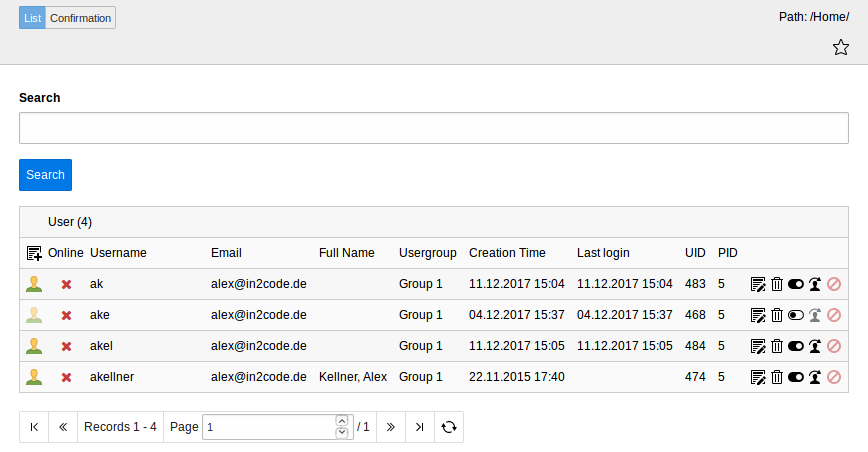
Backend Module (List)
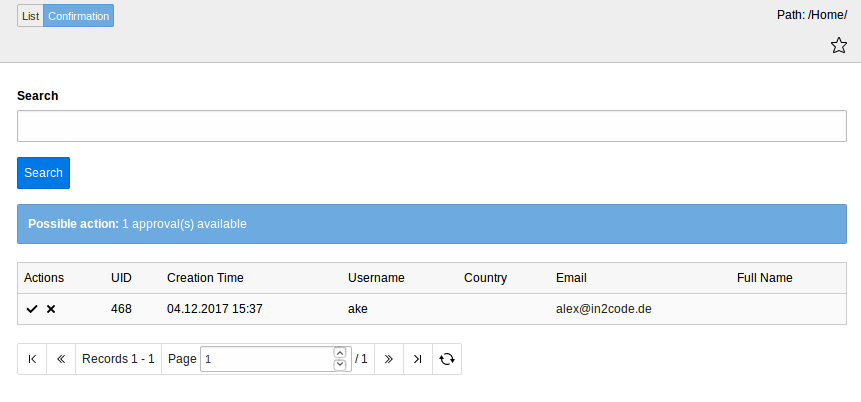
Backend Module (Confirmation)
Explanation
List Module
The Femanager-Backend-Module List is only a small module to search and list some frontend users.
Some AJAX-requests will help you and your editors to delete or hide and unhide users very fast. The edit icons works in the same way as in the list module.
In addition you can see who's only in this moment (If fe_users session exists and is not older than 2h) and you can logout your fe-users with just one click.
A new feature called log in as allows you to open a new window where your frontend is shown and you are already logged in as the chosen user (admin only feature)
Confirmation Module
The confirmation module can be activated via Extension Manager because it's still in the beta phase. Nevertheless you will see a list of not-yet-confirmed fe-users that can be confirmed (or refused) by just one click.
Per default only disabled users are listed that have a user confirmation. If all disabled users should be shown, even if they have no user confirmation (because your plugin is configured, that only admins should confirm the requests), User TSConfig can be used like (to list those users): tx_femanager.UserBackend.confirmation.filter.userConfirmation=0
Configuration
Nearly all settings for the backend module are done in ext_typoscript_setup.txt in the key module.tx_femanager. One setting must be done in your TypoScript Template, the setting module.tx_femanager.settings.configPID should be set in your TypoScript, the default is 1.
You can overwrite these settings in your page TS.
|
Tab |
Field Name |
Description |
Default Value |
|---|---|---|---|
|
settings.configPID |
typoscript main template storage |
|
1 |
