DEPRECATION WARNING
This documentation is not using the current rendering mechanism and is probably outdated. The extension maintainer should switch to the new system. Details on how to use the rendering mechanism can be found here.
============================ Administrator Manual ============================
Target group: Administrators Here you find all information how to install the gallery extension. Its actually very fast and staight forward
Installation¶
- Find the extension in the TER and install it
- Make sure that dependency flux ist installed as well
- As last step include static typoscript template 'Galleria extension for TYPO3'
Install the extension as normal in the Extension Manager. Notice, when activating the extension and including the static typoscript you will find the 'constants' and 'setup' sections.
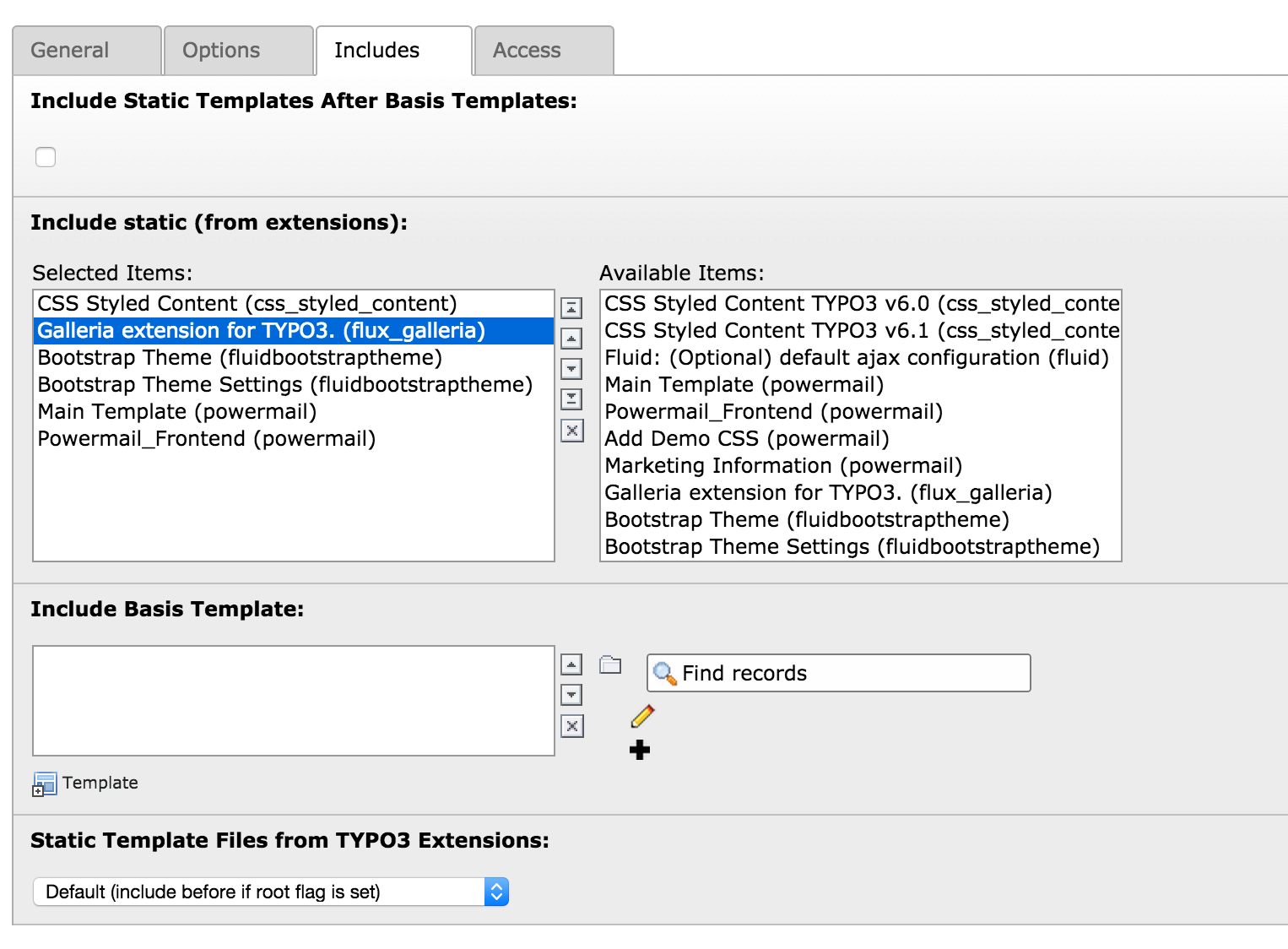
Include static template
Configuration¶
- You can change the default behavior of the gallery while changing the typoscript constants or setup
- Additional you can overwrite the configuration through the flexform configuration on each gallery plugin
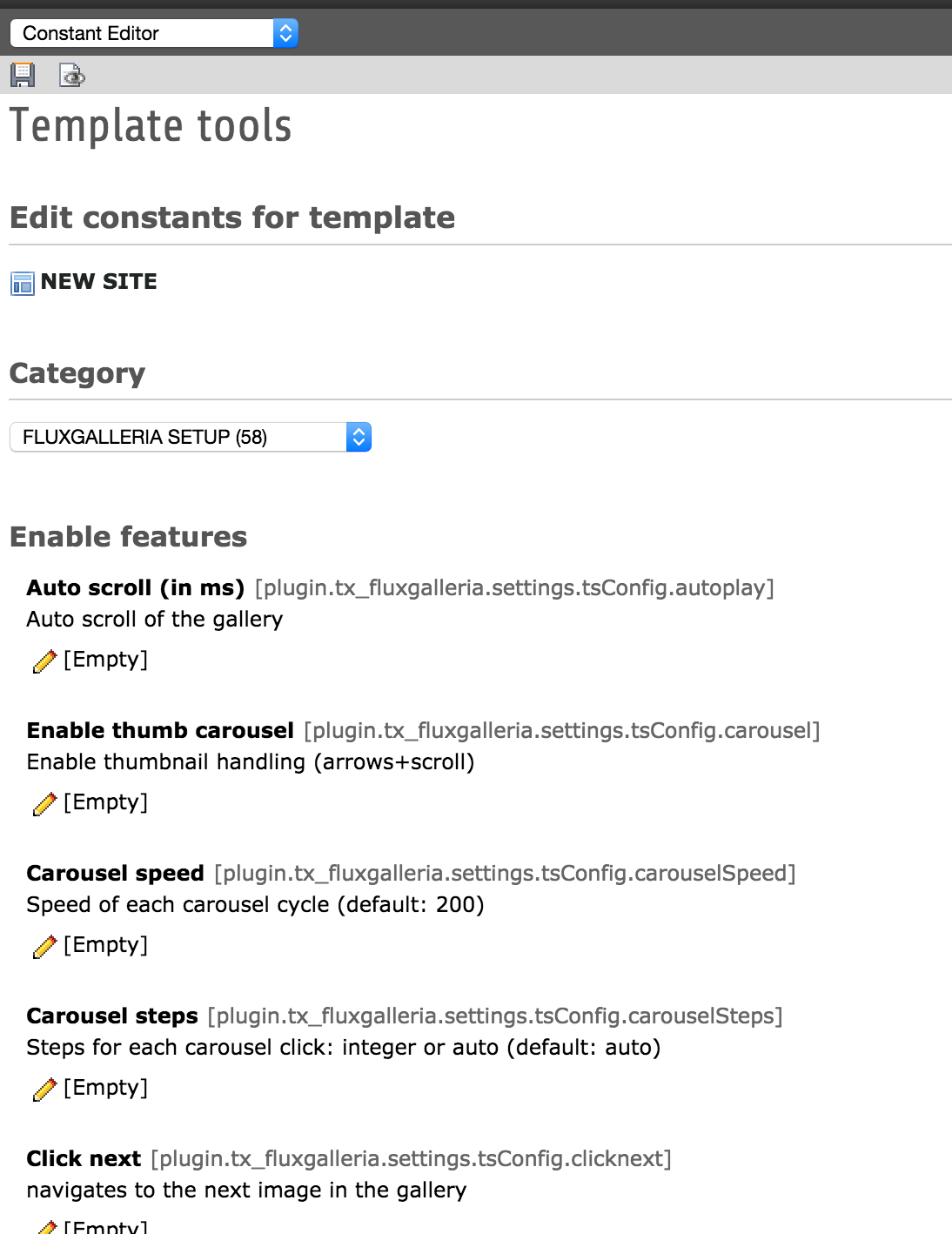
Constants configuration of the plugin
FAQ¶
I guess its pretty much straight forward like any other extension you would install. Please get in touch with me if you bump in any problems.