DEPRECATION WARNING
This documentation is not using the current rendering mechanism and is probably outdated. The extension maintainer should switch to the new system. Details on how to use the rendering mechanism can be found here.
============ Users manual ============
Target group: Editors
You can add a gallery plugin on each section of your project.
- Add new content element 'General Plugin' inside of the 'Plugins' tab
- Choose 'Galleria Image & Video Gallery' from the plugin selector
- Start adding gallery content
- Adjust the behavior through flexform or typoscript configuration
Here you find some screenshots for the first steps:
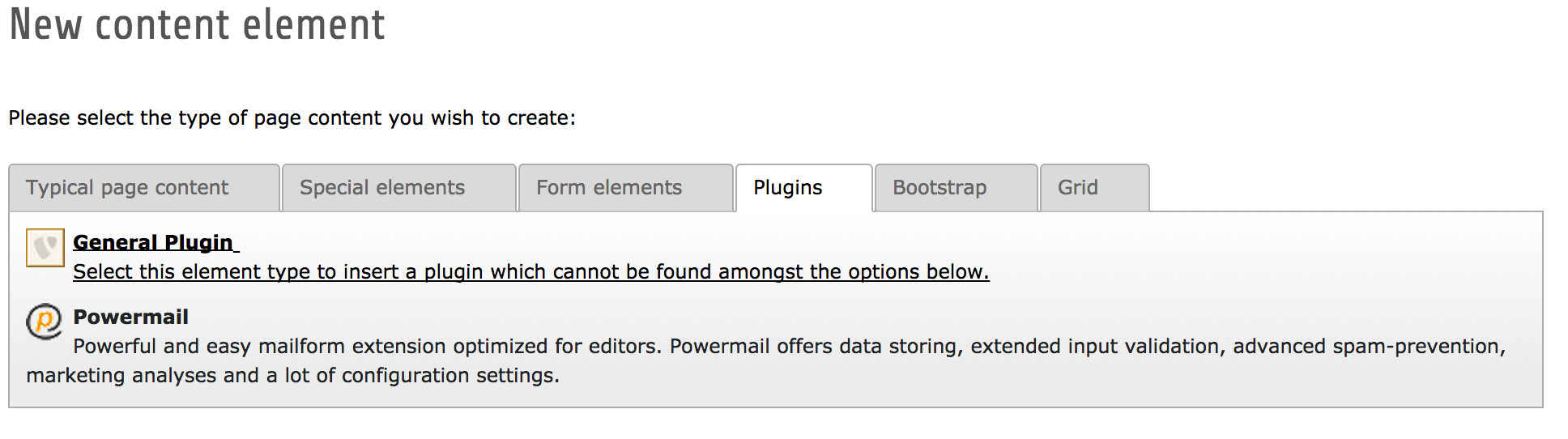
Add new content element
Select the 'General Plugin' from the content element selection
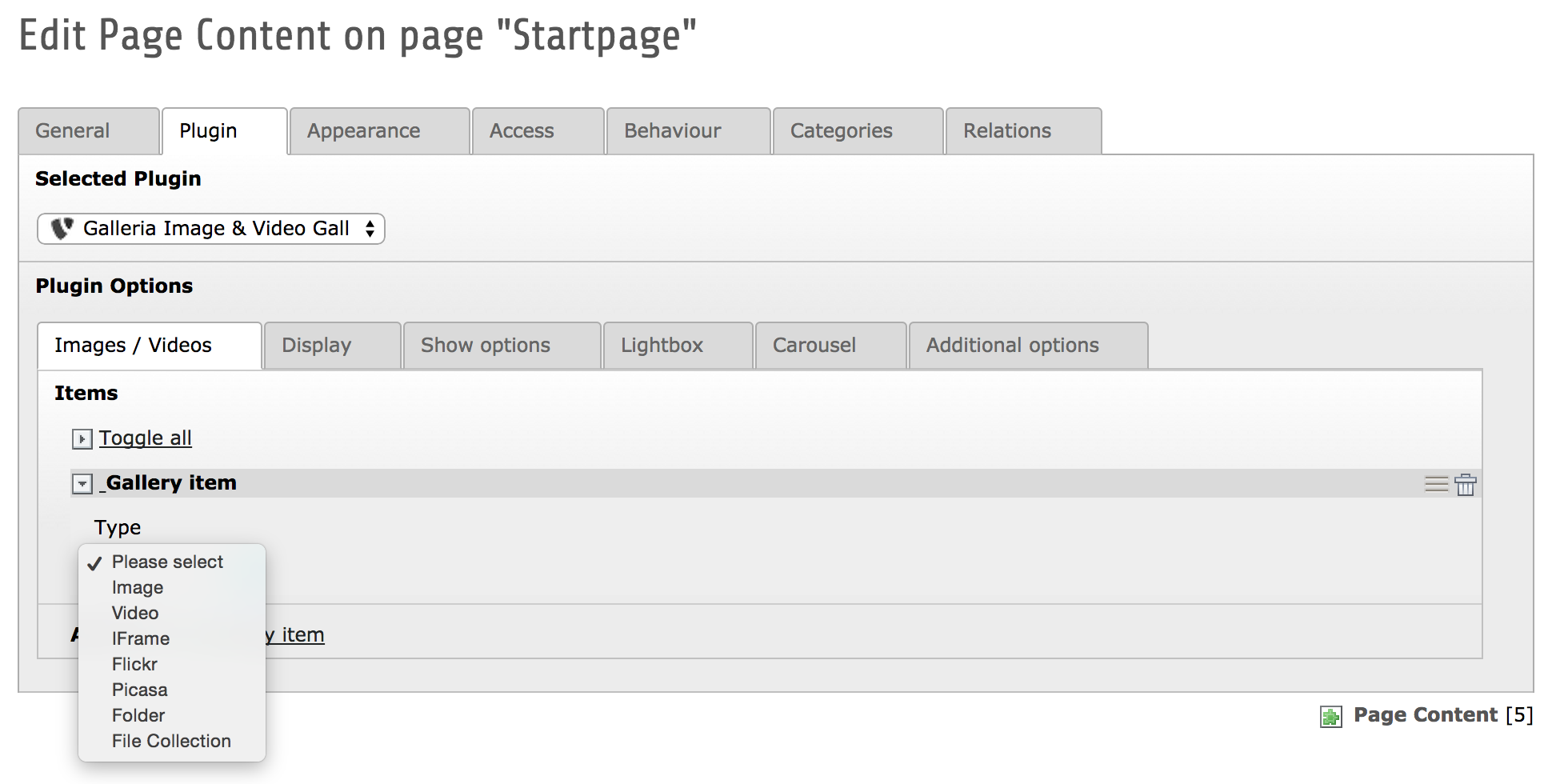
Select Galleria form the selector
Select the Galleria plugin and start adding image items and adjust the behaviour through the flexform values
FAQ¶
Nothing yet...