DEPRECATION WARNING
This documentation is not using the current rendering mechanism and is probably outdated. The extension maintainer should switch to the new system. Details on how to use the rendering mechanism can be found here.
Administrator Manual¶
Warning
Breaking Change: With the support of TYPO3 7.6 the whole extension has changed from an pi-based to an extbase extension. With this comes a change in the database records. Be aware of that before you install the extension! The feature, that allowed to filter pages with categories has temporarily removed , too.
Installation¶
- Install extension form4_pages_rss in the extension manager.
- adjust the configuration the extension in the extconf
- Install the static template in the the root template.
- Create a sysfolder.
- Create the necessary feeds there.
- Set in the constants RootpageId and Default storage Pid and other settings like needed.
ExtConf Settings¶
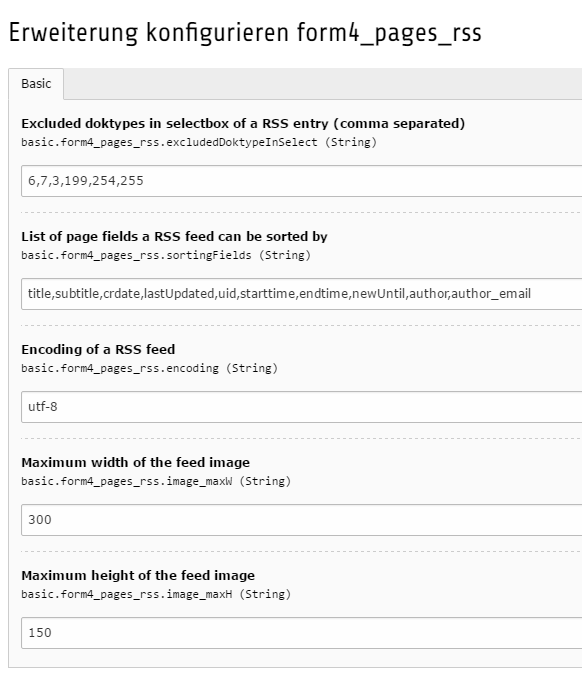
Description:
- Excluded doktypes in selectbox of a RSS entry (comma separated)
- Enter comma seperated List of the allowed doktypes here.
- List of page fields a RSS feed can be sorted by
- Comma seperated list of page database field which can be used for sorting the rss feed items.
- Encoding of a RSS feed
- should be utf-8 by default - but for rare occasions it might be necessary to set it to another encoding.
- Maximum width of the feed image
- Limit for the width of images in the rss feed.
- Maximum height of the feed image
- Limit for the height of images in the rss feed.
Constants¶
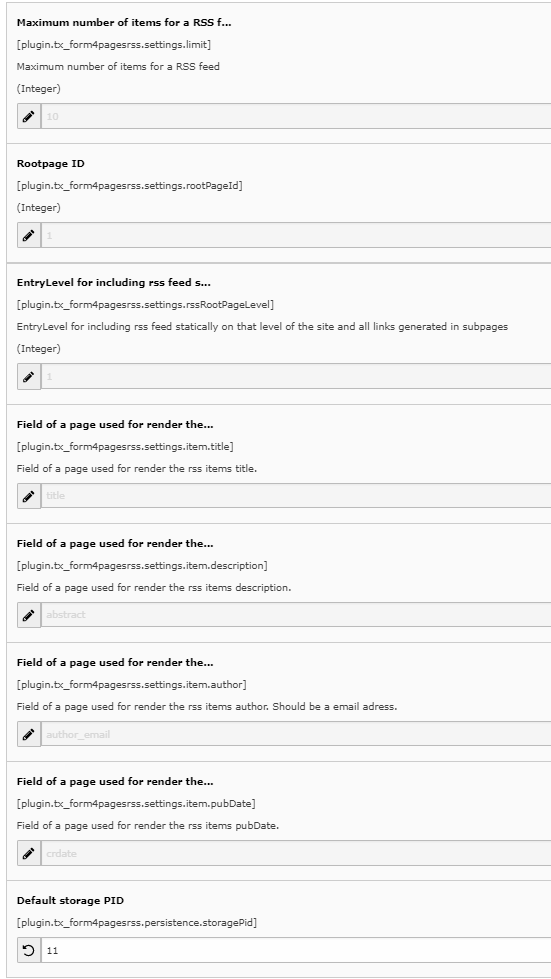
Description:
- Maximum number of items for a RSS feed
- limits the number of shown actual RSS items in a feed
- Rootpage ID
- must be set to generate a correct absolute link for the rss feeds. You can set it to a root page or page of your own choice. Default this is id 1. So please make sure to check this and set for e.g. your own root-id!
- EntryLevel for including rss feed statically on that level of the site and all links generated in subpages
- sets from which level of the site you will see the link(s) to the rss feeds in your page.
- Field of a page used for render the rss items title.
- the name of the database field (not that of the model field if you might have one !) that will be used for the title of the rss item.
- Field of a page used for render the rss items description.
- the name of the database field (not that of the model field if you might have one !) that will be used for the description of the rss item.
- Field of a page used for render the rss items author. Should be a email adress.
- the name of the database field (not that of the model field if you might have one !) where the email adress of an author can be found.
- Field of a page used for render the rss items pubDate.
- the name of the database field (not that of the model field if you might have one !) that will be used for the date of the rss item.
- Default storage PID
- the sysfolder that contains the rss-feed configurations.