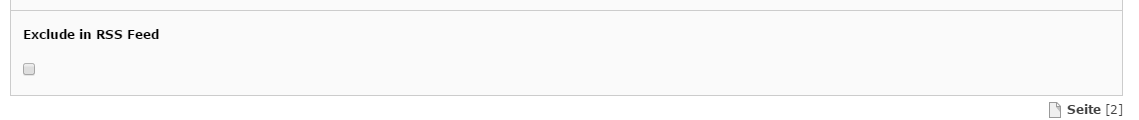DEPRECATION WARNING
This documentation is not using the current rendering mechanism and is probably outdated. The extension maintainer should switch to the new system. Details on how to use the rendering mechanism can be found here.
Users manual¶
Warning
Breaking Change: With the support of TYPO3 7.6 the whole extension has changed from an pi-based to an extbase extension. With this comes a change in the database records. Be aware of that before you install the extension! The feature, that allowed to filter pages with categories has temporarily removed , too.
Adding a Feed¶
- The admin should have added a sys-folder where you can create your rss-feed records.
- change to list modul, select the sysfolder and create a new RSS Feed record
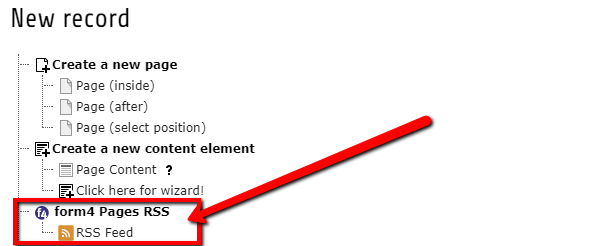
- then you can edit the record:
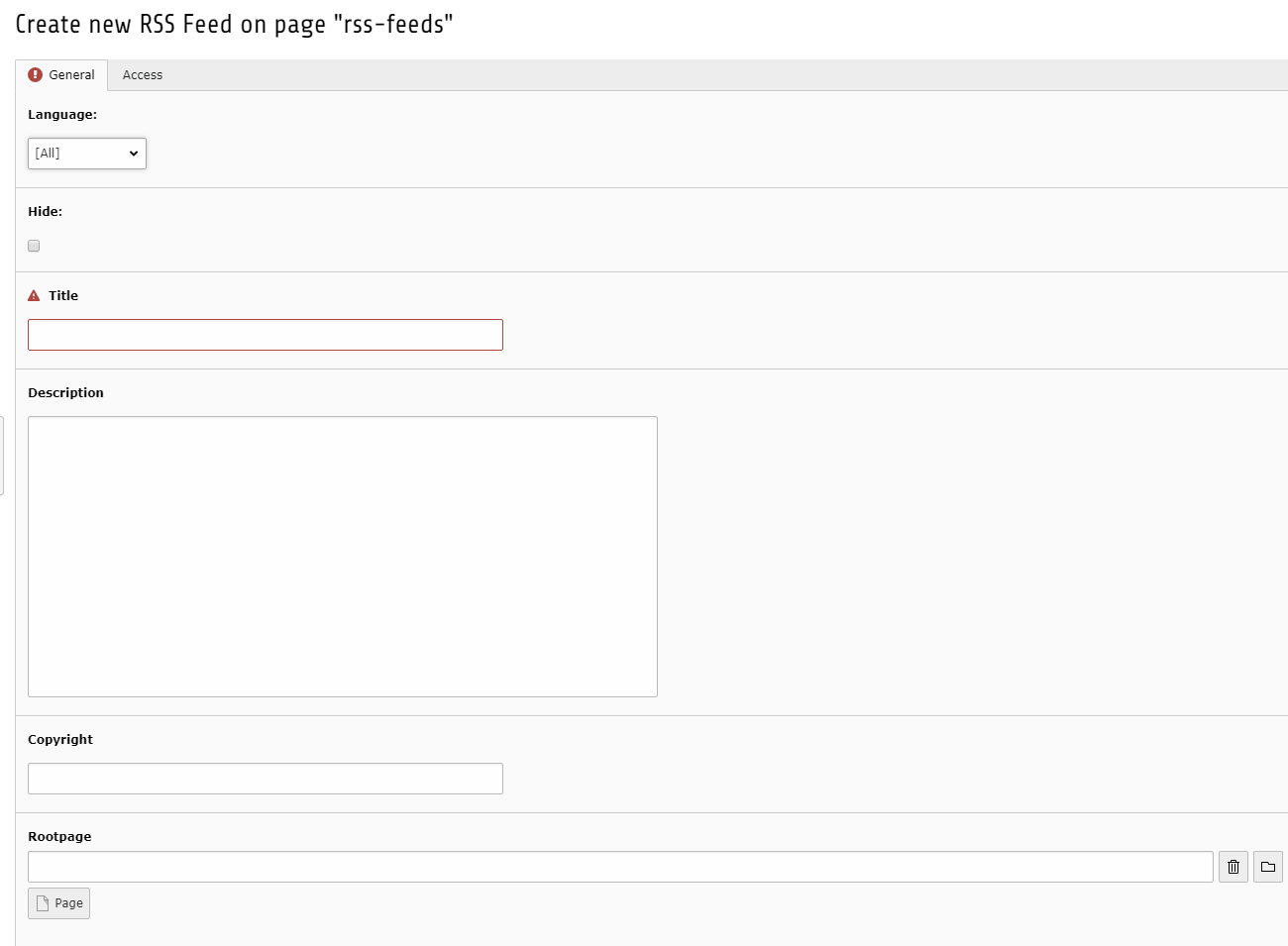

Description:
- Hide
- hide the feed
- Title
- title of the feed
- Description
- here you can add a description about the feed itself.
- Copyright
- add a copyright remark here.
- Rootpage
- from this page will be searched for fitting pages
- Recursive
- filter: how deep will be searched for pages
- Doktypes
- filter: select wich doktypes you want to see. If none is selected you get all pages, except for these wich are excluded in the extension configuration.
- Sorting Field
- select one field from the configured fields (see ExtConf) as a sorting field
- Sorting Type
- Ascending/descending
- Realurlname
- defines the name of the feed for realurl.
Exclude a Page from the feed¶
The page properties will be extended with a new field. If it is set, the page will not be selected for the feed.