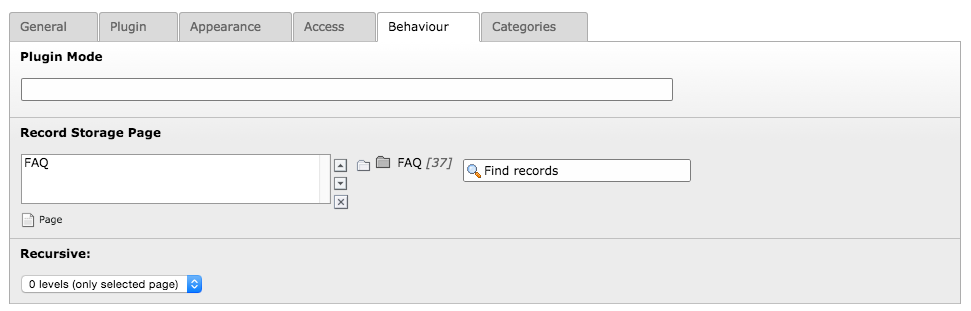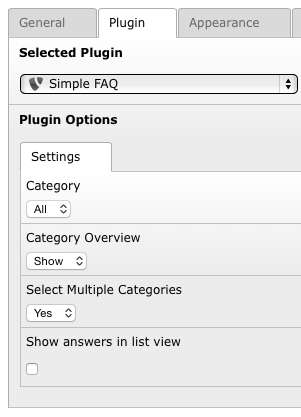DEPRECATION WARNING
This documentation is not using the current rendering mechanism and is probably outdated. The extension maintainer should switch to the new system. Details on how to use the rendering mechanism can be found here.
Installation¶
You may install the extension via TER or download from https://github.com/Skyfillers/sf_simple_faq.git
The installation and initial configuration of the extension is as following:
Include the static TypoScript configuration “Simple FAQ (sf_simple_faq)” in your TypoScript template
Create a new sysfolder in your page tree, where you create FAQs and categories.
It is necessary, thay you provide plugin.tx_sfsimplefaq.settings.listPageUid and plugin.tx_sfsimplefaq.settings.detailPageUid if you want to not show the answers in the list.
Include the plugin “Simple FAQ” on a page. If there is no TypoScript setting for the storagePid, the folder containing your FAQs needs to be set in the plugin und "Behaviour -> Record Storage Page".
Set the necessary settings:
- Show show the FAQs of all categories or only the FAQs of one category.
- Show/Hide the category overview
- Enable/Disable multiple selection of category in frontend
- Show answers inside the list view or in a detail view.
6. You may include the little CSS file to give the layout some simple formatting:
page.includeCSS {
simple_faq = EXT:sf_simple_faq/Resources/Public/Css/simple_faq_default.css
}