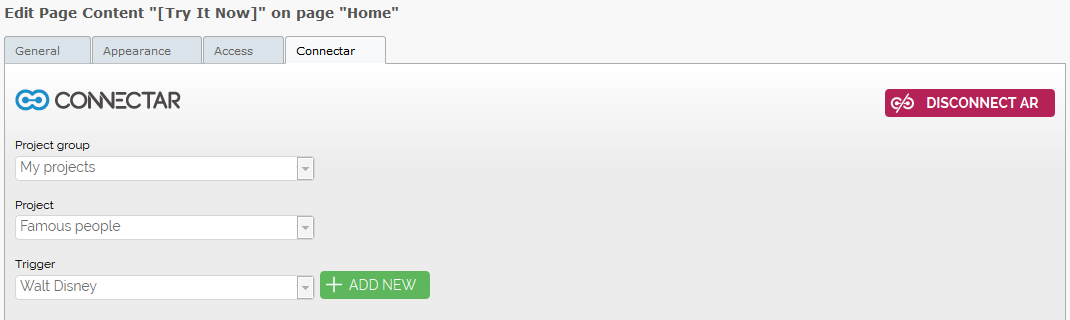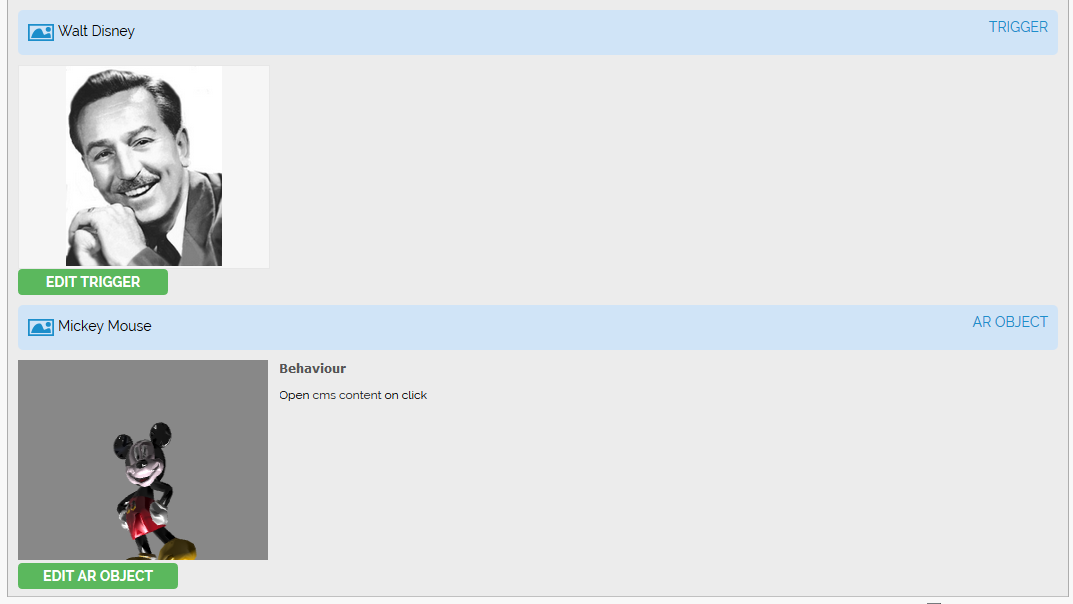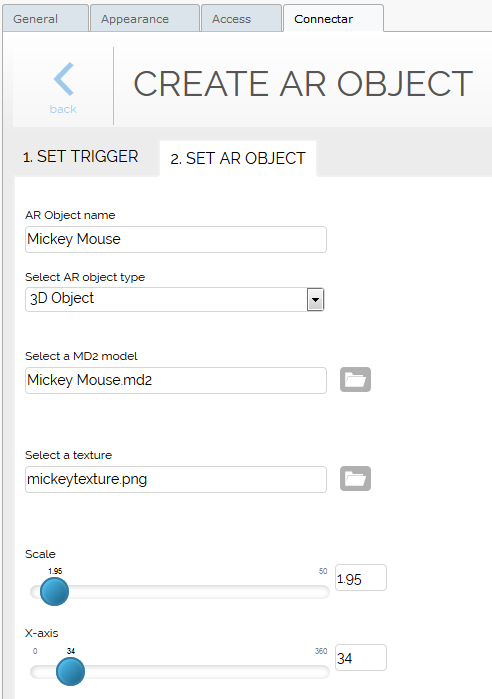DEPRECATION WARNING
This documentation is not using the current rendering mechanism and is probably outdated. The extension maintainer should switch to the new system. Details on how to use the rendering mechanism can be found here.
Screenshots¶
Screenshot 1: The connectar tab, which connects the content item to the AR channel. The selected trigger (an image of Walt Disney) is linked to some augmented reality content.
Screenshot 2: The augmented reality content is assigned to the trigger. In this instance, an 3D-object of Mickey Mouse will be shown on top of an image of Walt Disney. When Mickey is clicked, a popup will open showing the content of the TYPO3 content item.
Screenshot 3: Managing the triggers and AR-content.