Installation
This extension is part of the TYPO3 Core, but not installed by default.
Table of contents
Installation with Composer
Check whether you are already using the extension with:
composer show | grep adminpanelThis should either give you no result or something similar to:
typo3/cms-adminpanel v12.4.11If it is not installed yet, use the composer require command to install
the extension:
composer require typo3/cms-adminpanelThe given version depends on the version of the TYPO3 Core you are using.
Installation without Composer
In an installation without Composer, the extension is already shipped but might not be activated yet. Activate it as follows:
- In the backend, navigate to the System > Extensions module.
- Click the Activate icon for the Admin Panel extension.
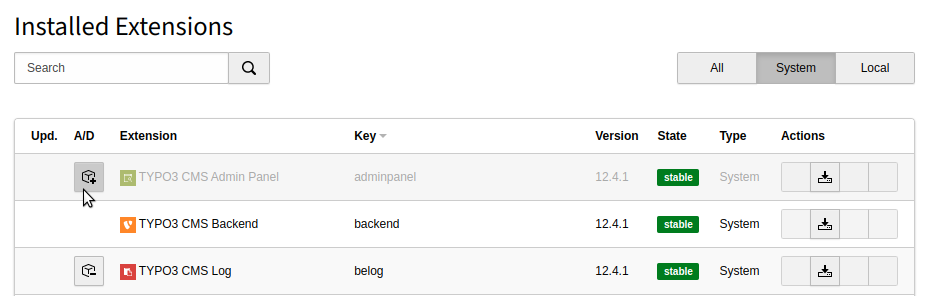
Extension manager showing Admin Panel extension
Next steps
Configure the Admin Panel to be displayed to logged-in backend admins the TypoScript configuration config.admPanel = 1.
By default, the admin panel is displayed to logged-in admins only. This behaviour can be changed by setting admPanel.enable for certain backend users or groups.
