Configuration¶
You find the standard configuration in
EXT:linkvalidator/Configuration/TsConfig/Page/pagetsconfig.txt.
This may serve you as an example on how to configure the extension for your needs.
Reference¶
You can set the following options in the TSconfig for a page (e.g. the
root page) and override them in user or groups TSconfig. You must
prefix them with mod.linkvalidator, e.g.
mod.linkvalidator.searchFields.pages = media.
searchFields.[key]¶
Property
searchFields.[key]
Data type
string
Description
Comma separated list of table fields in which to check for broken links.
Example :
pages = media,url
Default
pages = media,url
tt_content = bodytext,header_link,records
linktypes¶
Property
linktypes
Data type
string
Description
Comma separated list of hooks to load.
Possible values:
db: Check links to database records.
file: Check links to files located in your local TYPO3 installation.
external: Check links to external files.
linkhandler: Check links provided by the extension “linkhandler”.
This list may be extended by other extensions providing a linktype checker, e.g. DAM.
Default
db,file,external
showCheckLinkTab¶
Property
showCheckLinkTab
Data type
boolean
Description
If set, the backend module shows a “Check Links” tab, which you can use to perform the checks on demand.
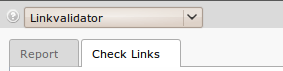
The Check links tab is visible
Note
Depending on the number of page levels to check and on the number of links in these pages, this check can take some time and need some resources. For large sites it might therefore be advisable to hide the tab.
Note
Linkvalidator uses a database table to store information about the broken links, which it found in your website. If showCheckLinkTab is set to 0, you must use the scheduler task provided by linkvalidator to update these information.
Default
1
mail.fromname¶
Property
mail.fromname
Data type
string
Description
Set the from name of the report mail sent by the cron script.
Default
Install Tool
defaultMailFromName
mail.fromemail¶
Property
mail.fromemail
Data type
string
Description
Set the from email of the report mail sent by the cron script.
Default
Install Tool
defaultMailFromAddress
mail.replytoname¶
Property
mail.replytoname
Data type
string
Description
Set the replyto name of the report mail sent by the cron script.
mail.replytoemail¶
Property
mail.replytoemail
Data type
string
Description
Set the replyto email of the report mail sent by the cron script.
mail.subject¶
Property
mail.subject
Data type
string
Description
Set the subject of the report mail sent by the cron script.
Default
TYPO3 Linkvalidator report
[page:mod.linkvalidator; beuser:mod.linkvalidator]
Example¶
mod.linkvalidator {
searchFields {
pages = media,url
tt_content = bodytext,header_link,records
}
linktypes = db,file,external
checkhidden = 0
mail {
fromname = TYPO3 Linkvalidator
fromemail = no_reply@mydomain.com
replytoname =
replytoemail =
subject = TYPO3 Linkvalidator report
}
}
