Introduction
About this document
The LinkValidator is provided by a system extension named linkvalidator
which enables you to conveniently check your website for broken links.
This manual explains how to install and configure the extension for your needs.
What does it do?
The LinkValidator checks the links in your website for validity, reports broken links or missing files in your TYPO3 installation and provides a way to conveniently fix these problems.
It includes the following features:
- The LinkValidator can check all kinds of links. This includes internal links to pages and content elements, file links to files in the local file system and external links to resources somewhere else in the web.
- The LinkValidator checks a number of fields by default, for example
headerandbodytextfields of content elements. It can be configured to check any field you like. - The LinkValidator offers a just in time check of your website. Additionally the TYPO3 Scheduler is fully supported to run checks automatically. In this case you can choose, if you want to receive an email report, if broken links were found.
- The LinkValidator is extendable. It provides hooks to check special types of links or override how the checking of external, file and page links works.
Screenshots
This is the Check Links backend module. It provides two actions: Report and Check Links. The Report action is always shown first. Here you can view the broken links which were found, when your website was last checked.
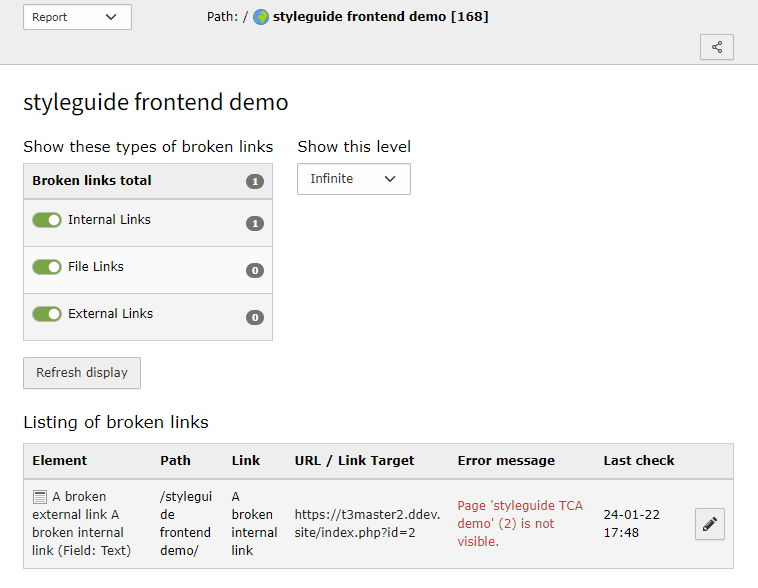
Viewing broken links in the Report action
The Check Links tab is used to check links on demand and can be hidden with TSconfig, if desired.
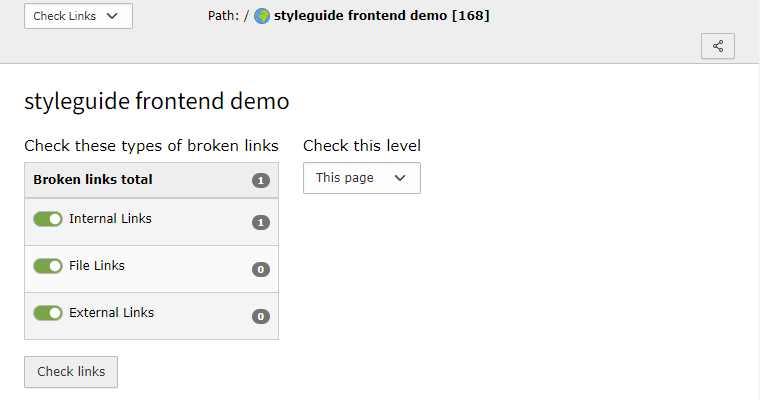
Checking links live in the TYPO3 Backend
The workflow in the module is the following:
- First you set the depth of pages you want to consider when checking for broken links in the Check Links tab. Then click the Check Links button.
- Once the checks are done, the module automatically switches to the Report tab where the results are displayed.
- The type and ID of the content containing the broken link become visible when you move the mouse over the icon for the content type. The pencil icons at the beginning of each row enable you to quickly fix the displayed elements.
The LinkValidator features full support of the TYPO3 Scheduler. This is the LinkValidator task:
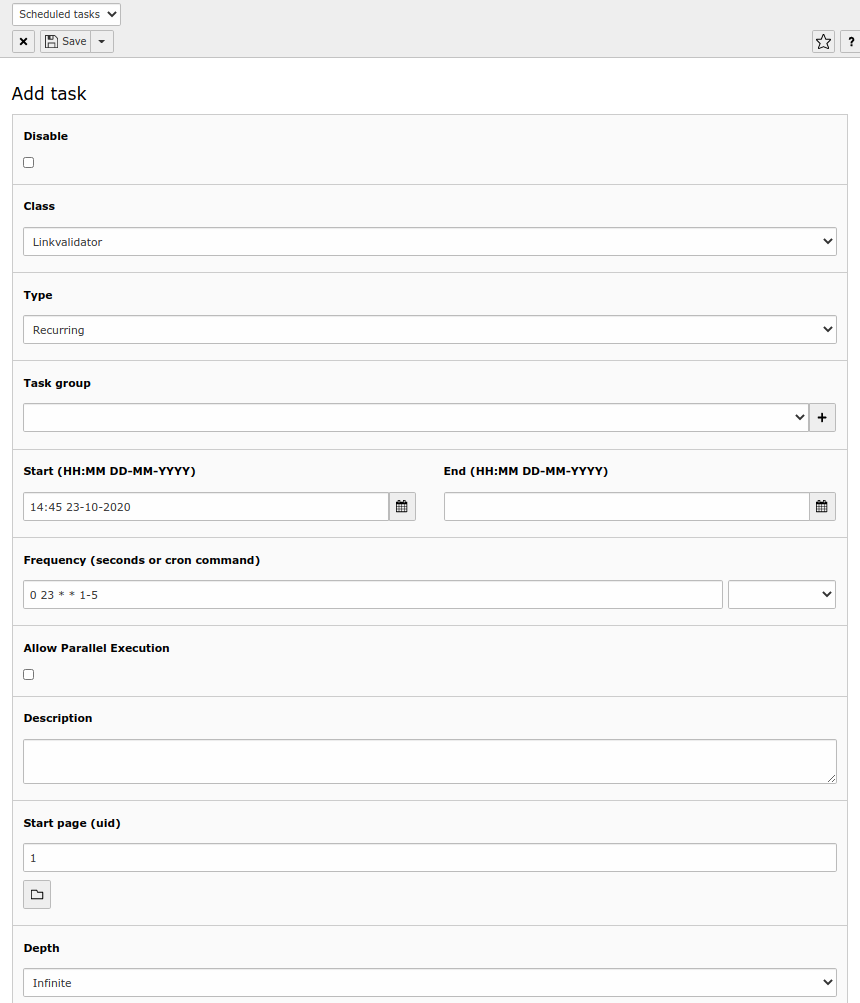
Defining the LinkValidator task in the Scheduler
- With this task you can run LinkValidator regularly via cron without having to manually update the stored information on broken links.
- You can for example overwrite the TSconfig configuration. Without any change, the LinkValidator settings which apply for the respective pages will be used. If you set values there, the former will be overwritten.
- The LinkValidator task can send you a status report via email. You can create your own email template as needed.
Credits
This extension is particularly based on the extension
cag_, which was originally developed for Connecta AG,
Wiesbaden. cag_ is maintained by Jochen Rieger and Dimitri
König.
Feedback
If you find a bug in this manual or in the extension in general, please file an issue in the TYPO3 bug tracker.
