SQL query¶
This action type allows to show the records which are the result of a SQL query.
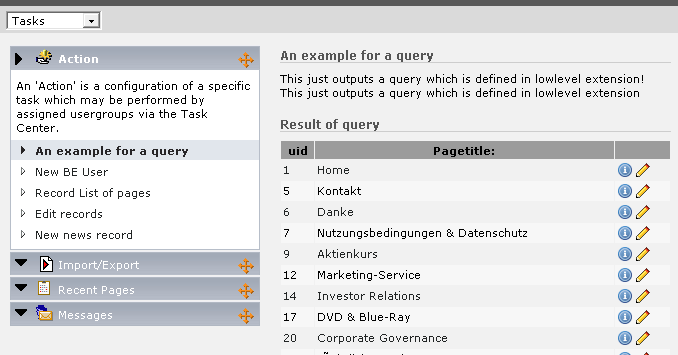
Using the action to view the result of a SQL query
Follow this steps to create this action type:
- Create a new action record and set the type to “SQL query”.
- Go to the BE module “DB check” > “Full search” > “Advanced query”.
- Create the query you need and save it to the previously created action record.
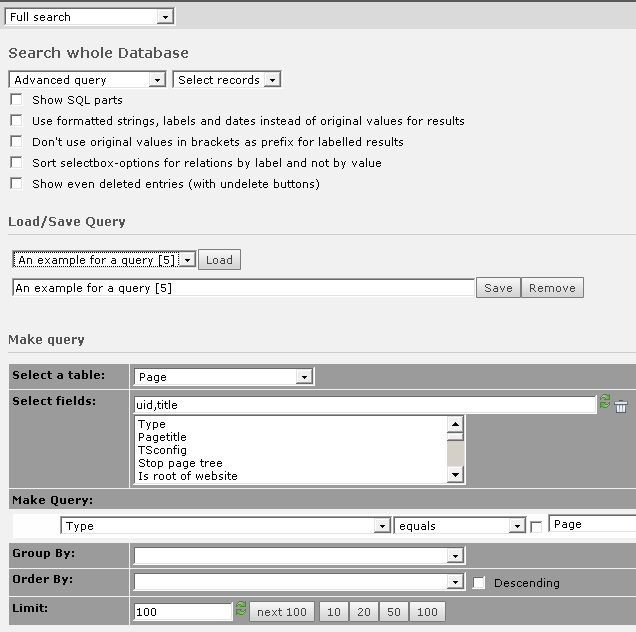
Creating the SQL query in the DB check module
