Attention
TYPO3 v8 has reached its end-of-life March 31st, 2020 and is not maintained by the community anymore. Looking for a stable version? Use the version switch on the top left.
There is no further ELTS support. It is recommended that you upgrade your project and use a supported version of TYPO3.
Setting up languages¶
Each language into which you want your web site to be translated must be defined explicitely. These come in addition to the so-called "default" language. That default language is whatever you decide it to be.
The system languages are added on the root level of the page tree. The Introduction Package comes with Danish and German predefined.
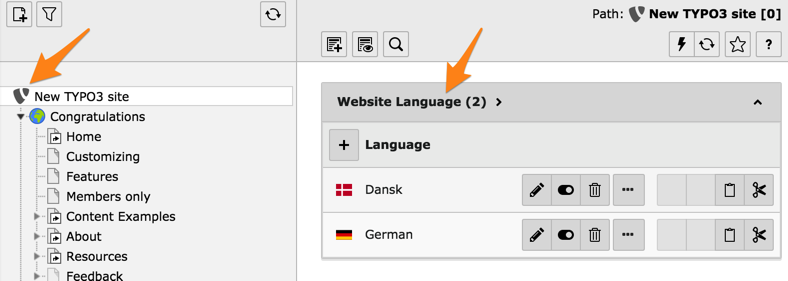
Viewing the list of system languages¶
The record for the Danish language record looks like this:
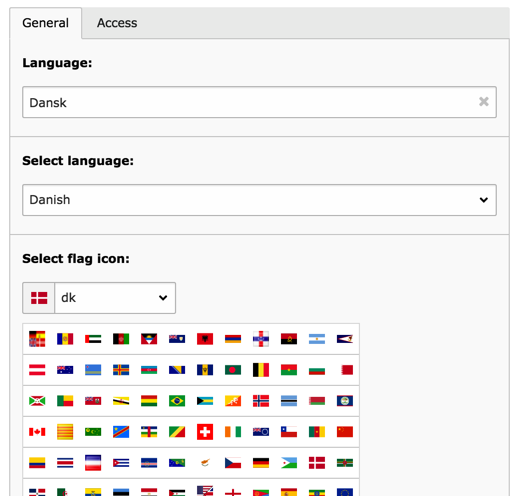
Input form for a system language¶
Once you have defined at least one system language, you have the option of translating pages and content. For example, the WEB > List module will show links for translating, provided you have translated the page and checked the "Localization view" at the bottom of the scren.
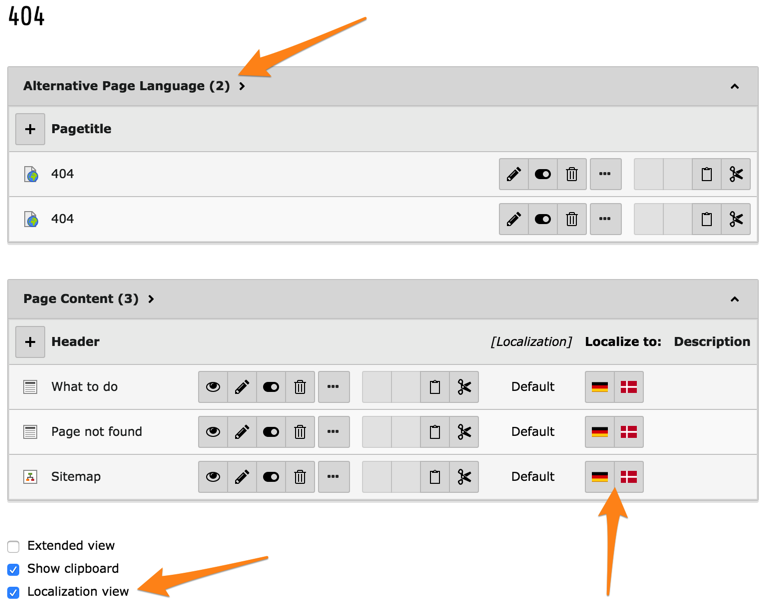
The Web > List view, with page translations and localize links for content elements¶
Translated elements appears nested "under" their default language parent element in the WEB > List view.
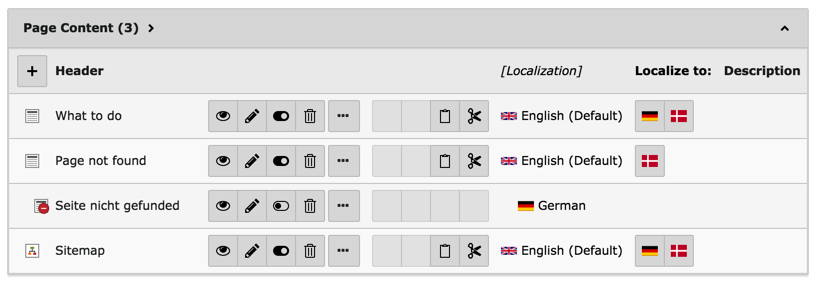
The Web > List view shows translations nested under their parent¶
