Attention
TYPO3 v9 has reached its end-of-life September 30th, 2021 and is not maintained by the community anymore. Looking for a stable version? Use the version switch on the top left.
You can order Extended Long Term Support (ELTS) here: TYPO3 ELTS.
Localization modes¶
The localization mode defines how the system behaves if there is no translation of a page to the language requested (ie. there is no Alternative Page Language record). Would you like a "Page not found" error to happen? Or should the default language be shown? Or should another of the available languages be tried first? And if so, would you like the menu to stay in the selected language? These are the preferences you can obtain using this setting.
Overview of combinations¶
Localization mode is defined by the TypoScript configuration
config.sys_language_mode.
The table below provides an overview of the combinations of language
modes (config.sys_language_mode) and the language uid
(config.sys_language_uid, which is essentially defined by the input
"&L=" variable in a typical set-up).
The first two columns display the configured values
The next two columns display the value of internal variables in TYPO3 CMS
The last columns describes the behavior of the page rendering process
The settings are based on a page where:
none of the Localization Setting checkboxes are set (meaning that neither default language, nor non-existing alternative languages are blocked)
There is a German translation but no Danish translation.
Note
The behavior for the default language (English) and the existing translation (German) is not interesting: when they are requested, they will be shown because they exist. They are still shown in the table below as a comparison to what happens for the non existing translation (Danish).
This is the corresponding Localization overview for the example being discussed:
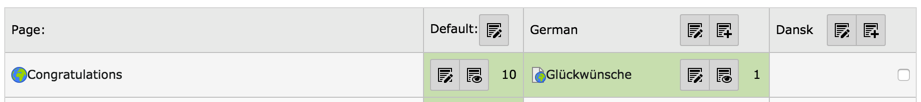
The home page, translated to German but not to Danish¶
config.sys_language_mode |
config.sys_language_uid(set by &L) |
TSFE->sys_language_uid |
TSFE->sys_language_content |
Result |
|---|---|---|---|---|
(undefined) |
(undefined) |
0 |
0 |
Content in English, menu in English |
1 |
1 |
1 |
Content in German, menu in German |
|
2 |
0 |
0 |
All site content behaves like for the default language, except that "&L=2" is passed on in links and any settings made with TypoScript conditions selecting on "GP:L" takes effect. Content in English, menu in English |
|
content_fallback |
(undefined) |
0 |
0 |
Content in English, menu in English |
1 |
1 |
1 |
Content in German, menu in German |
|
2 |
2 |
0 |
Content is displayed in the default language while menus are displayed in Danish (wherever available). This mode lets the user "stay" in the selected language, even when visiting pages that has no translated content and falls back to default language. Content in English, menu in Danish |
|
content_fallback; 1,0 |
(undefined) |
0 |
0 |
Content in English, menu in English |
1 |
1 |
1 |
Content in German, menu in German |
|
2 |
2 |
0 |
Like the setting Content in German (falling back on English), menu in Danish |
|
strict |
(undefined) |
0 |
0 |
Content in English, menu in English |
1 |
1 |
1 |
Content in German, menu in German |
|
2 |
- |
- |
Error message ("Page is not available in the requested language (strict)" |
|
ignore |
(undefined) |
0 |
0 |
Content in English, menu in English |
1 |
1 |
1 |
Content in German, menu in German |
|
2 |
2 |
2 |
Does not consider if there is an Alternative Page record or not for the language, just sets the value. Content in Danish (falling back on English), menu in Danish |
A few additional technical notes¶
Regardless of localization mode the "&L=" variable is always passed on in links (due to "config.linkVars")
Any TypoScript conditions (for example "[globalVar = GP:L=1]") are still effective so any settings there are kept regardless of localization mode
When saying "a translation exists" it is meant that an "Alternative Page Language" record exists (green background in Localization Overview in WEB > Info). This, however, does not refer to whether or not content elements are localized for the page yet. However, it is generally assumed that if an Alternative Page Language record has been created, so has content been translated.
The internal values
$GLOBALS['TSFE']->sys_language_uidand$GLOBALS['TSFE']->sys_language_contenthave different purposes:$GLOBALS['TSFE']->sys_language_uiddefines the overall language that content should be displayed in. This affects menu generation, etc.$GLOBALS['TSFE']->sys_language_contentdefines the language of the page content and may be different. This is what makes it possible to request content from another language than that of$GLOBALS['TSFE']->sys_language_uid
If the "Localization Setting" of the page is set to "Hide default translation of page" then it will fail when used with "content_fallback" and if "content_fallback" tries to get content from the default language.
Best-practice localization mode¶
It is recommended to use:
config.sys_language_mode = content_fallback
This is so, because the compatibility with other localization
functions are greatest in this case since the
$GLOBALS['TSFE']->sys_language_uid value is set to that of the requested
language.
