options
Various options for the page affecting the Core at various points.
Properties
backendLayout.exclude
backendLayout.exclude
-
- Type
- list of identifiers / uids
Exclude a list of backend layouts from being selectable when assigning a backend layout to a page record.
Use the uid/identifier of the record in the default data provider.
Example: Exclude two backend layouts from drop down selector
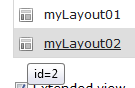
Before: Two backend layout records shown in list module
EXT:site_package/Configuration/page.tsconfig
# Exclude two backend layouts from drop down selector
options.backendLayout.exclude = 1,2
Copied!
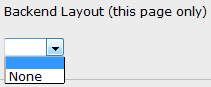
After: Drop down without backend layouts
defaultUploadFolder
defaultUploadFolder
-
- Type
- string
Identical to the user TSconfig setting options.defaultUploadFolder, this allows the setting of a default upload folder per page.
If specified and the given folder exists, this setting will override the value defined in user TSconfig.
The syntax is "storage_uid:file_path".
Example: Set default upload
EXT:site_package/Configuration/page.tsconfig
# Set default upload folder to "fileadmin/page_upload" on PID 1
[traverse(page, "uid") == 1]
options.defaultUploadFolder = 1:/page_upload/
[END]
Copied!
