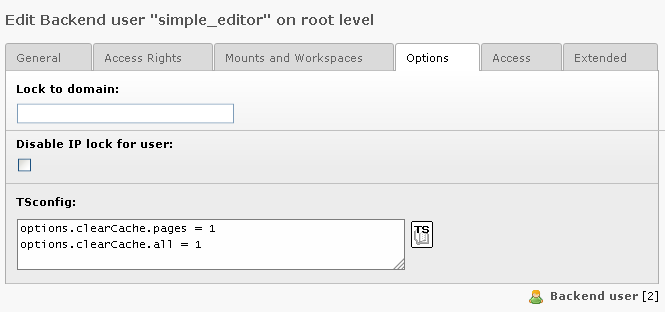Attention
TYPO3 v8 has reached its end-of-life March 31st, 2020 and is not maintained by the community anymore. Looking for a stable version? Use the version switch on the top left.
There is no further ELTS support. It is recommended that you upgrade your project and use a supported version of TYPO3.
Overwriting and modifying values¶
Attention
This part of the documentation has been moved to Using and setting TSconfig for newer versions of this manual. This version 8.7 of this manual contains some duplicate information.
Properties, which are set in the TSconfig field of a group, are valid for all users of that group.
Values, which are set in one group, can be overwritten and modified in the same or another group. If a user is member of multiple groups, the TSconfig settings are evaluated in the order, in which the groups are included in the user account: When you are editing the backend user, the selected groups are evaluated from top to bottom.
Example:
Add in User TSconfig
page.RTE.default.showButtons = bold
You get the value "bold".
Add later in User TSconfig
page.RTE.default.showButtons := addToList(italic)
You get the value "bold,italic".
Finally you can overwrite or modify settings from groups, of which your user is a member, in the User TSconfig field of that user himself.
Example:
Let's say the user is a member of a usergroup with this configuration
TCAdefaults.tt_content {
hidden = 1
header = Hello!
}
Then we set the following values in the TSconfig field of the user himself
TCAdefaults.tt_content.header = 234
options.clearCache.all = 1
This would override the default value of the header ("234") and add the clear cache option. The default value of the hidden field is not changed and simply inherited directly from the group.
Relationship to values set in Page TSconfig¶
All properties from Page TSconfig can be overwritten in User TSconfig (by prepending the property name with "page."). When a Page TSconfig property is set in User TSconfig that way (no matter, if in the TSconfig field of a group or a user), it overwrites the value of the according Page TSconfig property.
Important
It is not possible to reference the value of a property from Page TSconfig and to modify this value in User TSconfig! If you set a property in User TSconfig, which already had been set in Page TSconfig, then the value from Page TSconfig will be overwritten.
Example:
Add in Page TSconfig
RTE.default.showButtons = bold
Add in User TSconfig
page.RTE.default.showButtons := addToList(italic)
Finally you do not get the value "bold,italic", but the value "italic".
Verifying the final configuration¶
It's vital to check the resulting configuration of the users.
Setting default User TSconfig¶
User TSconfig is designed to be individual for users or groups of users. However it can be very handy to set global values that will be initialized for all users.
In extensions this is easily done by the extension API function,
\TYPO3\CMS\Core\Utility\ExtensionManagementUtility::addUserTSConfig().
In the ext_localconf.php file of your extension you can call it
like this to set a default configuration.
/**
* Adding the admin panel to users by default and forcing the display of the edit-icons
*/
\TYPO3\CMS\Core\Utility\ExtensionManagementUtility::addUserTSConfig('
admPanel {
enable.edit = 1
module.edit.forceNoPopup = 1
module.edit.forceDisplayFieldIcons = 1
module.edit.forceDisplayIcons = 0
hide = 1
}
options.enableBookmarks = 1
');
This API function during runtime adds the content to
$TYPO3_CONF_VARS['BE']['defaultUserTSconfig'].