Attention
TYPO3 v8 has reached its end-of-life March 31st, 2020 and is not maintained by the community anymore. Looking for a stable version? Use the version switch on the top left.
There is no further ELTS support. It is recommended that you upgrade your project and use a supported version of TYPO3.
The term template¶
The term template has a double meaning in TYPO3 CMS. On the one hand, there is the HTML template file, which serves as the skeletal structure in which the content, provided by the CMS, will be rendered. On the other hand, there is the TypoScript template, which is created in the template module in the TYPO3 CMS Backend and can exist on any page.
The Templating Tutorial shows how the two are related together. This manual is purely about TypoScript templates.
Common mistakes made with TypoScript templates can cause a message like this:
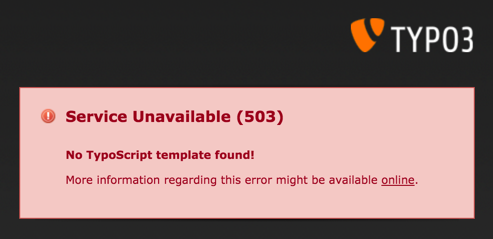
"No TypoScript template found": This warning appears if no template, with the root level flag enabled, is found in the page tree.
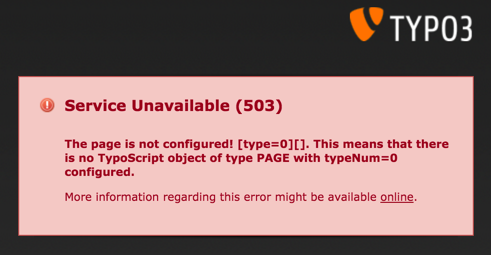
"The page is not configured": This warning appears if the rootlevel flag of a template in the page tree is enabled (i.e. this template is used), but no PAGE Object can be found.
The following code is enough to remove this warning:
page = PAGE
page.10 = TEXT
page.10.value = Hello World
Do not worry about this code for now, it will be explained later.
