Basic Configuration¶
This is the simple “click-to-go” setup guide for the Error Handler.
To configure an error page, proceed as follows (you might be forced to reload the screen multiple times during that process):
- Add a new
errorHandlingsection in the Site Configuration - Set the “HTTP Error Status Code” (
errorCode) you wish to address - Choose “PHP Class” (
PHP) in “How to handle Errors” (errorHandler) - Add this extension’s error handler in “ErrorHandler Class Target (FQCN)”
(
errorPhpClassFQCN). You can easily select it from the suggestion selector.
Tip
You do not neccessarily have to click through this whole process, as it is possible to write the options down in the Site’s configuration file, see the official documentation.
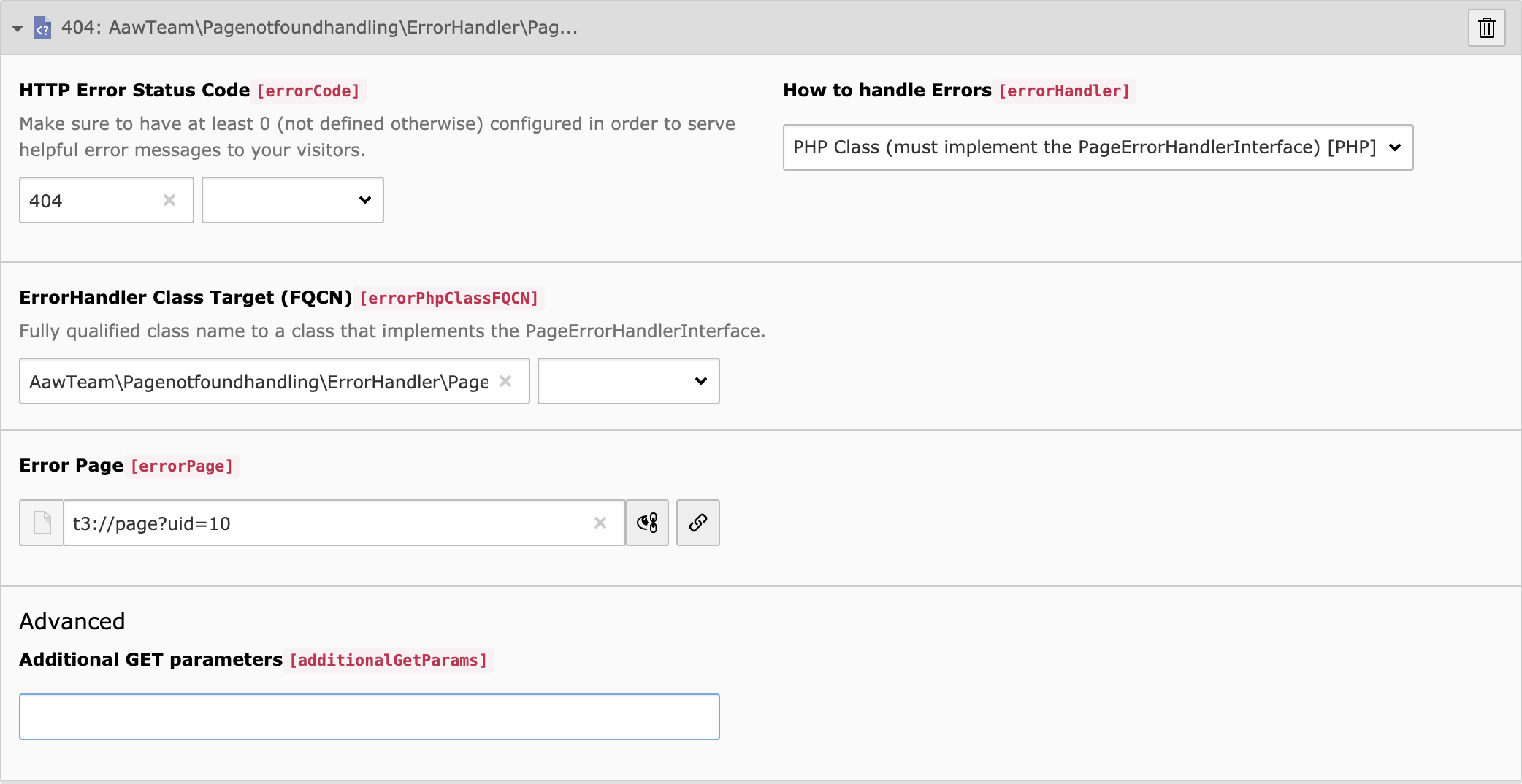
Error handling in Site Configuration
