Using XPATH to read Flexform values¶
This tutorial shows you how you can use the XPATH content object to read XML data from a database field and retrieve values from a TYPO3 Flexform without much hazzle. Lets say we want to get the value of the summary attribute of a table content element:
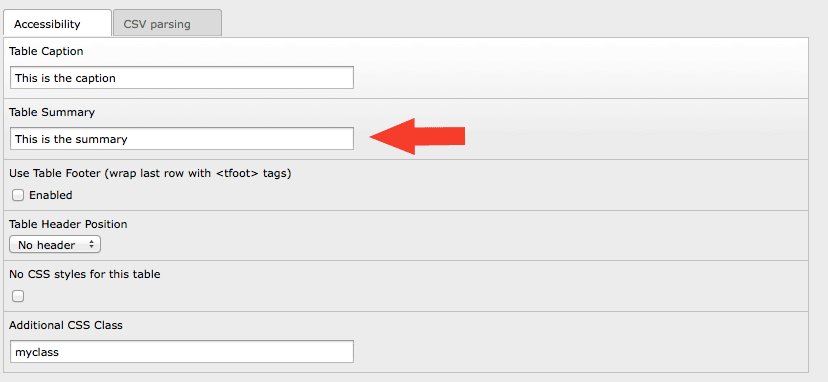
Flexform of the table content element
Let’s have a look at this Flexform’s XML data to locate the value we are targeting:
<?xml version="1.0" encoding="utf-8" standalone="yes" ?>
<T3FlexForms>
<data>
<sheet index="sDEF">
<language index="lDEF">
<field index="acctables_caption">
<value index="vDEF">This is the caption</value>
</field>
<field index="acctables_summary">
<value index="vDEF">This is the summary</value>
</field>
<field index="acctables_tfoot">
<value index="vDEF">0</value>
</field>
<field index="acctables_headerpos">
<value index="vDEF"></value>
</field>
<field index="acctables_nostyles">
<value index="vDEF">0</value>
</field>
<field index="acctables_tableclass">
<value index="vDEF">myclass</value>
</field>
</language>
</sheet>
<sheet index="s_parsing">
<language index="lDEF">
<field index="tableparsing_quote">
<value index="vDEF"></value>
</field>
<field index="tableparsing_delimiter">
<value index="vDEF">124</value>
</field>
</language>
</sheet>
</data>
</T3FlexForms>
For retrieving the value, we need to match the index attribute of the <field> tag and then get to the atomic node of the <value> tag using it’s index attribute. Our TypoScript looks as follows:
page.10 = XPATH
page.10 {
source.data = DB:tt_content:2:pi_flexform
return = string
expression = //field[@index='acctables_summary']/value
resultObj {
cObjNum = 1
1.current = 1
1.wrap = <p><em>|</em></p>
}
}
Using stdWrap on the source property gets us the content element. The XPATH expression targets the atomic node in the Flexform. Of course everything could have been made much more flexible. But that’s for you to try out ;)
