File configuration¶
Warning
If a file has no rights set, his rights will be the same as his parent folder.
You can edit files in the backend file list.
General Tab
Ameos FileManager add 2 fields in the General tab
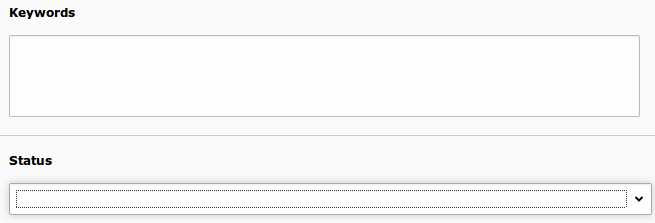
| Field | Description |
|---|---|
| Keywords | File’s keywords. |
Access right Tab
This tab is added by ameos_filemanager
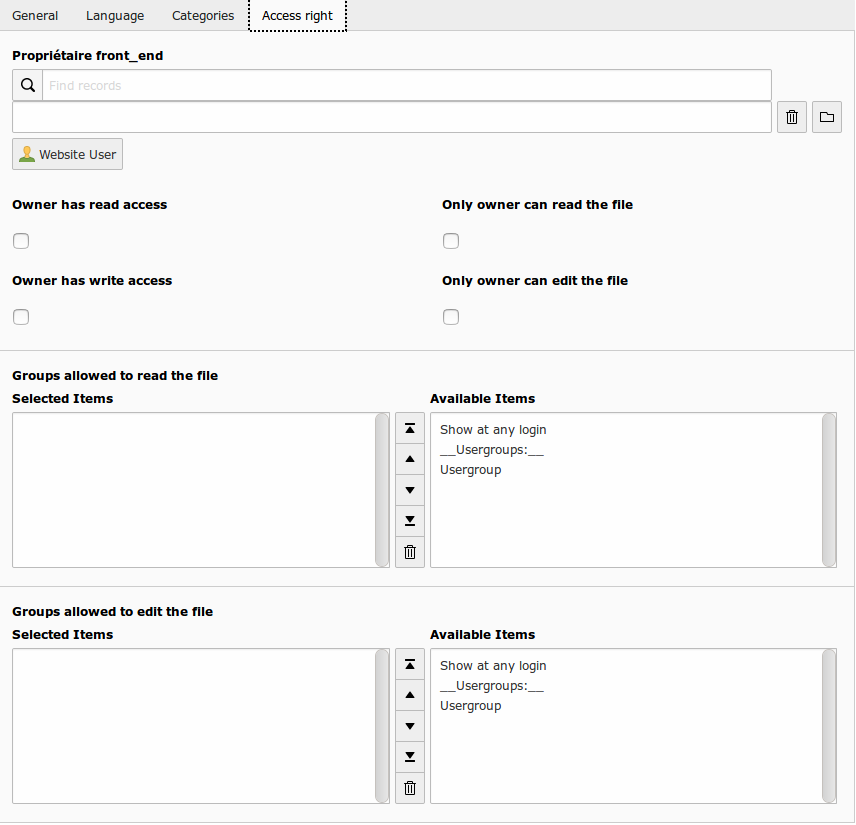
| Field | Description |
|---|---|
| Owner | Owner of the folder (fe_users). |
| Groups allowed to read the folder | Frontend Usergroup allow to read the folder (browse files). |
| Owner has read access | If checked, owner has read access to his folder. |
| Only owner can read the folder | If checked, only the owner has access to the folder. |
| Groups allowed to edit the folder (rename) | Frontend Usergroup allow to rename the folder |
| Owner has write access | If checked, owner has write access to his folder. |
| Only owner can edit the folder | If checked, only the owner has write access to his folder. |
| Groups allowed to add subfolder | Frontend Usergroup allow to add subfolder. |
| Groups allowed to add file in the folder | Frontend Usergroup allow to upload files in the folder. |
