Driver Configuration
Add the following configurations:
- Bucket: The name of your AWS S3 bucket
- Region: The region of your bucket (avoid dots in the bucket name)
- Key and secret key of your AWS account (optional, you can also use IAM roles or environment variables)
- Public base url (optional): this is the public url of your bucket, if empty its default to "bucketname.s3.amazonaws.com"
- Default cache header: max-age in seconds (optional) - Please Notice: AWS S3 set the cache header only once - while uploading / creating or copy the file.
- Protocol: network protocol (https://, http:// or auto detection)
- Signature: Here you can set the signature manually to "Version 4" - "auto" should usually work
Example configuration:
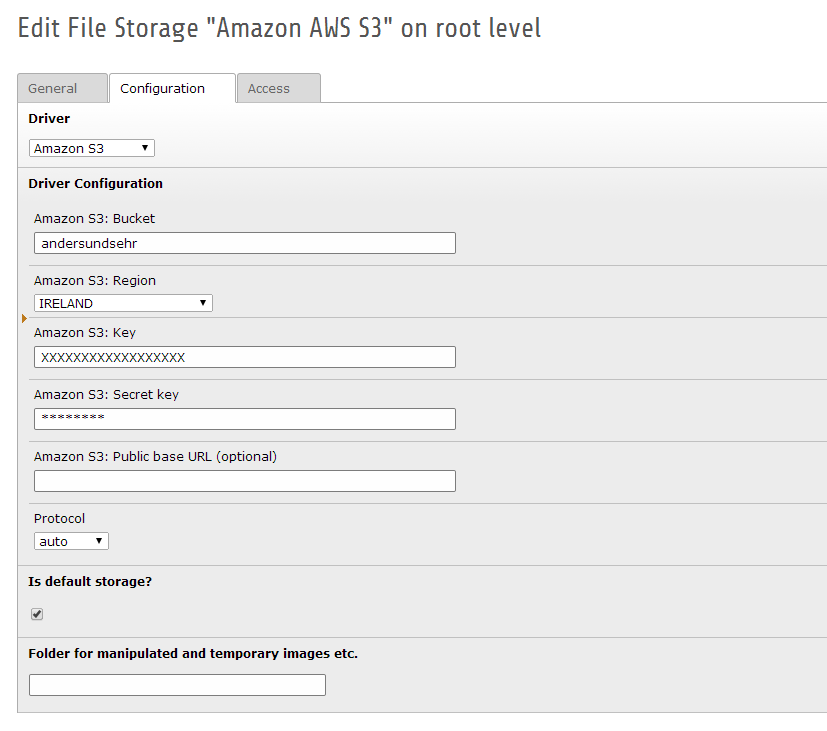
AWS S3 config
Hint: Amazon AWS S3 bucket configuration
Make sure that your AWS S3 bucket is accessible to public web users.
For example add the following default permissions to "Edit bucket policy":
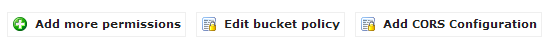
S3 bucket config
Example permissions:
{
"Version": "2008-10-17",
"Statement": [
{
"Sid": "AddPerm",
"Effect": "Allow",
"Principal": "*",
"Action": "s3:GetObject",
"Resource": "arn:aws:s3:::bucketname/*"
}
]
}Overriding storage configuration
It is possible to override the driver configuration in the
config/ file.
This allows to use environment variable based storage configuration,
and no secret keys need to be stored in the database anymore.
Record-based storage configuration can be overridden by defining
$GLOBALS['TYPO3_CONF_VARS']['EXTENSIONS']['aus_driver_amazon_s3']['storage']or
$GLOBALS['TYPO3_CONF_VARS']['EXTENSIONS']['aus_driver_amazon_s3']['storage_X'](where X is the UID of the storage record) in config/.
Storage configuration in the database record is merged with the generic 'storage' configuration, which then with the uid-specific storage config.
Example for defining the credentials in config/:
$GLOBALS['TYPO3_CONF_VARS']['EXTENSIONS']['aus_driver_amazon_s3']['storage_23'] = [
'key' => $_ENV['S3_KEY'],
'secretKey' => $_ENV['S3_SECRET'],
];