403 error handling¶
When you have a restriced page and the user is clicking on it the user will normaly comes to a 403 page that you can define in the TYPO3 backend under Site Management ➞ Error Handling.
If you want that the user get redirected to the login page and after login gets back to the requested page you can use this error handler.
Create the file
ErrorLoginHandlerin you extensionClassesfolderThe class can look like the following:
<?php namespace Vendor\MyExtension; use Psr\Http\Message\ResponseInterface; use Psr\Http\Message\ServerRequestInterface; use TYPO3\CMS\Core\Context\Context; use TYPO3\CMS\Core\Error\PageErrorHandler\PageErrorHandlerInterface; use TYPO3\CMS\Core\Http\RedirectResponse; use TYPO3\CMS\Core\Utility\GeneralUtility; use TYPO3\CMS\Extbase\Utility\DebuggerUtility; class ErrorLoginHandler implements PageErrorHandlerInterface { public function handlePageError( ServerRequestInterface $request, string $message, array $reasons = [] ): ResponseInterface { return new RedirectResponse('/login?redirect_url='.$request->getUri()->getPath(), 403); } }
Note
The class expects that you have a
/loginpage where the DocCheck Login plugin is included. Incase you have the DocCheck Login included in another page, just change the url accordingly.Navigate in the TYPO3 backend to
Sites ➞ Your Site Configuration ➞ Error Handling ➞ + Create new
The configurate should look like the following
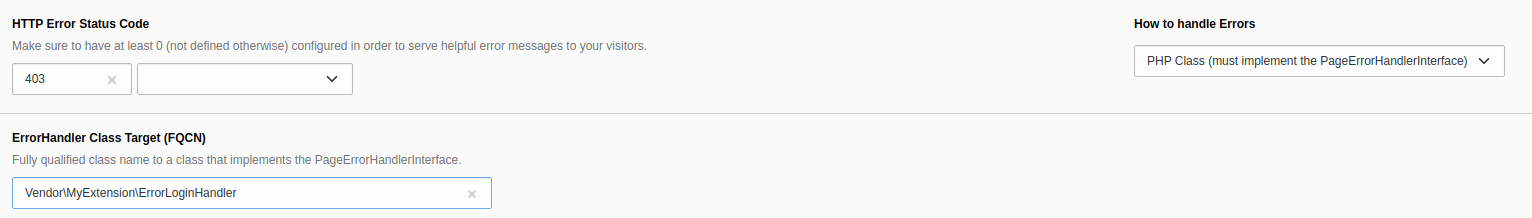
Example configuration¶
Save and enjoy
Now the user should get redirected back to the requested url that he tried to access while he was not logged in.
