Installation¶
Install ext:fal_securedownload
Download and install fal_securedownload through extension manager or clone from https://github.com/beechit/fal_securedownload.git in typo3conf/ext/
Create non public file storage (under rootlevel)
Un-check the 'public' checkbox for your existing file storage or create a new file storage and set it to non public
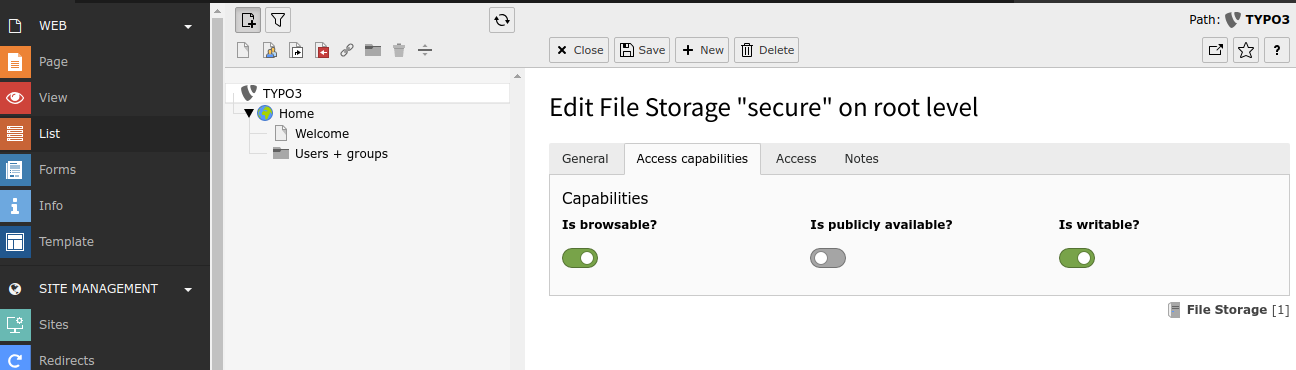
Image 1: Create non-public file storage¶
Best is to have the physical folder outside of your document root. If not, add an .htaccess with "Deny from all" (Apache < 2.3) or "Require all denied" (Apache >= 2.3) in your file storage root folder.
Set permissions
Set fe_group permissions to a file or folder of the non-public file storage
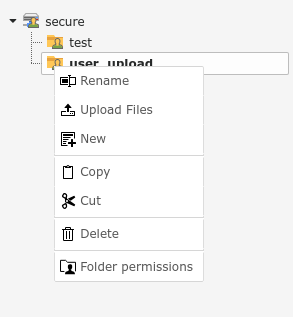
Image 2: Set FE permissions for folder though context menu item¶
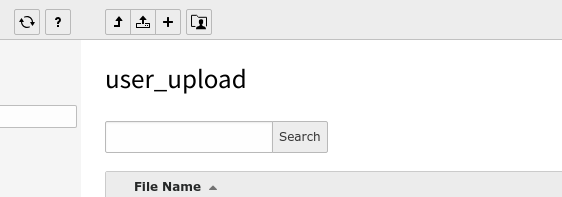
Image 3: Set FE permissions for folder though button in button bar¶
