Header and Footer
TypoScript
pdfpage = PAGE
pdfpage {
10 = FLUIDTEMPLATE
10 {
file = EXT:pdfviewhelpers/Resources/Public/Examples/HeaderAndFooter/Template.html
}
# ensure there is no other output apart from the pdf
# take a look at the generated pdf file (end!) in a text editor to verify there is no other output
# like warnings, error messages or html code
config {
disableAllHeaderCode = 1
xhtml_cleaning = 0
admPanel = 0
}
}
plugin.tx_pdfviewhelpers.settings {
page {
autoPageBreak = 1
margin {
top = 25
bottom = 25
}
}
header {
posY = 10
}
footer {
posY = -15
}
}
module.tx_pdfviewhelpers < plugin.tx_pdfviewhelpers
Copied!
Fluid Template
<html xmlns="http://www.w3.org/1999/xhtml"
xmlns:xsi="http://www.w3.org/2001/XMLSchema-instance"
xmlns:f="http://typo3.org/ns/TYPO3/CMS/Fluid/ViewHelpers"
xmlns:pdf="http://typo3.org/ns/Bithost/Pdfviewhelpers/ViewHelpers"
xsi:schemaLocation="http://typo3.org/ns/Bithost/Pdfviewhelpers/ViewHelpers https://pdfviewhelpers.bithost.ch/schema/3.0.xsd"
data-namespace-typo3-fluid="true">
<pdf:document outputDestination="inline" title="Bithost Example">
<pdf:header>
<pdf:multiColumn>
<pdf:column>
<pdf:text color="#AAA">Bithost GmbH</pdf:text>
</pdf:column>
<pdf:column>
<pdf:text alignment="right" color="#AAA">Milchbuckstrasse 83 - 8057 Zürich</pdf:text>
</pdf:column>
</pdf:multiColumn>
</pdf:header>
<pdf:footer>
<pdf:graphics.line style="{color: '#AAA'}" padding="{top: 0, bottom: 2}"/>
<pdf:text color="#AAA">Page {pdf:getPageNumberAlias()} of {pdf:getTotalNumberOfPagesAlias()}</pdf:text>
</pdf:footer>
<pdf:page margin="{top: 45, right: 15, bottom: 25, left: 15}">
<pdf:header scope="thisPage">
<pdf:image src="EXT:pdfviewhelpers/Resources/Public/Examples/HeaderAndFooter/logo.png" width="40"/>
<pdf:text color="#AAA" alignment="right" posY="10" paragraphSpacing="0">
Bithost GmbH
Milchbuckstrasse 83
CH-8057 Zürich
044 585 28 20
</pdf:text>
</pdf:header>
<pdf:footer>
<pdf:text alignment="center" color="#AAA">First page different</pdf:text>
</pdf:footer>
<pdf:text>
First page - different header and footer applied.
</pdf:text>
</pdf:page>
<pdf:page>
<pdf:text>
Page 2 - document wide header and footer applied.
</pdf:text>
</pdf:page>
<pdf:page>
<pdf:footer scope="thisPage">
<pdf:text color="#AAA">Change footer only on first page even if page break occurs.</pdf:text>
</pdf:footer>
<pdf:text>
Page 3 - document wide header but page specific footer applied.
</pdf:text>
<pdf:pageBreak/>
<pdf:text>
Page 4 - Again document wide header and footer applied.
</pdf:text>
</pdf:page>
</pdf:document>
</html>
Copied!
PDF Output
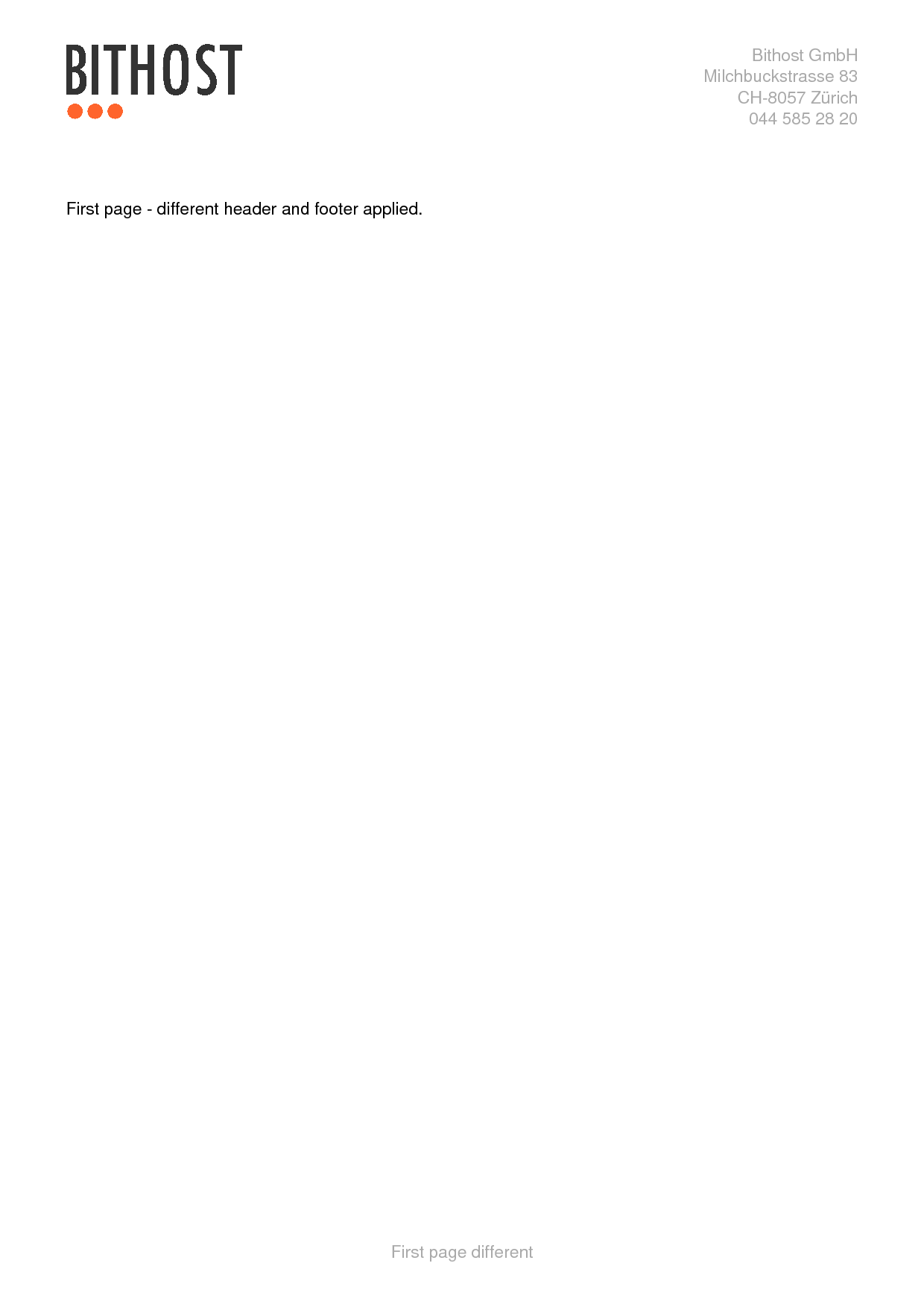
|
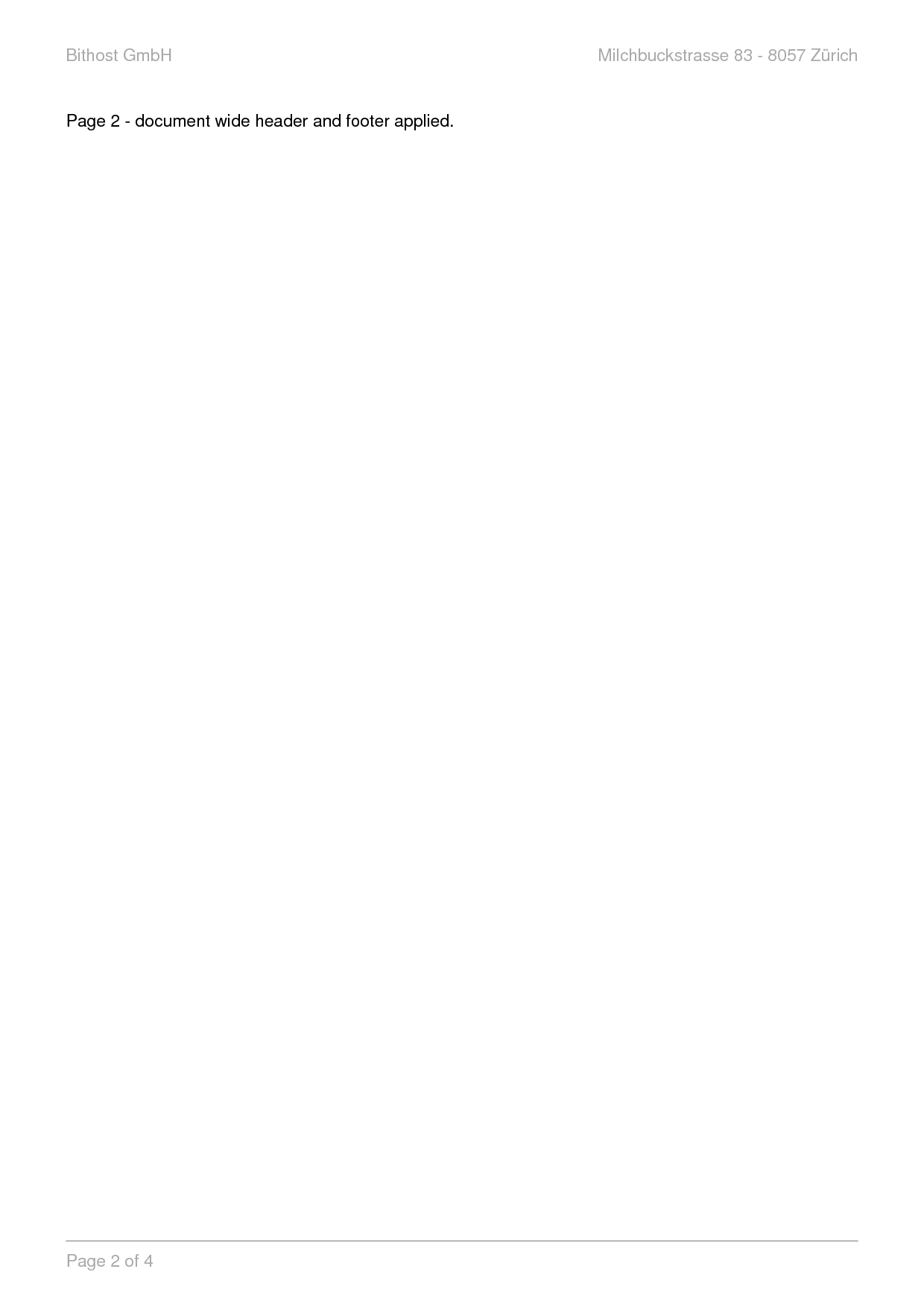
|

|
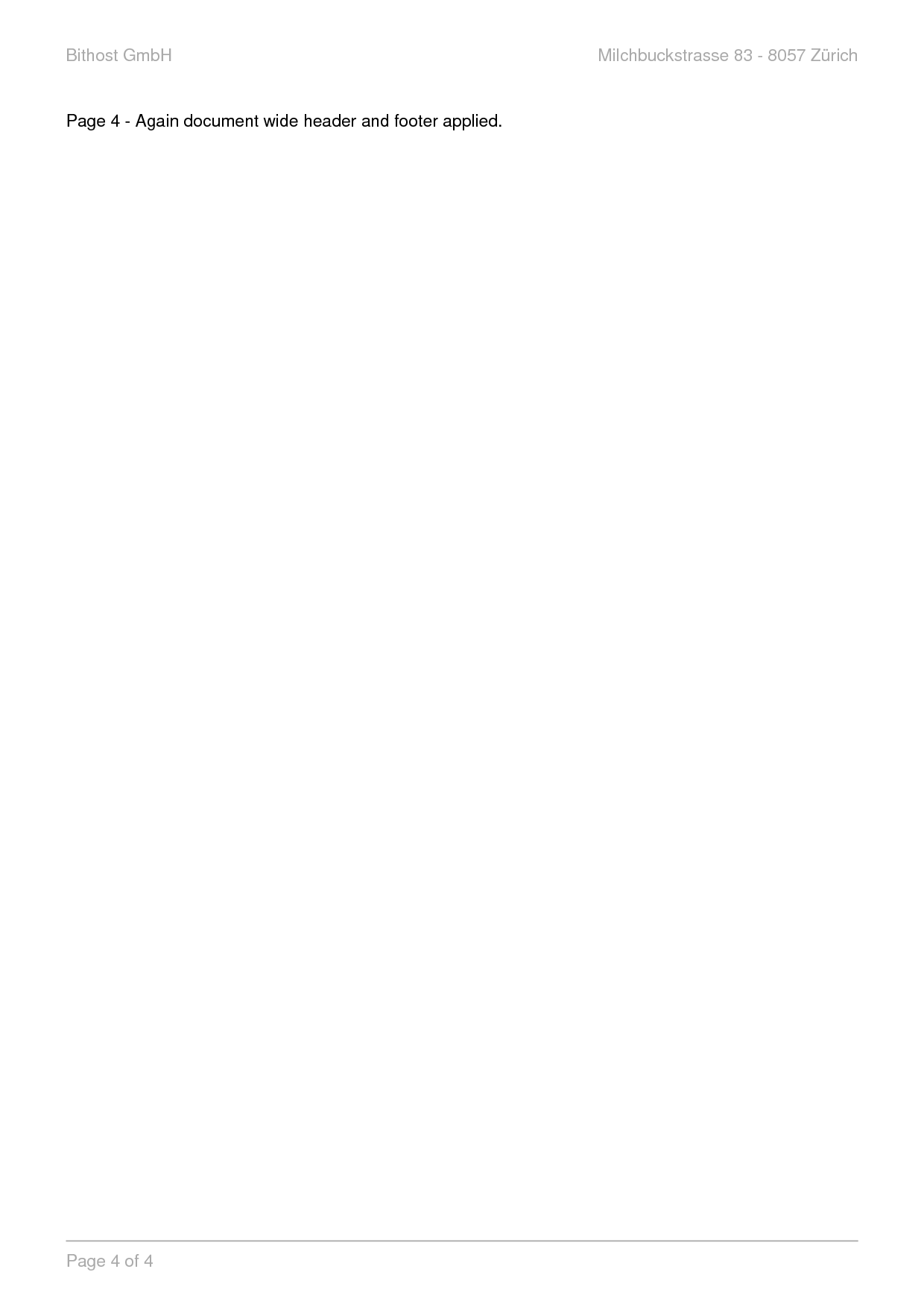
|
