Application¶
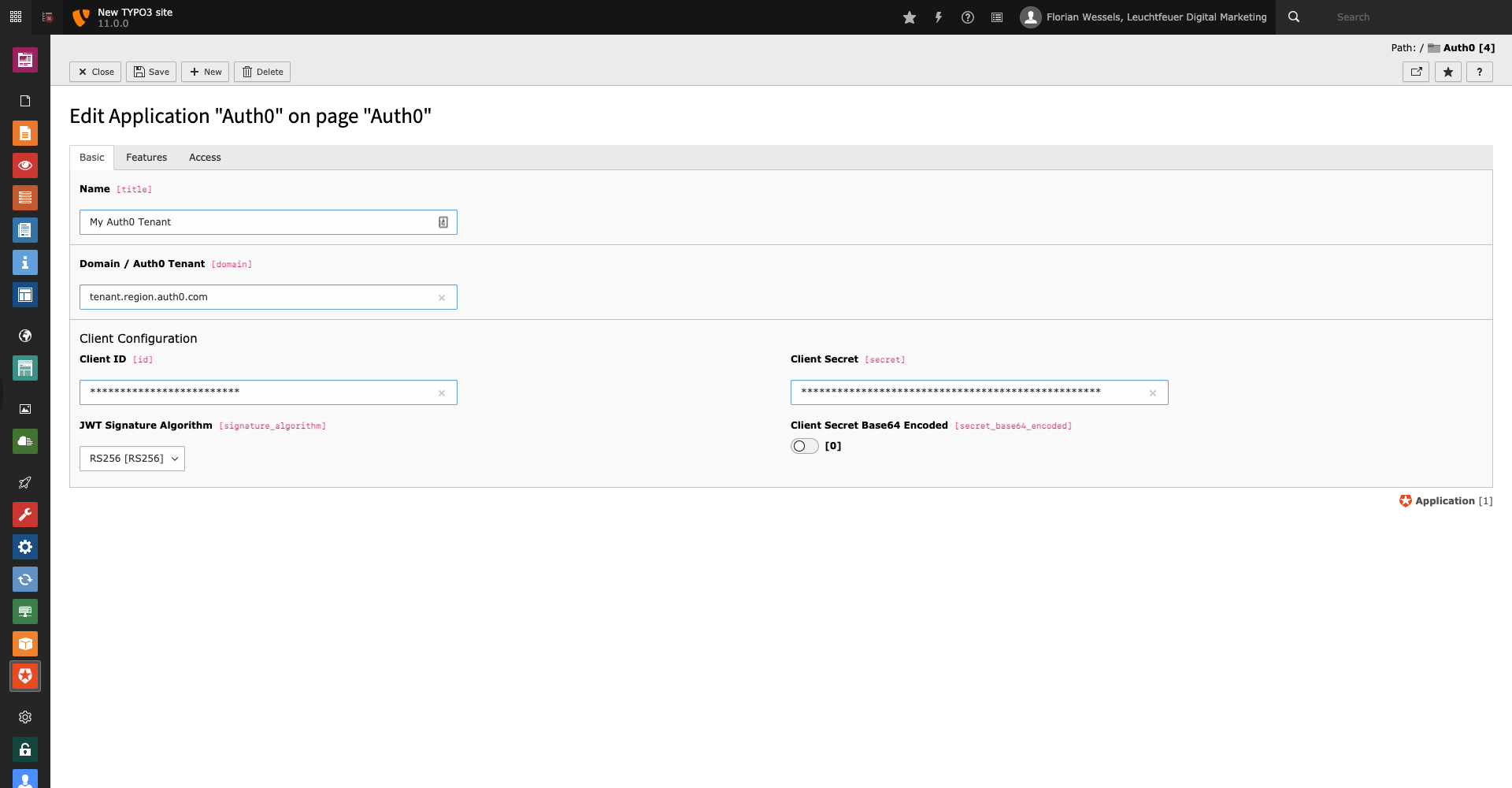
Edit view of an existing application record.
Properties¶
| Property | Database Property | Type | Tab |
|---|---|---|---|
| Name | title | string | Basic |
| Domain / Auth0 Tenant | domain | string | Basic |
| Client Identifier | id | string | Basic |
| Client Secret | secret | string | Basic |
| JWT Signature Algorithm | signature_algorithm | string | Basic |
| Client Secret Base64 Encoded | secret_base64_encoded | boolean | Basic |
| Use API | api | boolean | Features |
| Audience | audience | string | Features |
| Single Log Out | single_log_out | boolean | Features |
| Enabled | hidden | boolean | Access |
Name¶
Property
title
Data type
string
Default
unset
Description
A unique, freely definable, name of your application.
Domain¶
Property
domain
Data type
string
Default
unset
Description
The domain of your Auth0 tenant. Your tenant is available under tenant.region.auth0.com by default. Please fill in this
URL without the protocol (without https://). If you are using custom domains you can fill in the URL of your
domain (e.g. login.example.com).
Client ID¶
Property
id
Data type
string
Default
unset
Description
The client ID of your Auth0 application.
Client Secret¶
Property
secret
Data type
string
Default
unset
Description
The client secret of your Auth0 application.
Signature Algorithm¶
Property
signature_algorithm
Data type
string
Default
RS256
Description
The signature algorithm of the used JSON Web Token. Possible values are RS256 and HS256
Secret Base64 Encoded¶
Property
secret_base64_encoded
Data type
boolean
Default
false
Description
Set this property to true when your client secret is base64 encoded.
Use Auth0 (Management) API¶
Property
api
Data type
boolean
Default
false
Description
Whether you want to use the Auth0 management API to retrieve more information than that ones that are included in users ID token. Please note that user and application metadata may not be available when using the management API is disabled.
Audience¶
Property
audience
Data type
string
Default
api/v2/
Description
This property contains the path to the audience of your Auth0 application. If you are using your tenant ID, the default
value should fit your needs. If you are using a custom domain you should adapt this configuration and fill in the
full URL of your audience (e.g. https://tenant.region.auth0.com/api/v2/). Please note that this option is only visible
when the Auth0 Management API is used.
Single Log Out¶
Property
single_log_out
Data type
boolean
Default
true
Description
Whether the user should be logged off in TYPO3 only (false) or logged off in Auth0 and TYPO3 (true).
Custom Domain¶
If you are using a custom domain for your Auth0 tenant, than you have to do following configuration to log in using your custom domain:
audience = https://tenant.region.auth0.com/api/v2/
domain = login.example.com
