Logging¶
Normally, the output of kreXX is send straight to the browser. But there are always situations when this is highly impractical:
- Debugging the server side of an ajax request
- Dealing with a REST / soap service
- Sending other developers the kreXX output
- …
You can tell kreXX to write it’s data in a file instead of trying to send it to the browser. How to do this, is explained in the chapter Configuration options. Just change the output option Destination from Browser to File.
kreXX will store all logfiles inside the directory
typo3temp/tx_includekrexx/log
All debug data from one request will be stored inside two single files, one with the HTML output and a json with some meta data for the backend.
To prevent these files from clogging up your system, kreXX will only keep 10 files and automatically delete older ones. This value can also be changed the logging option Maximum files in the logfolder to any number bigger than 0. You can also delete these files in the backend .
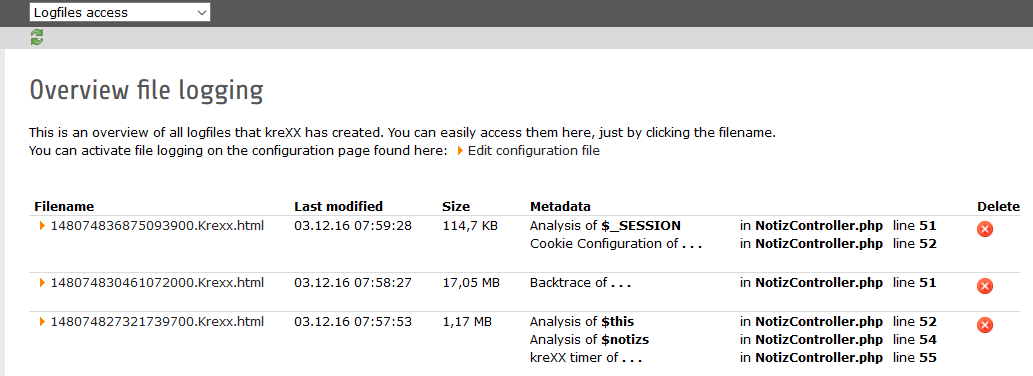
To make these logfiles easier accessible, we have provided a backend menu, where you can easily view them.
