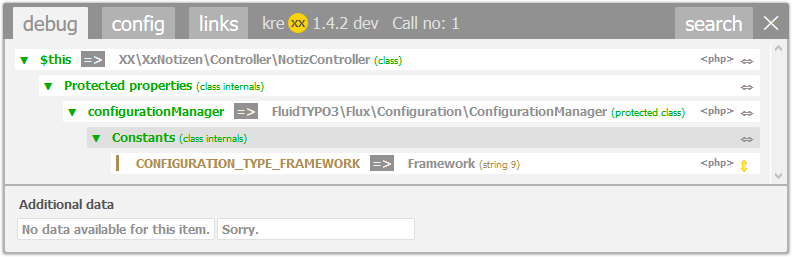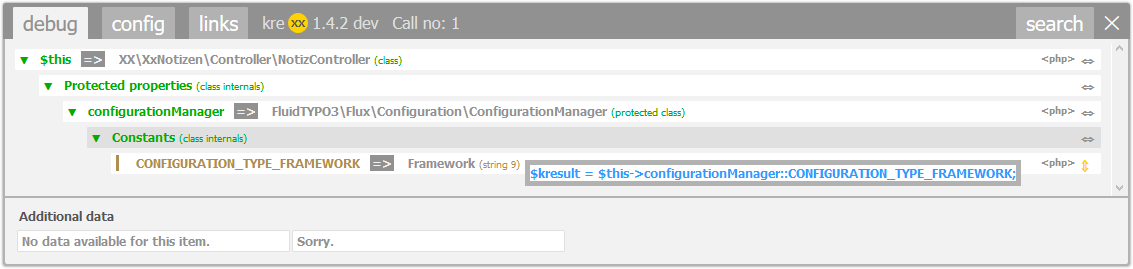Little helpers¶
kreXX can produce a lot of output. And when you are on the 5’th level of the 7’th object, things will get confusing and hard to read. To minimize confusion, the kreXX output offers two little helpers:
Code breadcrumbs¶
Modern frameworks tend to have complicated objects. Analysing them with kreXX will then produce a lot of output. And the values you are looking for might be buried in there somewhere.
The code breadcrumbs function does exactly this: It hides all the other values, to make the output more comprehensible. A click on the arrow symbol will hide all other values, except the value itself and it’s child-values. Another click on will reset everything.
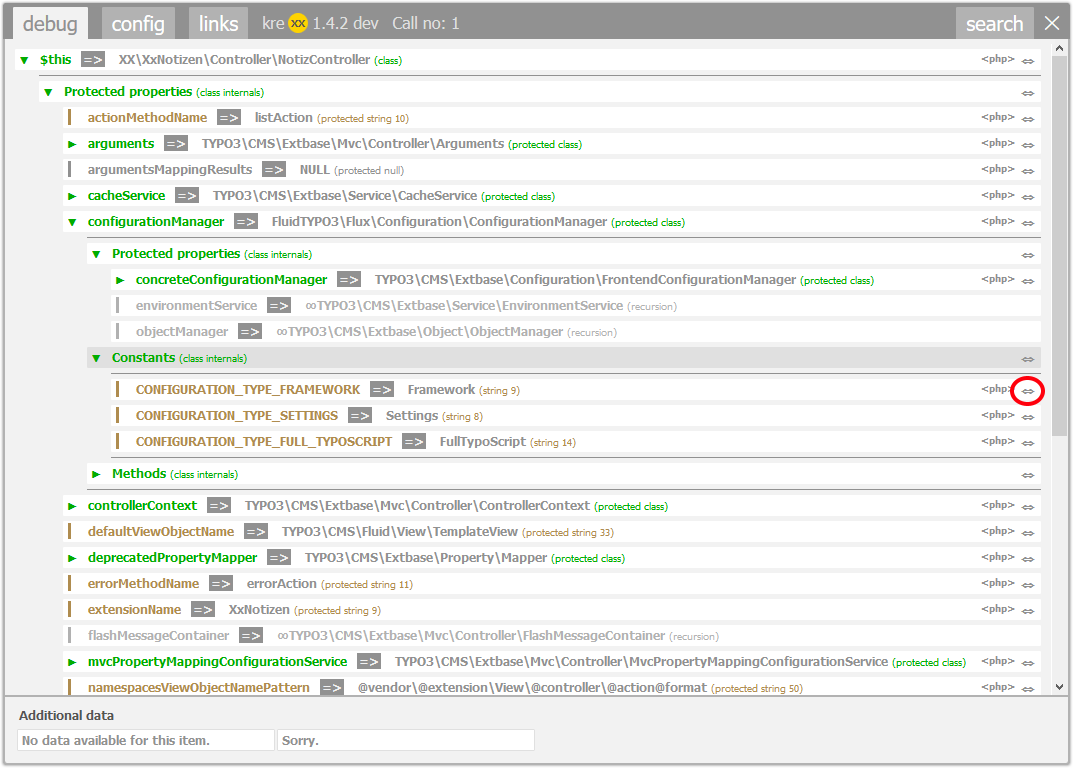
Incomprehensible output with a lot of data. A simple click on the arrow symbol hides the rest of the output
Automatic code generation¶
Displaying only the values you want to know about is one thing. Reaching them via php code is something else entirely.
We have included an automatic code generation, which generates php-code to reach these values. There is a limitation, though. Most values you will come across are protected, and there is most likely a reason for this. kreXX will not generate code to make them public. A click on the <php> symbol will generate this code.