Installation
Target group: Administrators
Note
The extension in version 4.2 supports TYPO3 v12 LTS and TYPO3 v13 LTS.
Some basic configuration is available which is explained in the Configuration section.
Tip
Install the TYPO3 system extension "t3editor" on TYPO3 v12 to use the features of this editor in the backend content element. In TYPO3 v13 the code editor is always available.
Installation via Composer
The recommended way to install this extension is by using Composer. In your Composer-based TYPO3 project root, just type:
composer req brotkrueml/codehighlightand the recent stable version will be installed.
Installation in extension manager
In a legacy installation, you can also install the extension from the TYPO3 Extension Repository (TER).
Preparation: Include static TypoScript
The extension ships some TypoScript code which needs to be included.
Note
This needs only to be done, if not using TYPO3 v13 with site sets.
- Switch to the root page of your site.
- Switch to the Template module and select Info/Modify.
- Press the link Edit the whole template record and switch to the tab Includes.
- Select Code Highlight (codehighlight) from the available items at the field Include static (from extensions):
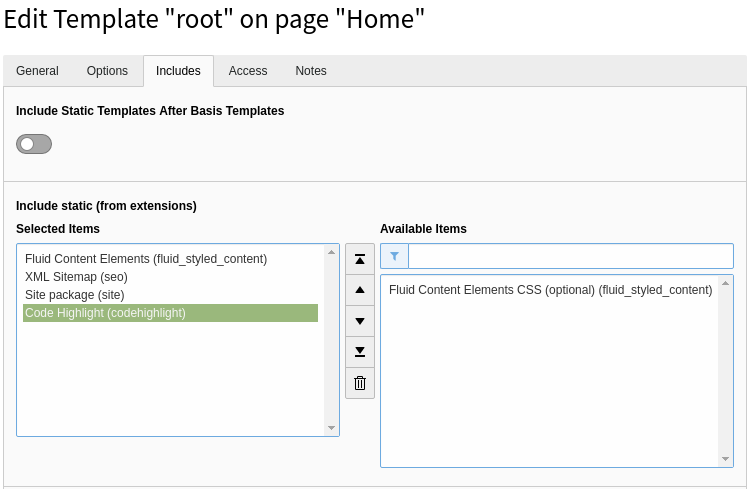
Include static TypoScript
