Developer Corner¶
Target group: Developers, Integrators
Modification of the country list¶
It is possible to change the list of options in the country selection box. This may be the case if you want to reduce the number of countries, change the order of the countries or perhaps add some “unofficial” countries.
For TYPO3 v9/v10/v11 you can use a signal/slot, for TYPO3 v10+ there is a PSR-14 event.
Both versions receive the
Brotkrueml\FormCountrySelect\Event\CountriesModificationEvent with the
following methods:
-
->getFormIdentifier():string¶ Get the form identifier (e.g.
contact-42, wherecontactis the identifier and42the content element id).
-
->getCountries():array¶ Returns the list of countries in the format:
[ 'DE' => 'Germany', 'US' => 'United States', // ... ]
-
->getLanguageTwoLetterIsoCode():string¶ New in version 1.2.0: Get the two letter ISO code of the language of the page (e.g.
enfor English ordefor German).
-
->setCountries(array$countries): void¶ Sets the countries in the same format as above.
Attention
In TYPO3 v10/v11 you can use signal/slots and PSR-14 events. If you use both, the PSR-14 events are called first, and the signal/slots operate on the modified event from the PSR-14 events.
PSR-14 event (for TYPO3 v10+)¶
With the PSR-14 event
Brotkrueml\FormCountrySelect\Event\CountriesModificationEvent you can
change the list shown in the country selection box.
Note
This is the preferred way for TYPO3 v10+.
Example¶
So, let’s start with an example. Imagine that you want to display the most common English-speaking countries at the top of the option list.
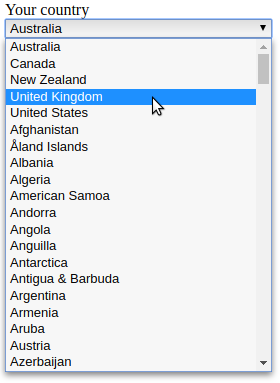
Create the event listener
<?php declare(strict_types=1); namespace YourVender\YourExtension\EventListener; use Brotkrueml\FormCountrySelect\Event\CountriesModificationEvent; final class ModifyCountryOrder { private $mostCommonEnglishSpeakingCountries = ['AU', 'CA', 'NZ', 'GB', 'US']; public function __invoke(CountriesModificationEvent $event): void { $countries = $event->getCountries(); $topCountries = []; foreach ($this->mostCommonEnglishSpeakingCountries as $country) { $topCountries[$country] = $countries[$country]; unset($countries[$country]); } $event->setCountries(array_merge($topCountries, $countries)); } }
The method
__invoke()implements the logic for changing the order of the countries. It receives theCountriesModificationEventwhere you can get the countries. After your changes you have to assign the new country list with a call to the event methodsetCountries().Register your event listener in
Configuration/Services.yamlservices: YourVendor\YourExtension\EventListener\ModifyCountryOrder: tags: - name: event.listener identifier: 'ext-yourextension/modifyCountryOrder' event: Brotkrueml\FormCountrySelect\Event\CountriesModificationEvent
See also
You can find more information in the blog article PSR-14 Events in TYPO3 and the official TYPO3 documentation.
Signal/slot (for TYPO3 v9/v10/v11)¶
The signal modifyCountries of the
Brotkrueml\FormCountrySelect\Domain\Model\FormElements\CountrySelect
class enables you to modify the options in the country selection box.
Note
If you use TYPO3 v10 or higher you should use the PSR-14 event above. The signal/slot will be removed when the support for TYPO3 v9 is stopped in version 2.0.0.
Example¶
We use the same example as for the PSR-14 event: show the most common English-speaking countries at the top of the option list.
Create the slot
<?php declare(strict_types=1); namespace YourVendor\YourExtension\Slot; use Brotkrueml\FormCountrySelect\Event\CountriesModificationEvent; class CountriesModificationSlot { public function changeOrderOfCountries(CountriesModificationEvent $event): void { $mostCommonEnglishSpeakingCountries = ['AU', 'CA', 'NZ', 'GB', 'US']; $countries = $event->getCountries(); $topCountries = []; foreach ($mostCommonEnglishSpeakingCountries as $country) { $topCountries[$country] = $countries[$country]; unset($countries[$country]); } $event->setCountries(array_merge($topCountries, $countries)); } }
In this example, the method
changeOrderOfCountries()implements the logic for changing the order of the countries. It receives theCountriesModificationEventwhere you can get the countries. After your changes you have to assign the new country list with a call to the event methodsetCountries().Register the slot in
ext_localconf.php$signalSlotDispatcher = \TYPO3\CMS\Core\Utility\GeneralUtility::makeInstance( TYPO3\CMS\Extbase\SignalSlot\Dispatcher::class ); $signalSlotDispatcher->connect( \Brotkrueml\FormCountrySelect\Domain\Model\FormElements\CountrySelect::class, 'modifyCountries', \YourVendor\YourExtension\Slot\CountriesModificationSlot::class, 'changeOrderOfCountries' );
The third argument of the
connect()method is your slot class and the forth argument the method name of that class.
See also
You can find more information about signal/slots in the blog article Signals and Slots – Extend TYPO3 Functionality.
Country list usage in other scenarios¶
New in version 1.1.0.
It might be helpful to use the country list in other scenarios, e.g. an
Extbase form – especially if a signal/PSR-14 event has been assigned. For this
case a CountryService class is available:
use Brotkrueml\FormCountrySelect\Service\CountryService;
$countries = (new CountryService())->getCountries('de', 'some-identifier');
As already mentioned, the assigned signals/PSR-14 events are taken into account.
The ->getCountries() method has two optional arguments:
-
string$languageTwoLetterIsoCode¶ The ISO 3166-1 code of the language (e.g.
defor German). Default:en.
-
string$identifier¶ The identifier is – well – an identifier. It is passed on to the event used by signals/PSR-14 events, where you can work with the country list dependent on this identifier. Default: empty string.
