For Editors¶
Target group: Editors
Table of Contents
Adjustment Of The Web Page Type¶
As an editor you have the possibility to adjust the type of every single web
page for the schema markup. The default value is the most generic one:
WebPage.
You’ll find the field in the page properties under the SEO tab (with installed seo system extension) or under the Metadata tab (if the seo system extension is not installed):
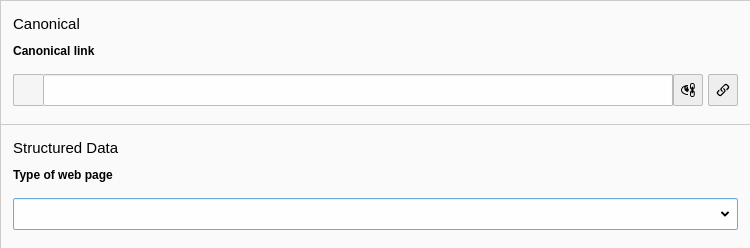
Field Type of web page in the page properties
If no value is selected, WebPage is assumed.
Note
If the seo system extension is installed and the checkbox no_index is activated, the field is not shown. This makes no sense on pages which are ignored by search engines. But you can override this behaviour with a slot/PSR-14 event.
Available Web Page Types¶
| Type | Description |
|---|---|
| WebPage | This is the most generic type for a web page |
| AboutPage | Page about the site, the organization, the person behind the site, etc. |
| CheckoutPage | Checkout page in a web shop |
| CollectionPage | Page about multiple things, like a paginated page listing blog posts, a product category, etc. |
| ContactPage | Page with contact information |
| FAQPage | Page with frequently asked questions |
| ImageGallery | Page with an image gallery as the most valuable content |
| ItemPage | Page about a single item, e.g. a blog posting, a photograph, a product |
| MediaGallery | A mixed-media page that can contains media such as images, videos, and other multimedia |
| ProfilePage | Page for user profiles |
| QAPage | A page with a question and one or more answers to this question |
| SearchResultsPage | Page for the result pages of the search function |
| VideoGallery | Page with a video gallery |
