Admin Panel¶
Target group: Integrators, Developers
New in version 1.8.0.
With an activated Admin Panel, you can display the structured data on a page generated by this extension for reviewing:
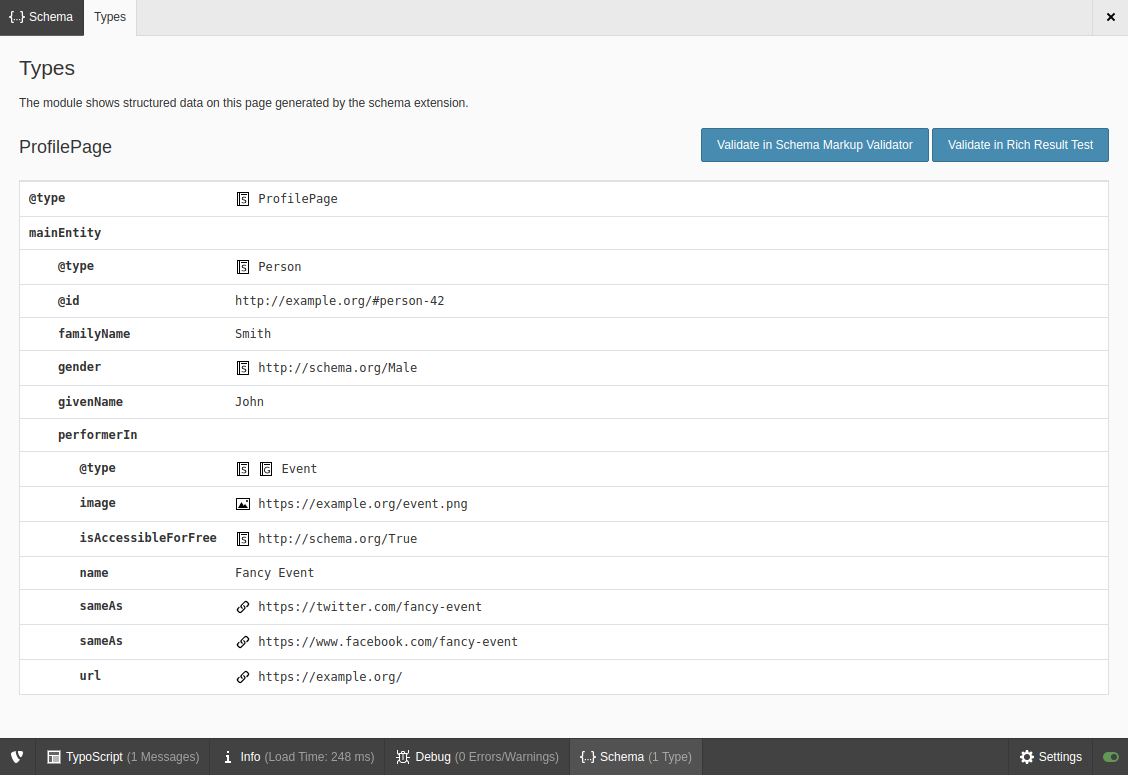
Types information in the Admin Panel
The icons are linked: The type to the according schema.org documentation and - if available - to the Google and Yandex references for the specific type, other URLs to their destination.
Additionally, you can call the Schema Markup Validator and Google’s Rich Result Test to validate the structured data on the specific page.
Hint
Since the JSON-LD markup is fetched from the page cache, please make sure
that this cache is enabled (e.g. no use of the NullBackend). Otherwise
you will not see any markup.
Configuration¶
To allow non-admin users to access the schema information in the Admin Panel, you have to configure it in the corresponding UserTS:
admPanel {
enable {
ext-schema = 1
}
}
